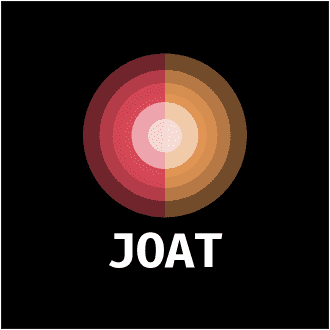Most cloud architects understand the critical importance of Amazon Web Services (AWS) in their professional repertoire. As the leading cloud computing platform, AWS offers a vast array of services and features that can elevate any architecture to new heights. However, navigating the expansive world of AWS can be daunting without the right guidance and expertise. This comprehensive guide aims to equip aspiring and seasoned cloud architects with the knowledge and skills needed to master AWS effectively.
From setting up your first AWS account to deploying complex architectures, this how-to guide covers all the imperative aspects of AWS with clarity and precision. Learn how to optimize costs, enhance security, and scale your applications with ease on the AWS cloud. Whether you are looking to achieve cost savings, streamline operations, or improve performance, AWS provides the tools and resources you need to succeed. Stay ahead of the curve and unlock the full potential of AWS with this ultimate guide for cloud architects.
Key Takeaways:
- AWS Services: Understand the various AWS services available, such as EC2, S3, RDS, and Lambda, to leverage them effectively for cloud architecture.
- Security and Compliance: Implement security best practices and ensure compliance with regulations like GDPR and HIPAA to safeguard your cloud environment.
- Cost Optimization: Utilize AWS cost management tools and strategies to optimize spending and reduce unnecessary expenditures in your cloud infrastructure.
- Scalability and Elasticity: Design your AWS architecture to be scalable and elastic to accommodate changing workloads and ensure high availability.
- Disaster Recovery: Create robust disaster recovery plans using AWS services like S3 for data backups and Route 53 for DNS failover to ensure business continuity.
- Monitoring and Logging: Set up monitoring and logging using CloudWatch and CloudTrail to track performance metrics and investigate security incidents in your AWS environment.
- Automation: Embrace automation with tools like AWS CloudFormation and AWS CLI to streamline deployments, manage resources efficiently, and enforce infrastructure as code practices.

Getting Started with AWS
Setting up an AWS Account
One of the first steps in mastering AWS is setting up your AWS account. With AWS, you can create a free-tier account which gives you access to a limited set of AWS services for free for 12 months. Once you create an account, you will need to provide basic information such as your name, email address, and credit card details.
One key aspect to keep in mind when setting up your AWS account is the concept of IAM (Identity and Access Management). IAM allows you to manage access to AWS services and resources securely. It is important to set up strong IAM policies to ensure security and compliance within your AWS environment.
Understanding AWS Regions and Availability Zones
Zones
Any discussion about AWS infrastructure is incomplete without understanding AWS Regions and Availability Zones. AWS Regions are separate geographic areas around the world, each containing multiple Availability Zones. Availability Zones are distinct locations within a region that are engineered to be isolated from failures in other Availability Zones, providing redundant power, networking, and connectivity.
For instance, by strategically distributing your resources across multiple Availability Zones within the same region, you can achieve high availability and fault tolerance for your applications.
AWS Core Services Overview
Once again, let’s explore into the world of Amazon Web Services (AWS), the leading cloud provider in the industry. AWS offers a wide array of services to cater to every need of cloud architects and developers. In this chapter, we will provide an overview of some of the core services offered by AWS.
Amazon EC2 – Elastic Compute Cloud
Amazon EC2, also known as Elastic Compute Cloud, provides scalable computing capacity in the cloud. Users can easily launch virtual servers, known as instances, and customize them based on their specific requirements. EC2 offers a wide range of instance types to accommodate various workloads, from small applications to large-scale enterprise applications.
With Amazon EC2, users have full control over their virtual servers, including the ability to start, stop, and terminate instances as needed. The service also offers features such as load balancing, auto-scaling, and virtual private cloud (VPC) for enhanced security and performance.
Amazon S3 – Simple Storage Service
Service is a highly durable and scalable object storage service offered by AWS. It allows users to store and retrieve any amount of data from anywhere on the web. With S3, users can seamlessly upload and download files, create backups, host static websites, and more.
One of the key features of Amazon S3 is its high durability, with data replicated across multiple geographically diverse data centers. Additionally, S3 offers built-in encryption, versioning, and lifecycle management policies to help users manage their data efficiently and securely.
Cloud offers a pay-as-you-go pricing model, ensuring users only pay for the storage they use without any upfront costs or long-term commitments.
Amazon RDS – Relational Database Service
Cloud is a fully managed relational database service offered by AWS. It supports popular database engines such as MySQL, PostgreSQL, Oracle, and SQL Server, making it easy for users to set up, operate, and scale databases in the cloud.
With Amazon RDS, users can offload database administration tasks such as patching, backups, and monitoring to AWS, allowing them to focus on building applications. The service also offers features such as Multi-AZ deployments for high availability and read replicas for scalability.
Storage provides automated backups, snapshots, and point-in-time recovery to help users protect their data and meet compliance requirements.
Architectural Design on AWS
Many organizations are migrating their applications to the cloud to leverage the scalability, reliability, and cost-efficiency of AWS. But to truly harness the power of the cloud, it is imperative to design your architecture in a way that maximizes performance and minimizes risks. In this chapter, we will investigate into the key principles and best practices for architecting solutions on AWS.
Design Principles for Cloud Architecture
The foundation of a well-architected cloud solution lies in following key design principles. These principles include building for flexibility, implementing automation, designing for scalability, and optimizing for cost. By adhering to these principles, you can ensure that your architecture is robust, efficient, and future-proof.
Establishing clear boundaries between components, leveraging managed services, and designing for failure are crucial aspects of cloud architecture design. By decoupling components and services, you can improve reliability and scalability, making it easier to manage and scale your applications as demand grows. Additionally, automating provisioning, deployment, and monitoring processes can help streamline operations and reduce human error.
High Availability and Fault Tolerance
On AWS, achieving high availability and fault tolerance is paramount for ensuring that your applications remain resilient to failures. By designing your architecture with redundancy, fault isolation, and automated failover mechanisms, you can minimize downtime and ensure continuous operation of your critical workloads.
To achieve high availability and fault tolerance, consider distributing your application across multiple Availability Zones (AZs) and leveraging services like Amazon Route 53 for DNS routing and Amazon RDS Multi-AZ for database redundancy. Implementing health checks, monitoring, and alerting can also help you proactively detect and respond to failures before they impact your users.
Securing Your Cloud Infrastructure
Architecture security should be a top priority when designing solutions on AWS. Implementing strong identity and access management practices, encrypting data in transit and at rest, and configuring network security controls are imperative steps to protect your cloud infrastructure from potential security threats. By following best practices for security and compliance, you can mitigate risks and safeguard your sensitive information.
Infrastructure security on AWS encompasses a wide range of tools and services, such as AWS Identity and Access Management (IAM), AWS Key Management Service (KMS), and Amazon VPC security groups. By leveraging these security features, you can enforce least privilege access, encrypt sensitive data, and control network traffic to secure your cloud resources effectively.
For instance, improperly configured security groups or leaked credentials can expose your infrastructure to malicious attacks, leading to data breaches and unauthorized access. Regular security assessments, audits, and compliance checks are crucial for maintaining a secure and compliant cloud environment. By staying vigilant and proactive in addressing security vulnerabilities, you can build a strong foundation for your cloud architecture on AWS.
Advanced AWS Services
For cloud architects looking to take their AWS skills to the next level, mastering advanced AWS services is vital. These services provide powerful tools and features to optimize your cloud infrastructure and enhance performance. In this chapter, we will explore some of the most advanced AWS services that can help you streamline your cloud architecture.
- Amazon DynamoDB – NoSQL Database Service
- AWS Lambda – Serverless Computing
- Amazon VPC – Virtual Private Cloud
- Monitor and optimize your resource utilization regularly.
- Implement Auto Scaling to adjust resources based on demand fluctuations.
- Consider utilizing Reserved Instances for stable workloads.
- Optimize EC2 Instance Types to match your workload requirements
- Use Auto Scaling to automatically adjust resources based on demand
- Implement AWS Lambda for event-driven architectures
- Scalability: Ensure your automation solution can scale with your infrastructure.
- Security: Implement secure practices to safeguard your automated processes.
- Cost: Consider the cost implications of automation tools and services.
- Reliability: Choose tools that guarantee the reliability of your automated workflows.
- Set up scaling policies to define the conditions under which new instances should be launched or terminated.
- Utilize CloudWatch alarms to trigger scaling actions based on predefined thresholds.
- Regularly monitor and adjust your Auto Scaling configurations to ensure they align with your application’s needs.
- Regularly review your application’s performance metrics to identify potential areas for improvement.
- Implement health checks to ensure that new instances are launched only when the existing ones are healthy and can handle the workload.
- Consider using predictive scaling to anticipate traffic patterns and proactively adjust your capacity to meet demand.
- Use AWS Web Application Firewall (WAF) to protect your applications from common web exploits.
- Regularly audit and monitor your network traffic to detect any anomalies or suspicious activities.
- Encrypt data in transit and at rest using AWS Key Management Service (KMS) to ensure confidentiality and integrity.
| Feature | Description |
| Scalability | DynamoDB can handle massive amounts of traffic and data with ease, making it ideal for high-traffic applications. |
| Flexible Data Model | With its flexible schema, DynamoDB allows you to store and retrieve data in any format without sacrificing performance. |
| Automatic Scaling | DynamoDB automatically scales up or down based on your application’s traffic, ensuring consistent performance. |
Database: Amazon DynamoDB is a fully managed NoSQL database service that provides fast and predictable performance with seamless scalability. With features like automatic scaling and flexible data models, DynamoDB is an ideal choice for applications that require low latency and high throughput. Its seamless integration with other AWS services makes it a popular choice among developers looking to build scalable and flexible applications.
When working with DynamoDB, it’s important to understand its unique data model and how to leverage its scalability features effectively. By mastering DynamoDB, you can design highly efficient and responsive applications that can handle the demands of modern web services.
| Feature | Description |
| Event-Driven Architecture | Lambda functions are triggered by events, allowing you to run code in response to changes in your AWS environment. |
| Cost-Efficiency | With Lambda, you only pay for the compute time you consume, making it a cost-effective solution for short-lived tasks. |
| Scalability | Lambda automatically scales to handle any amount of traffic, ensuring high availability and performance. |
The AWS Lambda service allows you to run code without provisioning or managing servers. By using Lambda functions, you can build serverless applications that respond to events in real-time, making it an efficient and cost-effective solution for a wide range of use cases.
The Service: With AWS Lambda, you can focus on writing code without worrying about server management. Lambda functions can be triggered by a variety of AWS services, allowing you to automate tasks, process data, and build responsive applications without the complexity of traditional server setups.
| Feature | Description |
| Isolated Networking Environment | VPC allows you to create a private, isolated network within the AWS cloud, providing enhanced security for your resources. |
| Custom Networking Configuration | You can define your own IP range, subnets, and route tables in VPC, giving you full control over your network architecture. |
| Network Security | VPC lets you set up security groups and network access control lists to control inbound and outbound traffic to your instances. |
Database: Amazon VPC provides a secure and isolated networking environment for your AWS resources. By creating a virtual private cloud, you can define your own network configuration, control access to your instances, and ensure that your data remains protected from unauthorized access.
Services: With Amazon VPC, you can design a custom network architecture that meets your specific requirements. By leveraging features like security groups and network ACLs, you can enhance the security of your cloud infrastructure and create a robust network that can support your applications’ needs.
Cost Optimization Strategies
After mastering the various services and functionalities of AWS, it’s crucial for cloud architects to focus on cost optimization strategies to ensure efficient utilization of resources and budget allocation. Understanding the intricacies of AWS pricing models, implementing cost-saving tips, and utilizing tools like AWS Budgets and Cost Explorer are necessary components of a successful cloud architecture plan.
Understanding AWS Pricing Models
An in-depth understanding of AWS pricing models is imperative for effective cost optimization. AWS offers a variety of pricing options, including On-Demand Instances, Reserved Instances, and Spot Instances. Each pricing model has its own benefits and cost implications based on factors such as instance type, usage patterns, and commitment levels.
Cloud architects should carefully assess their workload requirements and usage patterns to determine the most cost-effective pricing model for their specific needs. By analyzing the cost implications of each pricing option, architects can make informed decisions to optimize costs while maximizing performance and efficiency.
Tips for Saving Costs in AWS
With the vast array of services and features available in AWS, it’s easy to overspend if not monitored and managed effectively. By following these cost-saving tips, cloud architects can optimize their AWS usage and control expenditures. Assume that proactive cost management is necessary for long-term success in the cloud.
Utilizing AWS Budgets and Cost Explorer
On top of proactive cost management, utilizing AWS Budgets and Cost Explorer can further enhance cost optimization efforts. AWS Budgets allow architects to set custom cost and usage budgets, track expenditures, and receive alerts to prevent cost overruns. The Cost Explorer tool provides detailed insights into AWS usage and spending, enabling architects to analyze and optimize costs effectively.
Costs associated with AWS can escalate quickly if not managed meticulously. By leveraging tools like AWS Budgets and Cost Explorer, cloud architects can gain greater visibility and control over their expenses, ultimately leading to more efficient cost optimization strategies. It’s necessary to monitor and adjust budgets regularly in line with business objectives and usage patterns.
Performance Tuning in AWS
All cloud architects know that optimizing performance in AWS is crucial for enhancing user experience and reducing costs. In this chapter, we’ll explore into strategies for tuning performance in AWS to achieve efficiency and scalability in your cloud environment.
Identifying Performance Bottlenecks
Identifying bottlenecks in your AWS environment is the first step towards optimization. Monitoring tools like Amazon CloudWatch can provide valuable insights into the performance of your resources. Look for high CPU utilization, memory usage, network traffic, and disk I/O to pinpoint areas where performance improvements are needed.
Another common bottleneck is latency, which can significantly impact application performance. Use Amazon CloudFront to distribute content closer to end-users and reduce latency. Additionally, Amazon RDS Performance Insights can help identify database performance issues that may be affecting overall application performance.
Tips for Enhancing AWS Service Performance
In terms of enhancing the performance of AWS services, there are several key strategies to keep in mind. Firstly, use Amazon EBS Provisioned IOPS SSD volumes for high-performance workloads that require low-latency storage. Secondly, leverage Amazon ElastiCache to reduce latency and improve the responsiveness of your applications.
For instance, by optimizing EC2 instance types, you can ensure that you are getting the right balance of compute, memory, and storage resources for your applications. Implementing AWS Lambda for event-driven architectures can also help reduce operational overhead and improve scalability. Recognizing the impact of these strategies on performance is key to achieving optimal results.
Step-by-Step Guide to Implementing Performance Improvements
Identifying performance improvements in AWS involves following a structured approach to optimize your resources. The table below outlines a step-by-step guide to implementing performance improvements:
| Step | Actions |
| 1 | Identify performance bottlenecks using monitoring tools |
| 2 | Implement recommended optimizations such as using provisioned IOPS volumes or leveraging caching services |
| 3 | Test the performance improvements and monitor the impact on your applications |
Tuning performance in AWS requires a methodical approach to identify and address bottlenecks in your cloud environment. By following a step-by-step guide, you can proactively optimize your resources and enhance the overall performance of your applications.
Ensuring Security and Compliance
After setting up your AWS infrastructure, the next critical step is ensuring security and compliance. This is vital for all cloud architects to master, as it involves protecting your data and applications while meeting regulatory requirements.
AWS Security Best Practices
Any cloud architect working on AWS must adhere to security best practices to secure their environment. This includes implementing strict access controls, using encryption for sensitive data, regularly updating patches and security configurations, and enabling monitoring and logging to detect and respond to security incidents effectively.
Moreover, employing a defense-in-depth strategy by layering security measures across your infrastructure can help mitigate potential threats. This involves setting up multiple security layers, such as network firewalls, security groups, and IAM policies, to ensure there are several lines of defense against unauthorized access.
Understanding AWS Compliance Programs
With the increasing focus on data privacy and security, understanding AWS compliance programs is crucial for cloud architects. AWS offers a wide range of compliance programs, including PCI DSS, HIPAA, GDPR, and SOC 2, to help customers maintain compliance with industry-specific regulations.
Compliance with these programs is not only necessary for meeting legal requirements but also for building trust with customers and partners. By adhering to industry standards and demonstrating compliance, cloud architects can assure stakeholders that their data is being handled responsibly and securely.
Implementing Identity and Access Management (IAM)
With the increasing complexity of cloud environments, implementing Identity and Access Management (IAM) is vital for controlling and securing access to AWS resources. IAM allows cloud architects to manage user permissions, create roles with specific access rights, and set up policies to enforce security measures.
By following the principle of least privilege and regularly monitoring and reviewing user permissions, cloud architects can reduce the risk of unauthorized access and potential data breaches. IAM also plays a crucial role in ensuring compliance with regulatory requirements by providing granular control over user access to sensitive data.
Understanding
Cloud architects must understand that implementing IAM is not a one-time task but an ongoing process that requires continuous monitoring and adjustments. By regularly reviewing and updating IAM policies, cloud architects can adapt to evolving security requirements and ensure that access controls remain effective in protecting AWS resources.
AWS Automation and Orchestration
Not only does AWS provide a wide range of services to help architects build scalable and reliable applications in the cloud, but it also offers powerful automation and orchestration tools to streamline the management of these services. Automation is vital for reducing manual tasks and ensuring consistent configurations, while orchestration enables the coordination of multiple automated tasks to achieve complex workflows.
Factors to Consider For AWS Automation
Factors
After evaluating these factors, you can effectively design and implement automation solutions that meet your business requirements.
Step-by-Step Guide to AWS CloudFormation
CloudFormation
| Step 1 | Create a template defining the AWS resources you want to provision. |
| Step 2 | Upload the template to CloudFormation and create a new stack. |
For instance, by following these steps, you can easily automate the deployment and management of your infrastructure using AWS CloudFormation.
Pros and Cons of Using AWS Elastic Beanstalk
Beanstalk
| Pros | Cons |
| Easy to use | Limited customization |
| Automated provisioning | Potential for higher costs |
| Scalability | Less control over underlying infrastructure |
When considering AWS Elastic Beanstalk, weigh these pros and cons to determine if it aligns with your application deployment needs.
Automation plays a crucial role in optimizing cloud architectures by reducing manual tasks, increasing efficiency, and ensuring consistency across environments. It is important to carefully consider factors such as scalability, security, cost, and reliability when implementing automation solutions. By following best practices and leveraging the right tools, architects can harness the power of automation to drive innovation and agility in their cloud environments.
Migrating to AWS
Planning and Assessment for Migration
The key to a successful migration to AWS begins with careful planning and assessment of your current infrastructure. It is imperative to understand your existing environment, applications, data dependencies, and performance requirements before initiating the migration process.
Assess the compatibility of your applications with AWS services and identify any potential challenges that may arise during the migration process. Additionally, consider the cost implications of moving to the cloud and develop a detailed migration plan to minimize downtime and disruptions.
Step-by-Step Migration Strategies
In the process of migrating to AWS, there are several strategies that you can utilize depending on your specific needs. Below are some common step-by-step migration strategies that you can consider:
| Lift and Shift | Rehosting |
| Migrate applications as-is to AWS without any major changes. | Move existing applications to AWS EC2 instances with minimal modifications. |
One important aspect to consider in the step-by-step migration strategies is to prioritize your applications based on their criticality and interdependencies. This will help you to create a clear migration roadmap and ensure a smooth transition to the cloud.
Managing Post-Migration Optimization
Once the migration to AWS is complete, it is crucial to focus on managing post-migration optimization to maximize the benefits of the cloud environment. This involves monitoring the performance of your applications, optimizing resource utilization, and implementing cost-saving measures to enhance efficiency.
Any inefficiencies or bottlenecks in the post-migration phase should be promptly identified and addressed to ensure that your applications are running smoothly on AWS. Regular performance tuning and optimization are imperative to keep up with the evolving needs of your organization.
With a comprehensive understanding of the migration process and a proactive approach to managing post-migration optimization, cloud architects can successfully navigate the challenges of migrating to AWS and leverage the full potential of the cloud environment.
Scaling AWS Solutions
Your organization’s AWS environment may need to scale up or down based on varying workloads and demands. Understanding how to scale your AWS solutions effectively is crucial for optimizing performance and cost efficiency. In this chapter, we will research into different scaling techniques and strategies that can help you master the art of scaling AWS solutions.
Types of Scaling in AWS
Scaling in AWS can be broadly categorized into two main types: Vertical Scaling and Horizontal Scaling. Vertical Scaling, also known as scaling up, involves increasing the capacity of a single instance to meet growing demands. On the other hand, Horizontal Scaling, or scaling out, involves adding more instances to distribute the workload across multiple resources.
Recognizing the right scaling approach for your application is necessary to ensure optimal performance and cost-effectiveness. An understanding of your application’s architecture and workload patterns will help you determine whether vertical or horizontal scaling is more suitable for your specific use case.
| Vertical Scaling (Scaling Up) | Horizontal Scaling (Scaling Out) |
| Increases capacity of a single instance | Adds more instances to distribute workload |
| Can be limited by the maximum capacity of a single instance | Provides improved scalability and fault tolerance |
| May result in downtime during scaling process | Can handle sudden spikes in traffic more effectively |
| Can be more cost-effective for small-scale applications | Ensures high availability and reliability |
| Requires careful capacity planning | Requires efficient load balancing and monitoring |
Tips for Effective Auto Scaling
Auto Scaling is a key feature in AWS that allows you to automatically adjust the number of instances in your application based on traffic levels or other metrics. To make the most of Auto Scaling, consider the following tips:
Recognizing the importance of fine-tuning your Auto Scaling settings is crucial for maintaining a responsive and cost-efficient AWS environment. By continuously optimizing your scaling strategies, you can ensure that your applications seamlessly adapt to changing workloads while avoiding unnecessary expenses.
Load Balancing Strategies in AWS
The effective distribution of incoming traffic is necessary for ensuring high availability and fault tolerance in your AWS environment. With AWS Elastic Load Balancing, you can distribute incoming traffic across multiple instances to improve performance and reliability.
The use of Elastic Load Balancing helps mitigate the risk of overloading individual instances and provides scalability to accommodate varying traffic levels. By strategically configuring your load balancers and monitoring traffic patterns, you can ensure a balanced distribution of workloads and optimize the performance of your applications.

Backup, Recovery, and Disaster Preparedness
Keep your AWS environment secure and resilient by implementing best practices for backup, recovery, and disaster preparedness. In this chapter, we will investigate into the crucial strategies and services available on AWS to protect your data and ensure business continuity.
AWS Backup and Snapshot Services
On AWS, you have access to a variety of backup and snapshot services that can help you protect your data and applications. AWS Backup is a centralized, fully managed service that makes it easy to back up your data across AWS services. You can create backup plans, set retention policies, and monitor the status of your backups from a single console. Additionally, Amazon EBS snapshots allow you to create point-in-time backups of your Amazon EBS volumes, providing a fast and cost-effective way to protect your data.
By leveraging AWS backup and snapshot services, you can ensure the resilience of your applications and data in the event of accidental deletion, corruption, or other data loss scenarios. These services enable you to easily restore your data and applications to a previous state, minimizing downtime and ensuring business continuity.
Step-by-Step Disaster Recovery Planning on AWS
Planning for disaster recovery is an crucial aspect of cloud architecture. On AWS, you can create a robust disaster recovery plan by leveraging services like Amazon Route 53 for DNS failover, Amazon S3 for data storage, and AWS CloudFormation for infrastructure automation. By following a step-by-step approach to disaster recovery planning, you can ensure that your AWS environment is resilient and prepared for any unforeseen events.
Disaster recovery planning involves identifying potential risks, defining recovery objectives, and testing your recovery procedures regularly to ensure they meet your recovery time objectives (RTO) and recovery point objectives (RPO). By simulating disaster scenarios and practicing your recovery procedures, you can validate the effectiveness of your disaster recovery plan and make any necessary adjustments to improve resilience.
Backup and Recovery are critical components of a robust cloud architecture, ensuring data protection and business continuity.
Understanding RTO and RPO in AWS
Backup, recovery, and disaster preparedness strategies are often defined by two key metrics: Recovery Time Objective (RTO) and Recovery Point Objective (RPO). RTO represents the maximum acceptable downtime for a system or application, while RPO defines the acceptable data loss in case of a disaster. By understanding RTO and RPO requirements for your applications, you can design an effective backup and recovery strategy that meets your business needs.
Preparedness is key when it comes to RTO and RPO planning on AWS. By defining clear RTO and RPO objectives for each application, you can allocate resources effectively and implement the necessary backup and recovery mechanisms to meet your recovery goals. Regularly reviewing and updating your RTO and RPO requirements ensures that your disaster recovery plan remains aligned with your business objectives.
Networking in AWS
Despite the complex nature of networking in the cloud, mastering the networking services in Amazon Web Services (AWS) is crucial for cloud architects to design secure and efficient architectures. This chapter will provide a comprehensive guide to networking in AWS, covering crucial services and best practices.
Amazon Route 53 – DNS Web Service
Service Amazon Route 53 is a scalable Domain Name System (DNS) web service designed to route end users to internet applications by translating domain names into IP addresses. It offers highly available and reliable routing to ensure optimal performance for your applications globally.
Service Amazon Route 53 provides advanced features such as health checks, traffic policies, and private DNS for internal domain resolution. It seamlessly integrates with other AWS services like Amazon S3, CloudFront, and ELB, making it a powerful tool for managing DNS in the cloud.
AWS Direct Connect – Dedicated Network Connection
The AWS Direct Connect service provides a dedicated network connection between the AWS cloud and your on-premises data center, office, or co-location environment. This private connection can reduce network costs, increase bandwidth throughput, and provide a consistent network experience.
The Direct Connect service can be provisioned with speeds ranging from 50 Mbps to 100 Gbps, offering a secure and reliable link to AWS resources without using the public internet. This is especially useful for sensitive workloads that require consistent network performance and low latency.
Route AWS Direct Connect is ideal for enterprises with high data transfer needs or strict security and compliance requirements. By establishing a dedicated network connection, organizations can ensure secure and reliable access to their AWS resources without the risks associated with the public internet.
Tips for Designing a Secure Network on AWS
When designing a secure network on AWS, it is crucial to follow best practices to protect your data and applications from potential threats. Implementing network segmentation, deploying security groups and NACLs, and enabling VPC flow logs are crucial steps to enhance the security posture of your network.
For instance, implementing these security measures can help safeguard your network against cyber threats and ensure compliance with industry regulations. Thou, it is crucial for cloud architects to stay updated with the latest security best practices and technologies to protect their AWS environments effectively.
Monitoring, Logging, and Analysis
Unlike other aspects of AWS architecture, monitoring, logging, and analysis are often overlooked but are crucial for maintaining a healthy and secure cloud environment. These tools provide insights into the performance, health, and security of your AWS resources, allowing you to troubleshoot issues, optimize performance, and enhance security.
AWS CloudWatch – Monitoring Service
Logging is the first step in understanding how your AWS resources are performing. AWS CloudWatch is the monitoring service that provides you with real-time data and insights into your AWS infrastructure’s performance. You can use CloudWatch to collect and track metrics, monitor log files, set alarms, and automatically react to changes in your AWS resources.
With AWS CloudWatch, you can gain a comprehensive view of your entire AWS environment, enabling you to monitor resources, applications, and services in one place. This centralized monitoring solution helps you quickly identify performance bottlenecks, troubleshoot issues, and optimize resource utilization for cost-effectiveness.
AWS CloudTrail – Logging Service
Analysis is the next step after logging to gain deeper insights into the activities and security of your AWS account. AWS CloudTrail is the logging service that records API calls and provides a history of AWS API usage for your account. By analyzing CloudTrail logs, you can track changes to your AWS resources, investigate security incidents, and ensure compliance with regulatory requirements.
It is important to regularly analyze your CloudTrail logs to detect any unauthorized or unusual activity in your AWS account. By setting up alerts and notifications based on specific log events, you can take proactive measures to secure your AWS environment and respond to potential security threats swiftly.
Step-by-Step Guide to Data Analysis with AWS
For instance, you can use Amazon Athena, a serverless interactive query service, to analyze your CloudTrail logs and gain valuable insights into user activity, resource changes, and security events. Amazon Athena allows you to run SQL queries on your CloudTrail logs stored in Amazon S3, making it easy to extract meaningful information for security and compliance purposes.
| Benefit | Danger |
| Easy to use SQL queries | Potential exposure of sensitive data if not properly secured |
| Fast and scalable analysis | Cost implications for large query volumes |
DevOps on AWS
To master AWS as a Cloud Architect, understanding how to implement DevOps practices on the platform is important. DevOps on AWS allows teams to automate processes, deliver applications more efficiently, and improve overall speed of deployments.
AWS CodePipeline is a powerful tool that enables continuous integration and continuous delivery (CI/CD) pipelines on AWS. With CodePipeline, developers can automate the build, test, and deploy phases of their application. Utilizing this service can significantly reduce manual intervention and potential errors in the deployment process.
AWS CodeDeploy is another critical service for DevOps on AWS. It allows for automated code deployments to EC2 instances, Lambda functions, and even on-premises servers. By using CodeDeploy, teams can ensure rapid and reliable deployments, minimizing downtime and increasing overall stability.
Furthermore, monitoring and logging tools such as Amazon CloudWatch provide valuable insights into application performance and system health. By utilizing these tools, teams can proactively identify and resolve issues before they impact end-users.
DevOps on AWS empowers teams to collaborate more effectively, iterate quickly, and deliver value to customers at an accelerated pace. By leveraging the power of AWS services, Cloud Architects can drive innovation and success in their organizations.
FAQ
Q: What is the book “Mastering AWS – The Ultimate How-To Guide For Cloud Architects” about?
A: This book is a comprehensive guide designed to help cloud architects master Amazon Web Services (AWS) and navigate the complexities of cloud computing.
Q: Who is the target audience for this book?
A: This book is aimed at cloud architects, IT professionals, developers, and anyone looking to deepen their understanding of AWS and enhance their skills in building and managing cloud solutions.
Q: What can readers expect to learn from “Mastering AWS – The Ultimate How-To Guide For Cloud Architects”?
A: Readers can expect to learn advanced concepts and best practices in AWS, including setting up environments, securing applications, optimizing performance, and scaling resources effectively.
Q: Is this book suitable for beginners in AWS?
A: While the book covers advanced topics, it also includes foundational knowledge and practical examples that can benefit beginners looking to expand their expertise in AWS.
Q: How does this book differ from other AWS guides on the market?
A: This book stands out by providing a comprehensive, hands-on approach that combines theoretical concepts with practical applications, allowing readers to deepen their understanding and enhance their skills effectively.
Q: Are there any prerequisites for reading “Mastering AWS – The Ultimate How-To Guide For Cloud Architects”?
A: Familiarity with basic cloud computing concepts and some experience with AWS services is recommended to fully benefit from the content in this book.
Q: Where can I purchase “Mastering AWS – The Ultimate How-To Guide For Cloud Architects”?
A: This book is available for purchase on major online platforms such as Amazon, Barnes & Noble, and directly from the publisher’s website.