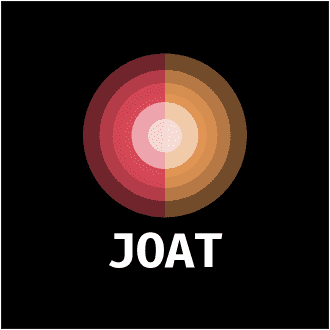Connoisseurs of excellent user experience understand the pivotal role of UI design in crafting digital masterpieces. A well-thought-out user interface can make or break the success of a website or application. To help you on your quest for design brilliance, we have curated a list of 10 essential tips for enhancing user experience through UI design. From simplicity and consistency to accessibility and responsiveness, these key principles will guide you towards creating engaging, intuitive, and memorable user interfaces that keep users coming back for more.
Key Takeaways:
- Consistent Design: Maintaining consistency in design elements like colors, fonts, and spacing helps users navigate the interface with ease.
- User-Centered Design: Focusing on user needs and preferences ensures that the UI design is intuitive and user-friendly.
- Clear Navigation: Implementing clear and organized navigation tools allows users to easily find what they are looking for.
- Mobile Responsiveness: Ensuring that the UI design is optimized for various devices and screen sizes enhances the user experience on mobile.
- Visual Hierarchy: Using visual elements like size, color, and placement to guide users’ attention to the most important information on the interface.
- Minimalistic Design: Keeping the design clean and clutter-free helps users focus on the content and tasks at hand.
- Feedback Mechanism: Providing feedback to users on their interactions helps improve user engagement and overall experience.
Prioritize Simplicity
A key principle in enhancing user experience through UI design is to prioritize simplicity. A simple and clean design not only makes the interface visually appealing but also enhances usability and user satisfaction.
Clean layouts
The presentation of information on the interface plays a crucial role in user experience. Clear and uncluttered layouts help users to focus on the essential elements of the interface without feeling overwhelmed. By prioritizing clean layouts, designers can create a seamless user experience that allows users to navigate the interface effortlessly.
When designing clean layouts, it is important to eliminate unnecessary elements and focus on organizing content in a logical and intuitive manner. Whitespace is an essential element in clean layouts as it helps to create a visual hierarchy and improves readability, ultimately enhancing the user’s overall experience.
Intuitive navigation
On a website or an application, intuitive navigation is crucial for guiding users through the interface efficiently. Easy-to-understand navigation menus and buttons help users to move seamlessly from one section to another, improving their overall browsing experience. By designing intuitive navigation, designers can reduce user frustration and make it easier for users to find what they are looking for.
With intuitive navigation, users can quickly locate the information or features they need, leading to increased user engagement and satisfaction. By implementing intuitive navigation techniques such as clear labeling and logical grouping of elements, designers can create a user-friendly experience that keeps users coming back.
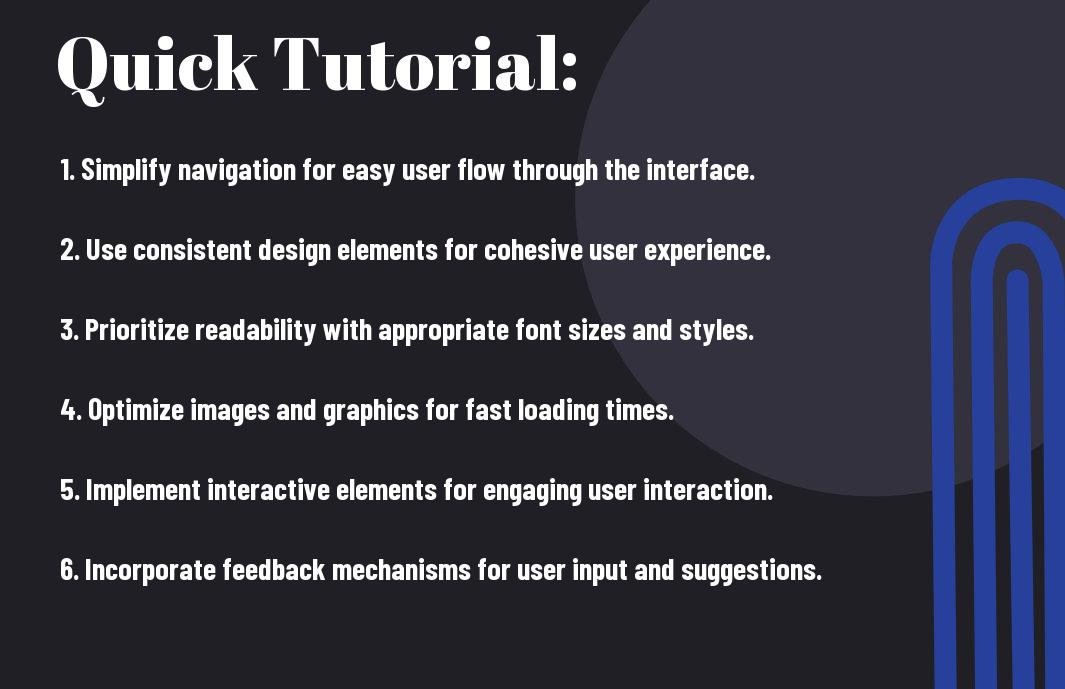
Ensure Consistency
Even the most well-designed user interface can fall short if it lacks consistency. Consistency is key to providing a seamless and intuitive experience for users as they navigate through your product or website.
Uniform Elements
Consistency in design elements such as colors, fonts, and spacing helps create a cohesive look and feel. By maintaining uniformity throughout your UI, users can easily identify different components and functionalities, leading to a more user-friendly experience. Make sure to establish design patterns and stick to them across all pages and screens.
Having consistent buttons, icons, and navigation menus not only improves visual appeal but also enhances usability. Users will feel more confident in their interactions with the interface when they encounter familiar elements that behave in predictable ways.
Predictable Interactions
Interactions within a UI should be predictable to ensure a smooth user experience. For example, when users click on a button or link, they expect a specific action to occur. By maintaining consistency in these interactions, you can reduce confusion and frustration, ultimately improving user satisfaction.
Plus, establishing consistent feedback mechanisms, such as hover effects or animations, can provide users with real-time responses to their actions. This not only enhances the overall user experience but also adds a layer of interactivity that can make your UI more engaging.
10 Tips For Enhancing User Experience Through UI Design
Understand User Needs
Keep user needs at the forefront of your UI design process to create a seamless and intuitive experience for your audience. Understanding what users want and expect from your product is key to delivering a successful design that resonates with them.
User research
The first step in understanding user needs is conducting thorough user research. By gathering data through surveys, interviews, and usability testing, you can gain valuable insights into your target audience’s preferences, behaviors, and pain points.
Utilize this information to inform your UI design decisions and tailor the user experience to meet the specific needs of your audience. By incorporating user feedback and insights into your design process, you can create a product that addresses real user concerns and enhances overall satisfaction.
Tailored functionality
User-centered design is all about providing tailored functionality that caters to the unique needs of your users. By customizing features and interactions based on user preferences and behaviors, you can create a more personalized and engaging experience that keeps users coming back for more.
Tailored functionality involves creating a dynamic interface that adapts to individual user preferences, making interactions more efficient and enjoyable. By offering personalized recommendations, customizable settings, and intuitive navigation, you can enhance user satisfaction and loyalty to your product.
Optimize Page Speed
Your website’s page speed plays a crucial role in enhancing user experience through UI design. Slow loading times can lead to high bounce rates and frustrated visitors. By optimizing your page speed, you can ensure a smooth and efficient browsing experience for your users.
Faster load times
Faster load times can significantly impact user experience. Implementing strategies such as minimizing image sizes, leveraging browser caching, and reducing server response times can all contribute to quicker loading speeds. Additionally, utilizing content delivery networks (CDNs) can distribute your content across multiple servers worldwide, further speeding up load times for users across the globe.
Users expect websites to load quickly, and any delays can lead to increased bounce rates. By prioritizing fast load times, you not only improve user experience but also boost your site’s search engine rankings. Stay ahead of the competition by continuously monitoring and optimizing your page speed for optimal performance.
Efficient coding
One of the crucial aspects of optimizing page speed is having efficient coding practices. Clean and streamlined code can reduce unnecessary scripts and improve overall site performance. Minifying CSS and JavaScript files, as well as eliminating render-blocking resources, are essential steps in ensuring your website loads quickly and smoothly.
Efficient coding not only impacts page speed but also contributes to a more positive user experience. By efficiently organizing your code and utilizing best practices, you create a seamless browsing experience for your visitors. Invest time and resources in efficient coding to set a strong foundation for your website’s performance and user satisfaction.

Utilize Visual Hierarchy
Not only does visual hierarchy play a vital role in UI design, but it also significantly impacts user experience. Visual hierarchy refers to the arrangement or presentation of elements in a way that implies importance. By strategically organizing elements, designers can guide users’ attention and help them navigate the interface more effectively.
Clear typography
An essential aspect of visual hierarchy is clear typography. Choosing the right font styles, sizes, and colors can enhance readability and ensure that important information stands out. Consistent typography across the interface creates a cohesive look and feel, making it easier for users to follow the content.
Clear typography helps establish a visual hierarchy by differentiating headings, body text, and calls to action. By using varying font weights and sizes, designers can emphasize key information and guide users through the content hierarchy.
Emphasized key features
When designing a user interface, it’s crucial to emphasize key features that drive user engagement and conversion. By highlighting essential elements such as CTAs, product details, or pricing information, designers can draw users’ attention to what matters most. Emphasized key features not only improve usability but also contribute to a more engaging user experience.
- CTAs
- Product details
- Pricing information
After identifying the key features, designers can use visual cues such as color, size, and placement to make them more prominent. By strategically emphasizing these elements, users are more likely to take the desired actions and engage with the interface effectively.
Emphasized key features
Typography plays a crucial role in emphasizing key features within a user interface. By using different font styles, sizes, and colors, designers can draw attention to important information and guide users through the content. Consistent typography enhances readability and ensures that key features stand out prominently.
- CTAs
- Product details
- Pricing information
After emphasizing key features through typography, designers can further enhance visual hierarchy by incorporating other design elements such as color contrast and white space to create a more dynamic and engaging interface. For instance, using bold fonts for CTAs and contrasting colors for pricing information can help these key elements stand out and attract user attention effectively.
Make Text Legible
Despite the plethora of design elements available for UI design, the fundamental goal of any interface remains the same: to make the user experience as seamless and enjoyable as possible. One of the key aspects of achieving this is ensuring that text on the interface is legible and easy to read. Here are some tips to enhance the legibility of text in your UI design:
Readable Fonts
Legible text starts with the choice of an appropriate font. When selecting fonts for your interface, opt for simple, clean typefaces that are easy on the eyes. Avoid overly decorative fonts that can be difficult to read, especially in smaller sizes. Additionally, consider the overall tone and feel of your interface – the font should complement the design aesthetic while still prioritizing readability.
Pay attention to factors such as font size, spacing, and line height to ensure optimal readability. Aim for a font size that is large enough to be read comfortably, especially on smaller screens. Adequate spacing between lines and letters can also improve readability and prevent the text from appearing cluttered or cramped.
Adequate Contrast
Any interface design should prioritize adequate contrast between the text and the background to ensure optimal legibility. High contrast between text and background colors makes it easier for users to read the content without straining their eyes. Dark text on a light background or vice versa is a classic example of a high-contrast combination that is easy to read.
The contrast ratio between text and background colors should meet accessibility standards to accommodate users with visual impairments. Tools like color contrast checkers can help ensure that the text is visually distinct from the background, enhancing readability for all users.
Design For Accessibility
When it comes to UI design, one of the most essential aspects to consider is accessibility. Designing with accessibility in mind not only ensures compliance with legal requirements but also enhances the user experience for all individuals, including those with disabilities. By making your UI design accessible, you are creating a more inclusive digital environment.
Inclusive practices
To create a truly accessible UI design, it is essential to implement inclusive practices from the very beginning of the design process. This includes considering the diverse needs of all users, including those with visual, auditory, motor, or cognitive impairments. By following inclusive design principles, such as providing alternative text for images, using high contrast colors, and ensuring keyboard navigability, you can make your UI design more user-friendly for everyone.
Additionally, involving users with disabilities in the testing phase can provide valuable insights into areas where your design may fall short in terms of accessibility. By incorporating feedback from individuals with disabilities, you can address any usability issues early on and create a more inclusive user experience.
ARIA standards
Designing with Accessibility Rich Internet Applications (ARIA) standards in mind can greatly enhance the accessibility of your UI design. ARIA standards provide a set of attributes that can be added to HTML elements to make them more accessible to individuals using assistive technologies, such as screen readers. By incorporating ARIA roles, states, and properties into your design, you can ensure that all users, including those with disabilities, can easily navigate and interact with your UI.
Any designer looking to improve the accessibility of their UI design should familiarize themselves with ARIA standards and incorporate them into their workflow. By following ARIA best practices, designers can create more inclusive and accessible user interfaces that cater to a diverse range of users.
Provide Feedback
Feedback is an essential component of a successful user interface design. It lets users know that their actions have been acknowledged and understood. Incorporating various forms of feedback throughout the user interface can greatly enhance the user experience and make interactions more intuitive and seamless.
Interaction responses
For interaction responses, it is crucial to provide real-time feedback to users. This can include visual cues such as changing button states or displaying loading animations to indicate that an action is in progress. By offering immediate feedback, users are reassured that their input has been received, preventing confusion or frustration.
Additionally, consider incorporating micro-interactions that respond to user gestures, such as subtle animations or sound effects. These small yet impactful details can make the user experience more engaging and enjoyable, encouraging users to explore further.
Confirmation messages
An effective way to provide feedback is through confirmation messages. Confirmation messages reassure users that their actions have been successfully completed, reducing uncertainty and increasing trust in the system. These messages should be clear, concise, and prominently displayed to ensure they are easily noticed and understood.
With confirmation messages, it is important to strike a balance between providing enough information to confirm the action and overwhelming the user with excessive details. Keep the message brief and informative, focusing on the key message to avoid distracting or confusing the user.
Test And Iterate
For a successful user interface (UI) design, testing and iterating are crucial steps in the process. By constantly evaluating and improving your design based on user feedback, you can create a more user-friendly and intuitive experience.
Regular User Testing
Test your design with real users regularly to gather valuable insights and identify potential usability issues. Conduct usability tests, surveys, and interviews to understand how users interact with your interface and where they may encounter difficulties. By observing users in action, you can uncover areas for improvement and make informed design decisions.
Collect feedback from users at different stages of the design process to ensure that your interface meets their needs and expectations. Incorporate user feedback into your design iterations to address pain points and enhance the overall user experience. Regular user testing helps to validate design decisions and guides you in creating a user-centric interface.
Continuous Improvement
By incorporating user feedback and testing insights into your design process, you can achieve continuous improvement in your UI design. Regularly analyzing user behavior and feedback allows you to identify trends and patterns, enabling you to make data-driven design decisions. This iterative approach ensures that your design is always evolving to meet the changing needs and preferences of your users.
To stay ahead in the competitive digital landscape, it is essential to prioritize continuous improvement in UI design. By fostering a culture of innovation and adaptability, you can create interfaces that not only meet user expectations but exceed them, leading to increased user satisfaction and loyalty.
To wrap up
So, implementing effective UI design is crucial for enhancing user experience on your website. By following the 10 tips outlined in this article, you can significantly improve how users interact with your site and ultimately drive better results for your business. From creating intuitive navigation to optimizing mobile responsiveness, each tip plays a key role in creating a seamless and enjoyable user experience.
If you’d like to examine deeper into this topic, you can check out this article on 10 Tips That Can Drastically Improve Your Website’s User Experience. By continuously refining your UI design strategies and staying updated on the latest trends, you can ensure that your website remains user-friendly and engaging for all visitors. Keep in mind, prioritizing user experience through UI design is a valuable investment that can lead to long-term success for your online presence.
FAQ
Q: What is UI design?
A: User Interface (UI) design is the process of creating interfaces in software or computerized devices with a focus on looks or style. It is responsible for the overall presentation and interactivity of a product.
Q: Why is enhancing user experience important through UI design?
A: Enhancing user experience through UI design is important as it directly impacts how users interact with a product. A well-designed UI can lead to increased user satisfaction, improved usability, and higher engagement levels.
Q: What are some key tips for enhancing user experience through UI design?
A: Some key tips for enhancing user experience through UI design include understanding user needs, maintaining consistency, prioritizing usability, optimizing for mobile, and utilizing intuitive navigation.
Q: How can understanding user needs improve UI design?
A: Understanding user needs is crucial for effective UI design as it helps designers create interfaces that cater to the preferences and expectations of the target audience, resulting in a more user-friendly experience.
Q: Why is consistency important in UI design?
A: Consistency in UI design helps users navigate a product more easily as they become familiar with patterns and elements. It creates a sense of reliability and professionalism, enhancing the overall user experience.
Q: What is the significance of usability in UI design?
A: Usability plays a vital role in UI design as it focuses on how easily a user can accomplish their goals within a product. Prioritizing usability ensures that the interface is intuitive, efficient, and user-friendly.
Q: How can mobile optimization enhance user experience through UI design?
A: Mobile optimization is essential for enhancing user experience as it allows for seamless interaction on smaller screens. By designing responsive interfaces that adapt to various devices, users can enjoy a consistent experience across platforms.