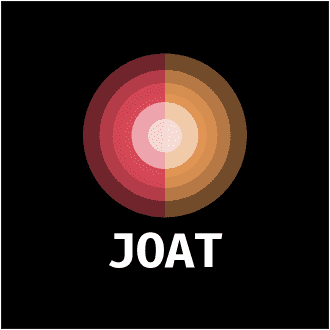Designers looking to create impactful and user-friendly products must have a deep understanding of User Interface (UI) design principles. In today’s digital age, where user engagement and satisfaction are paramount, a well-executed UI design can be the difference between success and failure for a product. Every designer should be equipped with the knowledge of UI design best practices to create intuitive and visually appealing interfaces that users will love.
From the importance of consistent branding to the significance of user experience in UI design, there are fundamental aspects that every designer should master. Additionally, understanding the psychology of color choices and the impact of typography on user interaction can elevate a design from good to great. By paying attention to these crucial details and staying up-to-date with the latest UI design trends, designers can create experiences that not only meet user needs but also exceed their expectations.
Key Takeaways:
- Understanding User Needs: UI design should focus on meeting the needs of the end-users to create a positive user experience.
- Consistency is Key: Consistent design elements such as colors, fonts, and layout help users navigate the interface effectively.
- Importance of User Feedback: Gathering feedback from users helps in improving the UI design and addressing any usability issues.
- Visual Hierarchy Matters: Organizing elements on the interface based on their importance helps users prioritize information.
- Mobile Responsiveness: Designing for mobile devices is essential as a large number of users access websites and apps on their smartphones.
- Accessibility Considerations: Designing with accessibility in mind ensures that users with disabilities can also interact with the interface effectively.
- Embrace White Space: Using white space in design helps in creating a clean and uncluttered interface that enhances readability and focus.

The Basics of UI Design
The Definition of UI and Its Importance
To understand User Interface (UI) Design, we must first grasp the concept of user interface and its significance in the digital world. UI refers to the point of interaction between the user and a digital product, encompassing everything from screens, pages, buttons, icons, to typography and color schemes. It is crucial because UI directly impacts how users interact with and experience a product. A well-designed UI enhances usability, accessibility, and overall user satisfaction.
Core Principles of Effective UI
One of the core principles of effective UI design is consistency. Consistent design elements such as colors, fonts, and button styles create a cohesive and intuitive user experience. Another key principle is simplicity. Simple UI designs are easier to navigate, understand, and interact with, leading to a seamless user experience.
Any successful UI design incorporates principles of user-centric design, prioritizing the needs and preferences of the end-user. By putting the user at the center of the design process, designers can create UI that is intuitive, visually appealing, and functional.
Understanding Your Users
Despite the importance of aesthetics and functionality in UI design, one of the key elements that every designer should prioritize is understanding their users. A successful UI design is not just visually appealing or easy to use, but it also caters to the needs, preferences, and behaviors of the target audience.
Creating Personas
Users play a crucial role in the design process, and creating personas is a powerful way to humanize them. Personas are fictional characters that represent different user types within your target audience. By developing personas based on research and data, designers can better understand the goals, motivations, and pain points of their users. This in-depth knowledge helps in making design decisions that are user-centered and align with the needs of the audience.
Including personas in the design process can also help teams to prioritize features, functionalities, and content that are most relevant to the target users. It allows designers to step into the shoes of their audience and design with empathy, ensuring that the final product resonates with users on a meaningful level.
Conducting User Research and Testing
Users are at the heart of UI design, and conducting user research and testing is essential to creating a successful product. User research involves gathering insights about the target audience through various methods like surveys, interviews, and usability testing. This data-driven approach provides valuable information that guides the design process and helps in creating solutions that meet user needs.
By conducting user research and testing throughout the design journey, designers can identify usability issues, validate design choices, and iteratively improve the user experience. This iterative process not only leads to a more user-friendly interface but also saves time and resources by addressing potential problems early on in the design phase.
Research: Investing time and resources in user research and testing may seem like an additional step in the design process, but it ultimately leads to a more successful end product. Understanding your users through research allows you to create designs that are intuitive, user-friendly, and tailored to the specific needs of your target audience.
The Elements of UI Design
Unlike other design disciplines, UI design focuses on creating intuitive digital interfaces that provide users with an exceptional experience. Understanding the key elements of UI design is crucial for designers to craft interfaces that are not only visually appealing but also highly functional.
Buttons and Call to Actions
With buttons and call-to-action (CTA) elements being the primary drivers of user interaction, it is essential to design them with careful consideration. Buttons should be visually distinct and easily recognizable, using colors and styles that make them stand out within the interface. Similarly, CTAs should be strategically placed where users are most likely to notice them, prompting desired user actions.
Input Controls
Call to mind the various input controls, such as text fields, dropdown menus, checkboxes, and radio buttons, that enable users to interact with the interface. Designing these controls with consistency and clarity is key to ensuring a seamless user experience. Pay attention to affordance and feedback to guide users on how to interact with these elements.
The role of input controls is to facilitate user input and selections, ensuring that users can easily provide the necessary information or make choices within the interface.
Navigational Components
Checkboxes, radio buttons, dropdown menus, and navigation bars are all essential navigational components that aid users in moving through the interface. These elements serve as signposts, helping users explore and find their way within the digital space. Proper organization and hierarchy of navigational components are crucial for a user-friendly interface.
Consider the context in which these navigational components are used and ensure they are positioned logically for easy access and use by the users.
Informational Components
Text blocks, images, videos, and tooltips are all examples of informational components that provide users with relevant information and guidance. These components should be designed in a way that is visually appealing and easy to consume, enhancing the overall user experience. Consistency in the presentation of informational content is key to maintaining a cohesive interface.
Text plays a crucial role in conveying information to users, so it’s essential to choose fonts, sizes, and styles that are easy to read and aligned with the overall design aesthetic.
Containers
Any interface consists of containers that hold various elements together, providing structure and organization to the design. Containers help group related elements, creating visual hierarchy and aiding users in understanding the content flow. Consistent use of containers can make the interface more scannable and intuitive for users.
Containers not only enhance the visual appeal of the interface but also play a critical role in organizing content and improving user engagement and comprehension.
Designing with Accessibility in Mind
Why Accessibility Matters
Keep accessibility at the forefront of your UI design process to ensure that everyone, regardless of ability, can effectively navigate and interact with your digital products. By prioritizing accessibility, you not only cater to users with disabilities but also improve the overall user experience for all individuals. Accessibility is not just a legal requirement in many countries but also a fundamental aspect of design ethics and inclusivity.
Any designer should understand that incorporating accessibility features is not only the right thing to do but also makes good business sense. Failure to consider accessibility can result in legal ramifications, damage to the brand’s reputation, and most importantly, exclusion of a significant portion of the user base.
Accessibility Standards and Guidelines
Mind the various accessibility standards and guidelines such as the Web Content Accessibility Guidelines (WCAG) when designing UI elements and interactions. Following these guidelines ensures that your designs are usable by individuals with disabilities and conform to internationally recognized best practices in web accessibility.
With regular updates and revisions to accessibility standards, it is crucial for designers to stay informed and up-to-date with the latest guidelines to ensure that their designs remain accessible to all users.
Design Techniques for Enhanced Accessibility
Enhanced accessibility in UI design involves using techniques such as proper color contrast, keyboard navigation support, text alternatives for images, and clear content hierarchy to improve the usability of digital products for all users, including those with disabilities.
Accessibility should not be an afterthought but rather an integral part of the design process. By implementing accessibility best practices from the outset, designers can create inclusive digital experiences that benefit a diverse range of users.
The Role of Color and Typography in UI Design
Keep the role of color and typography in mind when designing user interfaces as they play a crucial role in shaping the overall user experience. The use of color and typography can evoke emotions, convey information, and guide users through the interface.
Understanding Color Psychology
With color psychology, designers can understand how different colors can impact user behavior and perceptions. For example, warm colors like red and orange can create a sense of urgency or excitement, while cool colors like blue and green evoke a feeling of calmness and trust. By carefully selecting the right colors, designers can effectively communicate the intended message and influence user actions.
When choosing colors for UI design, it’s essential to consider cultural associations and the context in which the interface will be used. Different cultures may have varying interpretations of colors, so researching the target audience is key to selecting colors that resonate with them.
Choosing the Right Color Palette
Color is a powerful tool in UI design, and selecting the right color palette is crucial for creating visually appealing and user-friendly interfaces. A well-chosen color palette not only enhances the overall look and feel of the interface but also improves legibility and usability.
Palette diversity is essential to ensure that the colors chosen complement each other and create a harmonious visual experience. It’s important to maintain a balance between background and foreground colors to ensure optimum contrast for readability and accessibility.
One of the key considerations when choosing a color palette is ensuring consistency throughout the interface. Consistent use of colors helps establish visual hierarchy and reinforces brand identity, making the interface more memorable and intuitive for users.
Typography and Readability
One of the often overlooked aspects of UI design is typography, which plays a significant role in readability and user engagement. Selecting the right typefaces, font sizes, and spacing can greatly impact how easily users can read and navigate through the interface.
To enhance readability, designers should choose fonts that are legible across different devices and screen sizes. Additionally, paying attention to line spacing and paragraph length can improve the readability of long blocks of text, making the content more engaging for users.
UI Design Patterns and Best Practices
Common UI Design Patterns
Designing user interfaces involves recognizing and utilizing common UI design patterns that are proven to enhance user experience. Understanding these patterns allows designers to create intuitive interfaces that users can easily navigate. Examples of common UI design patterns include navigation bars, search bars, forms, carousels, and modal windows. These patterns help users quickly familiarize themselves with the interface and know where to find the information or actions they need.
When implementing UI design patterns, it is important to maintain consistency throughout the interface to ensure a cohesive look and feel. Consistency in design elements such as colors, typography, and spacing creates a sense of unity and helps users navigate the interface effortlessly. Additionally, following established design patterns reduces the learning curve for users, as they are likely already familiar with how these patterns function.
Implementing Best Practices
On the path to creating a successful user interface, designers must adhere to best practices that optimize usability and functionality. Paying attention to elements such as visual hierarchy, accessibility, responsiveness, and user feedback is essential in delivering a seamless user experience. Visual hierarchy guides users’ attention to important elements on the interface, while accessibility ensures that all users, including those with disabilities, can interact with the interface.
This commitment to best practices not only improves the user experience but also streamlines the design process. By prioritizing user needs and behaviors, designers can create interfaces that are not only aesthetically pleasing but also highly functional. Consistent implementation of best practices sets the foundation for an interface that is intuitive, engaging, and ultimately successful in achieving its intended goals.
Prototyping and Iteration
After finalizing the initial design concepts and wireframes, the next crucial step in the UI design process is prototyping and iteration. Prototyping allows designers to create interactive versions of the interface that can be tested and refined before final implementation. Iteration, on the other hand, involves making improvements and refinements to the design based on feedback and testing results.
Tools of the Trade
Iteration is made easier with the use of specialized prototyping tools that allow designers to create interactive prototypes without writing a single line of code. Tools like Sketch, Figma, Adobe XD, and InVision are popular choices among UI designers for their ease of use and powerful capabilities. These tools enable designers to quickly create and test prototypes, gather feedback, and iterate on the design efficiently.
From Wireframes to High-Fidelity Prototypes
From the initial wireframes, designers progress to creating high-fidelity prototypes that closely resemble the final product in terms of visual design and interactivity. High-fidelity prototypes allow stakeholders and users to get a realistic sense of the final product and provide valuable feedback for further refinement. Adding color, imagery, and interactive elements to the wireframes helps in conveying the look and feel of the final product accurately.
- Wireframes are basic visual representations of the layout and structure of the interface.
- High-fidelity prototypes are detailed interactive mockups that closely resemble the final product.
- Interactive elements such as buttons, menus, and animations enhance the user experience.
- Feedback from stakeholders and users is crucial for refining the design and identifying potential issues.
- Perceiving the final product through high-fidelity prototypes helps in making informed design decisions.
The Iterative Design Process
Any professional designer knows that the design process is rarely linear. The iterative design process involves continuously refining and enhancing the design through multiple cycles of prototyping, testing, and feedback. By iterating on the design based on user insights and stakeholder feedback, designers can create more user-centric and effective interfaces.
Trade-offs and decisions made during the iterative process are based on data-driven insights and the design team’s expertise. The iterative design process ensures that the final product meets the user’s needs and expectations while also aligning with the project goals and requirements.
Working with Developers and Stakeholders
Communication and Collaboration
Not prioritizing effective communication and collaboration with developers and stakeholders can lead to misunderstandings, delays, and ultimately, a product that does not meet expectations. Communication is key in ensuring that everyone is on the same page regarding project requirements, timelines, and constraints. Regular meetings, updates, and feedback sessions are essential to keep stakeholders informed and engaged throughout the design process.
Collaboration involves working closely with developers to understand technical constraints and possibilities. By involving developers early in the design process, potential issues can be identified and resolved sooner, leading to a more efficient development phase. Building a relationship of trust and respect between designers and developers can help streamline the project and lead to a successful end product.
Bridging the Gap Between Design and Development
Bridging the gap between design and development requires a deep understanding of both disciplines. It involves bridging the divide between the creative aspects of design and the technical aspects of development. Designers must be willing to learn about development constraints and processes, while developers should understand and appreciate the design decisions that have been made.
It is important to establish a shared language and set of expectations between designers and developers. This can help ensure that designs are not only visually appealing but also technically feasible. By fostering a collaborative environment where both parties can openly discuss ideas and concerns, the overall quality of the final product can be greatly enhanced.
Managing Feedback and Expectations
Any successful design project requires effective management of feedback and expectations from stakeholders and developers. It is important to create a structured feedback loop that allows for constructive criticism and iteration on design concepts. Addressing feedback in a timely and thorough manner can help prevent misunderstandings and ensure that everyone is aligned towards a common goal.
Plus, managing expectations is essential in avoiding scope creep and project delays. Setting clear boundaries and timelines for feedback and revisions can help keep the project on track and within budget. By managing feedback and expectations effectively, designers can maintain control over the project and deliver a final product that meets the needs of both stakeholders and end users.
Emerging Trends and the Future of UI Design
Keeping Up with Technological Advances
With the rapid evolution of technology, it is crucial for designers to keep up with the latest advancements in the field of UI design. From the rise of augmented reality and virtual reality to the increasing popularity of voice user interfaces, there are constantly new tools and techniques emerging that can enhance the user experience. Staying informed about these trends can help designers stay ahead of the curve and create innovative and cutting-edge designs.
Adapting to new technologies also involves understanding the changing behaviors and expectations of users. With the growing prevalence of mobile devices and the increasing demand for seamless omnichannel experiences, designers need to constantly refine their skills and adapt their designs to meet the evolving needs of users. By staying informed and proactive, designers can ensure that their designs remain relevant and impactful in a rapidly changing digital landscape.
Future-Proofing Your UI Designs
To future-proof your UI designs, it is essential to adopt a forward-thinking approach that anticipates upcoming trends and technologies. Designing with scalability and flexibility in mind can help ensure that your designs can adapt to future technological advancements without requiring a complete overhaul. By focusing on creating adaptable and modular designs, designers can build a solid foundation that can withstand the test of time.
A proactive approach to future-proofing UI designs involves conducting thorough research and staying informed about emerging technologies and design trends. By developing a deep understanding of user needs and preferences, designers can create designs that not only meet current expectations but also have the potential to evolve and grow with future technological advancements.

UI Design Resources and Further Learning
Recommended Books and Online Resources
The field of UI design is constantly evolving, and it’s essential for designers to stay updated with the latest trends and best practices. There are several recommended books and online resources that can help designers enhance their skills and knowledge in UI design. These resources cover a wide range of topics, from basic design principles to advanced techniques.
Some of the highly recommended books for UI designers include “Don’t Make Me Think” by Steve Krug, “The Design of Everyday Things” by Don Norman, and “Lean UX” by Jeff Gothelf. In addition, websites like Smashing Magazine, UX Design CC, and Nielsen Norman Group offer valuable insights, case studies, and articles on UI design.
Online Courses and Workshops
To further expand their knowledge and skills in UI design, designers can enroll in online courses and workshops. These courses cover a wide range of topics, including user research, prototyping, and interaction design. Platforms like Coursera, Udemy, and Interaction Design Foundation offer online courses taught by industry experts.
This interactive learning experience allows designers to learn at their own pace and gain practical skills that can be applied to real-world projects. This is especially beneficial for designers looking to stay ahead in a competitive industry and keep their skills sharp.
Blogs and Periodicals to Follow
Staying updated with the latest trends and insights in UI design is crucial for every designer. Following top blogs and periodicals in the industry can provide valuable information and inspiration for designers. Online platforms like Medium, A List Apart, and Smashing Magazine regularly publish articles and case studies on UI design trends and best practices.
It’s important to consistently engage with these platforms to stay informed about new tools, techniques, and design strategies. By following reputable blogs and periodicals, designers can enhance their knowledge and stay at the forefront of UI design.
Final Words
The field of UI design is constantly evolving, with new trends and technologies emerging regularly. It is crucial for designers to stay informed and up-to-date on the latest developments in order to create user-friendly and aesthetically pleasing interfaces. By understanding the fundamentals of UI design, incorporating principles of usability, and keeping a keen eye on emerging trends, designers can create truly exceptional user experiences.
For further reading on the top UI trends that every designer should know, check out this article on Top 7 UI Trends Every Designer Should Know – Bootcamp to gain more insight and inspiration for your UI design projects. Recall, staying informed, experimenting with new ideas, and continuously refining your design skills are key to success in the dynamic world of UI design.
FAQ
Q: What is UI design?
A: UI design, or user interface design, is the process of creating interfaces in software or computerized devices with a focus on looks and style. It involves designing the visual elements users interact with, such as buttons, menus, and icons.
Q: Why is UI design important?
A: UI design is crucial as it directly impacts the user experience. A well-designed interface makes it easier for users to interact with a system, leading to higher user satisfaction and engagement.
Q: What are the key principles of UI design?
A: Some key principles of UI design include consistency, simplicity, feedback, hierarchy, and usability. These principles help create intuitive and user-friendly interfaces.
Q: How does UI design differ from UX design?
A: UI design focuses on the look and feel of the interface, while UX design, or user experience design, is concerned with the overall experience of the user when interacting with the product. UI design is a subset of UX design.
Q: What tools are commonly used in UI design?
A: Some common tools used in UI design include Adobe XD, Sketch, Figma, and InVision. These tools help designers create prototypes, mockups, and visual designs for interfaces.
Q: How can designers create responsive UI designs?
A: Designers can create responsive UI designs by using a grid system, flexible layouts, and media queries. Ensuring that designs adapt to different screen sizes and devices is key to responsive UI design.
Q: What are some UI design best practices?
A: Some UI design best practices include keeping the interface simple and intuitive, using consistent design elements, providing feedback for user actions, prioritizing usability, and regularly testing and iterating on designs based on user feedback.