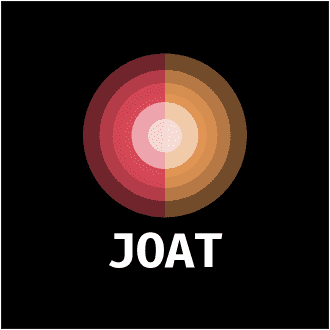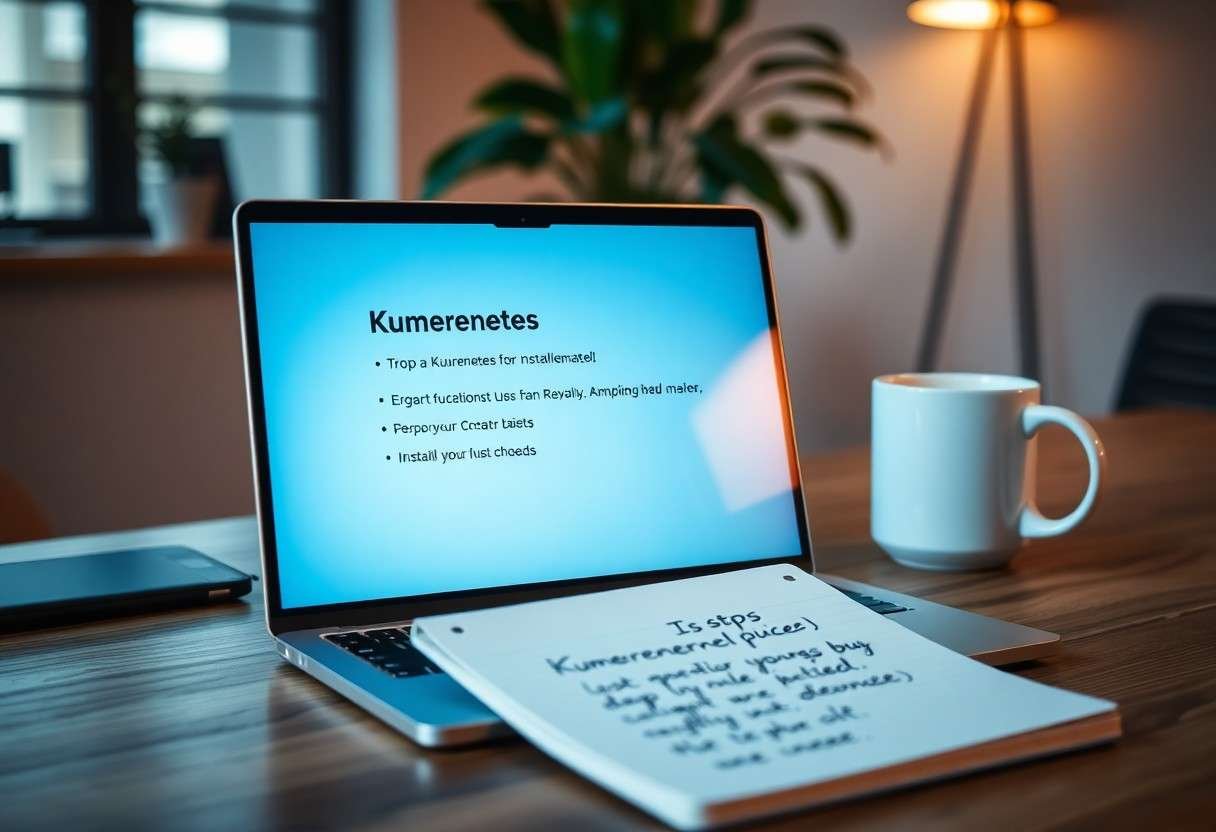Many Kubernetes users face challenges while setting up their clusters, which can lead to time-consuming and error-prone installations. By using Kubespray, you can streamline this process and mitigate potential pitfalls. In this blog post, you will discover four easy steps to simplify your Kubernetes installations, empowering you to focus on developing your applications rather than getting bogged down by configuration issues. Whether you’re a beginner or an experienced user, these practical insights will enhance your Kubernetes experience.
Key Takeaways:
- Kubespray is an open-source tool that simplifies the process of deploying and managing Kubernetes clusters.
- The installation process is streamlined into four main steps, making it easier for users to get started.
- It leverages Ansible for configuration management, allowing for flexible and repeatable deployments.
- Kubespray supports a variety of cloud providers and virtualization technologies, enhancing its versatility.
- Documentation and community support are readily available, ensuring users can find help when needed.
What is Kubespray?
To streamline your Kubernetes installation and management processes, you can leverage Kubespray, an open-source tool that automates the deployment of Kubernetes clusters. Created with flexibility in mind, Kubespray supports various infrastructures, including on-premises and cloud environments. It utilizes Ansible for orchestration, enabling you to configure and manage your clusters with ease and efficiency.
Overview of Kubespray
About Kubespray, it’s designed to simplify the complexities involved in setting up and managing your Kubernetes environment. With its modular architecture, you can customize your installation according to your specific needs, making it a versatile choice for users ranging from beginners to experts.
Benefits of Using Kubespray
Benefits of using Kubespray include its ability to facilitate automated deployments, which significantly saves you time and reduces the potential for errors. By Docker and Kubernetes best practices, it ensures your cluster is optimized and secure.
With Kubespray, you receive an automated deployment process that minimizes human error, resulting in a more reliable Kubernetes setup. Its extensive documentation and active community support allow you to quickly troubleshoot any issues that may arise. Additionally, you gain access to a variety of customization options, which let you tailor your Kubernetes installation to meet your specific requirements. This combination of efficiency, flexibility, and community involvement makes Kubespray a valuable asset for managing your Kubernetes clusters.
Prerequisites for Using Kubespray
One of the first steps to successfully deploying Kubernetes with Kubespray is ensuring that you meet the necessary prerequisites. You should have a basic understanding of Kubernetes and Ansible, as well as a compatible environment for installation. For a detailed guide on setting up a Kubernetes cluster, check On-Premise Setup of Kubernetes Cluster using KubeSpray ….
Installation Requirements
About the installation requirements, you need a minimum of three Linux servers to form a reliable cluster. Each server should have a compatible operating system version, sufficient CPU, memory, and disk space to run Kubernetes components effectively.
Environment Setup
On your journey to deploy Kubernetes, your environment setup plays a significant role. You must ensure that all servers are networked, and SSH keys are properly configured to allow seamless communication between them.
Hence, it is vital that you set up your environment thoughtfully. Make sure to check your server’s firewall configurations, as improperly configured firewalls can hinder communication. Additionally, ensure that your network settings allow all necessary ports required by Kubernetes to operate correctly. This setup will streamline your deployment process and enhance overall performance in your Kubernetes environment.
Step-by-Step Guide to Installing Kubernetes with Kubespray
Not only does Kubespray streamline the installation process, but it also provides a comprehensive toolkit for deploying and managing Kubernetes clusters. By following these four steps, you can simplify your Kubernetes installations and ensure an optimized setup. Below is a breakdown of each step.
Installation Steps
| Step | Description |
|---|---|
| Step 1 | Preparing Your Infrastructure |
| Step 2 | Configuring Kubespray |
| Step 3 | Running the Ansible Playbook |
| Step 4 | Verifying Your Installation |
Step 1: Preparing Your Infrastructure
Along with setting up the physical or virtual machines, you must ensure that the required software dependencies and network configurations are in place. This includes installing Python and SSH access, as well as ensuring your machines meet the recommended resource specifications.
Step 2: Configuring Kubespray
Installing the necessary components of Kubespray involves cloning the repository and updating the inventory file, where you will specify your cluster details. Proper configuration at this step is significant for the performance and reliability of your Kubernetes setup.
In addition, you can customize your cluster settings, such as network plugins and Kubernetes features, directly in the inventory file. By capturing your specific requirements here, you ensure that the deployment aligns with your operational objectives, making it important to pay attention to every detail before moving forward.
Step 3: Running the Ansible Playbook
Kubernetes installations using Kubespray are executed through Ansible playbooks that automate the deployment process. You will initiate the playbook from your control machine, which will provision the nodes accordingly.
The playbooks are designed to handle various aspects of the Kubernetes installation, such as setting up the control plane and worker nodes. The process may take some time, but the detailed logging provided during this execution phase enables you to monitor progress and quickly address any issues that arise, enhancing your overall experience.
Step 4: Verifying Your Installation
An important post-installation step involves verifying that your Kubernetes cluster is functioning correctly. You will check the status of your nodes and pods using the kubectl command to ensure everything is running as expected.
Kubespray assists you in confirming that the installation completed successfully by providing a set of commands and outputs to validate your cluster’s health. This verification not only reassures you of a well-functioning installation but also allows you to confidently proceed with subsequent configurations.
Common Pitfalls and Troubleshooting
Your journey with Kubespray may be exciting, but it comes with its own set of challenges. Understanding these Kubespray: Production Grade Clusters Made Easy pitfalls and knowing how to troubleshoot can significantly enhance your experience and efficiency. Being mindful of these aspects will empower you to maintain a stable and optimized Kubernetes cluster.
Installation Issues
Along the installation path, you might encounter issues like inadequate resource allocation or misconfigured networking settings. These common hurdles often lead to deployment failures. To mitigate such problems, ensure you follow the prerequisites closely and validate configurations before launching your cluster.
Post-Installation Challenges
Pitfalls in the post-installation phase can range from performance degradation to security vulnerabilities. After deployment, you must actively monitor and manage your cluster to prevent these challenges. Neglecting key areas such as resource limits or network settings can exacerbate issues, making recovery difficult. Additionally, adjustments to version compatibility and dependencies must be consistently tracked to avoid conflicts that could compromise your environment.
Considering the complexities of maintaining your Kubernetes cluster, addressing post-installation challenges is crucial. Keep an eye on resource utilization to avoid bottlenecks and ensure that your nodes run efficiently. Always apply updates to your cluster components to protect against emerging vulnerabilities. Regularly verifying network policies and audit logs will help you catch potential issues early, thus ensuring a more stable and secure operational environment.
Advanced Configurations with Kubespray
Many users overlook the advanced options available with Kubespray, but these configurations can significantly enhance your Kubernetes setup. By diving deeper, you can achieve better control and customization over your cluster environment. Here are some key areas to explore:
- Network plugins selection
- Load balancer configuration
- Custom resource limits
- Multi-cluster setups
You can also refer to this article on Kubernetes cluster setup using Kubespray and advanced techniques for further details.
| Advanced Configuration Options | Description |
|---|---|
| Customization of Storage Classes | Define specific storage policies for persistent volumes. |
| Control Plane Configuration | Change the default settings of control nodes for high availability. |
Customizing Your Setup
Above the basic installations, you have the ability to customize your setup further through various parameters defined in the inventory file. This allows you to tailor specifications according to your specific requirements, turning your cluster into a robust environment that fits your applications perfectly.
Scaling and Management
Customizing your scaling strategies and management capabilities is imperative for handling dynamic workloads. With Kubespray, you can effortlessly manage your cluster’s scaling policies and ensure efficient resource allocation.
With Kubespray, you have the power to optimize and manage your Kubernetes environment effectively. Adjust settings such as node autoscaling to meet traffic demands while ensuring high availability. This allows your applications to perform optimally even during peak loads, thus enhancing the resilience of your deployment. Properly reviewing and implementing these management techniques can save you from potential downtime and associated costs.

Community and Support Resources
For anyone navigating the Kubernetes landscape, having access to robust community and support resources can significantly enhance your experience. With a wealth of shared knowledge and collective expertise at your fingertips, you can address challenges more effectively and improve your overall deployment strategy.
Official Documentation
For the best guidance and procedures on using Kubespray, you should always refer to the official documentation. This resource provides comprehensive instructions, clear examples, and troubleshooting tips that are important for a smooth installation, helping you leverage the full potential of your Kubernetes environment.
Community Forums and Support Channels
An active community is a valuable asset when you’re venturing into Kubespray and Kubernetes. Engaging in community forums and support channels allows you to connect with other users, share experiences, and seek assistance with any issues you encounter.
Channels such as GitHub discussions, Slack groups, and dedicated forums foster a sense of belonging among users. Here, you can ask questions about specific configurations, share your success stories, and get advice on best practices. Utilizing these resources means you’re never alone in your journey, but be cautious; misinformation can circulate, so always verify advice before implementing it in your installations.

Summing up
Following this overview of Kubespray, you now have a clearer understanding of the four fundamental steps that streamline your Kubernetes installations. By leveraging these steps, you can harness the power of Kubespray to deploy and manage your Kubernetes clusters more efficiently. This approach not only simplifies the installation process but also enhances your overall productivity, allowing you to focus on what matters most—building and scaling your applications in a robust cloud-native environment.
FAQ
Q: What is Kubespray and why should I use it?
A: Kubespray is an open-source tool designed to simplify the deployment and management of Kubernetes clusters. It uses Ansible playbooks to automate the installation process, making it easier to set up highly available and scalable Kubernetes environments. Kubespray supports various cloud providers and on-premises installations, allowing flexibility and customization based on your needs.
Q: What are the four main steps involved in using Kubespray?
A: The four steps to simplify your Kubernetes installations with Kubespray are: 1) Environment Preparation – Setting up your infrastructure, which may include provisioning servers or configuring cloud resources. 2) Kubespray Installation – Cloning the Kubespray repository and modifying the inventory files to reflect your environment. 3) Ansible Configuration – Configuring Ansible and ensuring all prerequisites are in place. 4) Cluster Deployment – Running the playbooks to initiate the installation and set up the Kubernetes cluster.
Q: What are the system requirements for running Kubespray?
A: To successfully run Kubespray, you need a minimum of two servers or virtual machines, one for the control plane and at least one worker node. Each machine should meet the requirements for memory, CPU, and disk space as specified in the Kubernetes documentation. Alternatively, if using a cloud provider, ensure the selected instances are compatible with Kubernetes’ recommended specifications.
Q: Can Kubespray be used for upgrading existing Kubernetes clusters?
A: Yes, Kubespray can be utilized to upgrade existing Kubernetes clusters. By modifying the inventory and configuration files accordingly, you can run the Ansible playbooks to upgrade your cluster to newer Kubernetes versions. It is recommended to back up your cluster and carefully review the upgrade notes in Kubernetes documentation to avoid any issues during the process.
Q: Is Kubespray suitable for production environments?
A: Yes, Kubespray is designed to be used in production environments. It provides support for highly available deployments, networking configurations, and various storage options, making it a reliable choice for both development and production-level Kubernetes installations. Additionally, the active community contributes to its continuous improvement and updates, ensuring it stays aligned with the latest Kubernetes features and best practices.