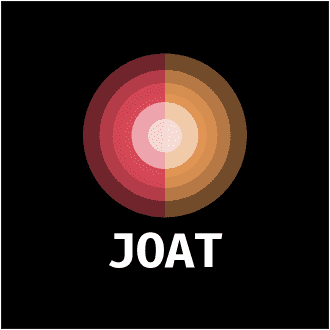Many developers find Docker containers revolutionary for application development, providing a streamlined way to manage dependencies and isolate environments. By understanding and implementing the four must-know steps outlined in this guide, you can ensure faster deployment, enhance collaboration, and mitigate potential pitfalls in your development process. Whether you are just starting or looking to improve your workflow, these insights will empower you to leverage Docker effectively and achieve seamless application development.
Key Takeaways:
- Understanding Docker Architecture: Familiarize yourself with the basics of Docker architecture, including images, containers, and Docker Hub for effective application development.
- Efficient Image Creation: Master the process of creating optimized Docker images to streamline deployment and reduce the overall size of your applications.
- Container Management: Learn best practices for running, managing, and maintaining containers to ensure smooth application performance.
- Networking with Docker: Grasp Docker’s networking features to enable seamless communication between containers and external systems.
- Version Control & CI/CD Integration: Utilize version control for Dockerfiles and integrate Continuous Integration/Continuous Deployment (CI/CD) practices to enhance your development workflow.
Understanding Docker Containers
While navigating the modern software development landscape, you’ll encounter Docker containers as pivotal tools that revolutionize how software applications are built, deployed, and managed. These containers package your applications and their dependencies into a single, lightweight unit, ensuring they run consistently across various environments. By using Docker, you can streamline your development process, reduce conflicts, and enhance collaboration among team members.
What are Docker Containers?
After normalizing your development lifecycle, you’ll find that Docker containers serve as isolated environments for running your applications. They encapsulate an application, its libraries, and configurations, allowing it to run seamlessly on any system with Docker installed, irrespective of the underlying architecture.
Benefits of Using Docker for Application Development
Between improved deployment speed and resource efficiency, Docker provides numerous advantages that can transform your application development process. You can quickly spin up containers, test new features, and roll back changes seamlessly, leading to a more agile workflow.
Consequently, using Docker for application development leads to enhanced resource utilization and simplified scaling of applications. With Docker, you decrease the chances of environmental inconsistencies and can easily manage updates across different environments. Additionally, the use of lightweight containers allows for increased development speed without compromising performance. These benefits not only boost your productivity but also facilitate collaboration, enabling your team to work across various environments without friction.
Step 1: Setting Up Your Docker Environment
You need to create a robust foundation for your development projects by setting up your Docker environment. This crucial first step ensures that you have the right tools and configurations in place to streamline your application development process. By establishing a well-organized Docker environment, you can maximize productivity and minimize potential roadblocks in your workflow.
Installing Docker
One of the first things you’ll need to do is install Docker on your machine. Depending on your operating system, you can download the Docker Desktop application for Windows or macOS, or follow the installation steps for various Linux distributions. Ensure that your system meets the requirements for installation to avoid complications.
Configuring Docker for Your Development Needs
Configuring your Docker environment can dramatically enhance your development experience. Start by adjusting Docker’s settings to optimize resource allocation, such as CPU, memory, and disk space, based on your specific projects. Customize networking options to suit your application needs and streamline communication between containers. By fine-tuning these settings, you can achieve better performance and avoid conflicts that may arise during development.
Docker offers a multitude of configuration options that can be tailored to your specific requirements. For instance, you can utilize Docker Compose to manage multi-container applications, ensuring a more organized setup. Leveraging different storage drivers can also improve your data management capabilities. Remember to consider security settings, as improperly configured Docker can expose your projects to vulnerabilities. By focusing on these details, you create an optimized, secure, and efficient development environment for your applications.
Step 2: Creating Your First Dockerfile
Despite the learning curve, creating your first Dockerfile is an exciting milestone in your application development journey. A Dockerfile is a simple text file containing the commands needed to assemble an image. For further insights, check out this discussion on how docker containers fit into the software development process.
Writing a Dockerfile
Your Dockerfile starts with a base image, followed by various commands that customize the environment. It’s necessary to specify the necessary dependencies and define how your application will run within the container.
Best Practices for Dockerfile
Between optimizing your Dockerfile and maintaining readability, following best practices can significantly enhance your development experience. Aim for minimal base images, multi-stage builds, and proper caching techniques.
The efficiency of your Dockerfile can make a significant impact on the overall performance of your containers. Using a minimal base image avoids unnecessary bloat, while multi-stage builds can help you keep your images small and focused. Additionally, always ensure that your Dockerfile is readable, as clarity improves collaboration and reduces errors. Always remember to regularly update the base images and dependencies to mitigate security vulnerabilities.
Step 3: Building and Running Containers
Your journey continues as you build and run your Docker containers. This stage is vital for transforming your applications into manageable, isolated environments. Check out this Docker for Front-End Developers: Simplifying Builds and Deployments resource for insights on streamlining your development workflow.
Building Your Docker Image
With your application code ready, building your Docker image becomes imperative. By defining a Dockerfile, you set the instructions for assembling your image, specifying everything from base images to dependencies and configurations.
Running and Managing Containers
After creating your image, you can start deploying your containers. This step allows you to run your applications in a standardized environment, making it easier to test and manage different versions. You can utilize commands like docker run to initiate your containers effectively.
Also, once your containers are running, effective management is vital. You need to monitor their performance, which can help you spot issues early. Features such as container scaling allow for increased availability during peak loads, while resource limits ensure that a single container does not overwhelm your system. Make it a point to understand your container’s lifecycle and use commands like docker ps and docker logs for comprehensive oversight.

Step 4: Deploying Your Application
Many developers find the deployment of their applications to be a streamlined process with Docker. By leveraging containers, you can ensure that your application runs in a consistent environment across different platforms. If you’re curious about advanced techniques, check out How to Use Docker for Web Development for comprehensive insights.
Strategies for Deployment
On deploying your application, consider using orchestration tools like Kubernetes or Docker Swarm to manage your containerized services effectively. These tools offer features such as load balancing, scaling, and service discovery, ensuring high availability and optimized resource utilization.
Monitoring and Scaling Docker Containers
Around your containers, monitoring their performance is imperative for maintaining an efficient application. You can use tools like Prometheus or Grafana to track metrics and logs, enabling you to identify bottlenecks and optimize performance.
Consequently, effective monitoring not only allows you to respond to issues in real-time but also aids in scaling your containers during increased traffic. By setting up automatic scaling rules, you can add or remove containers based on performance metrics, ensuring that your application remains responsive and available. Implementing robust monitoring solutions also helps you catch potential issues before they escalate, maintaining a positive user experience and saving you from costly downtime.

Conclusion
Summing up, by mastering these four important steps for using Docker containers, you can significantly enhance your application development process. You can streamline your workflow, ensure consistency across environments, and simplify deployment. As you implement these strategies, you’ll find that Docker not only optimizes your resources but also boosts your productivity. Embrace this powerful tool and transform the way you develop, test, and deploy your applications for a more efficient development lifecycle.
FAQ
Q: What are Docker containers and how do they benefit application development?
A: Docker containers are lightweight, portable, and self-sufficient units that house applications and their dependencies. They provide a consistent computing environment, which simplifies the deployment process across different machines. This minimizes the “it works on my machine” problem, as developers can be assured that code will run the same way in different environments, leading to faster delivery and streamlined collaboration.
Q: What are the four imperative steps for seamless application development using Docker containers?
A: The four must-know steps include:
1. Containerization: Convert your application into a container by creating a Dockerfile that defines how your application is built and run.
2. Building Images: Use Docker commands to build images from the Dockerfile, allowing you to package the application and its dependencies.
3. Managing Containers: Run the containerized application using Docker commands, allowing you to test and iterate quickly.
4. Orchestration: Utilize tools like Docker Compose or Kubernetes to manage multi-container deployments, ensuring that your applications scale effectively in various environments.
Q: How can I ensure the security of my data when using Docker containers?
A: To enhance data security while using Docker containers, follow best practices such as:
1. Use Official Images: Always start from trusted images provided by Docker Hub to reduce vulnerabilities.
2. Limit Container Permissions: Run containers with the least privileges necessary and avoid running them as root whenever possible.
3. Regular Updates: Update images regularly to include the latest security patches and features.
4. Network Isolation: Use Docker networks to isolate containers and restrict access between different services.
Q: What development environments are recommended for working with Docker containers?
A: Popular development environments for working with Docker include:
1. Visual Studio Code: It has excellent support for Docker extensions, making it easy to work with containers directly from the IDE.
2. JetBrains IDEs: Tools like IntelliJ IDEA and PyCharm offer robust Docker integration that allows developers to manage containers seamlessly.
3. Docker Desktop: This application provides a simple interface for building, testing, and managing your Docker containers on both Windows and MacOS.
Q: Can Docker containers be used for production environments?
A: Yes, Docker containers are commonly used in production environments. They offer benefits such as quick scaling, reduced resource usage, and ease of deployment. However, it’s imperative to implement orchestration solutions like Kubernetes for managing containerized applications effectively in production. Additionally, ensure robust logging, monitoring, and backup strategies are in place to maintain application reliability and performance in real-world settings.