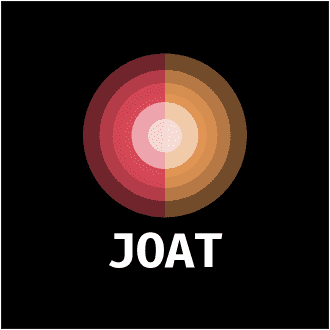Most product teams struggle with efficiently managing their development processes, leading to delays and communication breakdowns. In my experience, implementing the right strategies in JIRA can significantly enhance your workflow and improve collaboration. In this post, I’ll share my top seven best practices to help you navigate JIRA management more effectively, streamline your product development, and ultimately boost your team’s productivity. By following these practices, you can minimize misunderstandings, clarify project goals, and ensure that your development cycle remains smooth.
Key Takeaways:
- Prioritize Clarity: Ensure that all JIRA tickets are clear and concise to enhance understanding among team members.
- Regular Backlog Grooming: Conduct frequent reviews of your backlog to keep it organized and relevant, preventing clutter.
- Utilize Automation: Leverage JIRA automation features to minimize repetitive tasks, allowing the team to focus on higher-level priorities.
Understanding JIRA for Product Development
The journey of product development can be complex, but utilizing JIRA effectively can simplify the process. JIRA serves as a powerful tool that helps teams plan, track, and manage software development projects while facilitating agile methodologies. By understanding JIRA’s various features, you can fully harness its capabilities to enhance collaboration and productivity within your teams.
Overview of JIRA Features
At its core, JIRA offers a host of features tailored for product development, including customizable workflows, issue tracking, dashboards, and reporting tools. These elements enable you to streamline tasks, visualize progress, and tailor workflows to meet your unique project requirements, ensuring a more organized approach to development.
Benefits of Using JIRA in Product Development
Development teams can greatly benefit from using JIRA, as it promotes effective communication and transparency. With JIRA’s real-time updates and collaborative features, everyone stays informed about project status. This facilitates quicker decision-making and allows for immediate adjustments when needed, enhancing overall efficiency.
But the benefits of using JIRA go beyond mere efficiency. It allows for improved team collaboration, as members can easily share updates and feedback. Transparency is heightened, enabling you to track progress in real-time, which fosters a sense of accountability. Furthermore, the customizability of workflows lets you adapt the tool to suit your specific project needs, ensuring that your development process is not only streamlined but also aligned with your goals.
Best Practice #1: Define Clear Objectives
If you want to enhance your product development process, it’s vital to define clear objectives from the outset. This will not only provide a roadmap for your team but also ensure that everyone is aligned on the project goals. When objectives are transparent and specific, they guide your JIRA management effectively, enabling more focused and efficient workflows.
Setting SMART Goals
About setting objectives, I recommend using the SMART criteria—Specific, Measurable, Achievable, Relevant, and Time-bound. By framing your goals this way, you can better track progress and adjust your strategies as needed, leading to more successful outcomes. This structured approach also minimizes ambiguity, giving your team a clear understanding of their targets.
Aligning Team Objectives
Along this line, it’s vital to ensure that your team’s objectives are aligned with the overarching project goals. By collaborating early and often, you can harmonize individual responsibilities with the broader vision, fostering a unified direction that empowers team members to contribute effectively.
Further, establishing alignment within the team enhances cohesion and motivation. When individual objectives directly support the project’s goals, it creates a sense of ownership and responsibility. This approach can significantly reduce the risk of miscommunication and wasted efforts, as team members understand how their contributions fit into the larger picture. By focusing on transparency and collaboration, you cultivate a motivated workforce ready to innovate and push the project forward.

Best Practice #2: Maintain an Organized Backlog
Not maintaining an organized backlog can lead to confusion and inefficiency during the product development process. By keeping your backlog structured and up to date, I ensure that my team stays focused on the most important tasks, minimizing wasted effort and maximizing productivity. An organized backlog allows for clear visibility on priorities, making it easier to adapt as project requirements evolve.
Prioritization Techniques
The right prioritization techniques can help you distinguish between tasks that require immediate attention and those that can wait. Techniques like the MoSCoW method or weighted scoring allow you to make informed decisions, guiding your team to focus on what truly matters, thereby optimizing your workflow and enhancing the overall development process.
Regular Backlog Grooming
Behind every successful product development cycle lies the practice of regular backlog grooming. This process involves routinely reviewing and refining your backlog items to ensure they are relevant, actionable, and aligned with your project goals. Without consistent grooming, your backlog may become cluttered with old, irrelevant tasks that can mislead priorities.
To ensure effective regular backlog grooming, I set up a recurring schedule for reviews, inviting input from all team members. It’s important to take time to assess each item’s relevance and effort, focusing on removing duplicates and archiving obsolete tasks. I find that including my team in this process leads to greater engagement and a shared understanding of priorities, which in turn, fosters a collaborative environment. By committing to this practice, I can keep the backlog lean and focused, ultimately enabling my team to operate at a higher level of efficiency.
Best Practice #3: Enable Effective Communication
Once again, I emphasize the importance of enabling effective communication within your JIRA management. Open lines of communication not only foster collaboration among team members but also ensure everyone is aligned with project goals. When communication flows seamlessly, you can tackle challenges more efficiently and keep the project on track towards successful product development.
Utilizing JIRA’s Collaboration Tools
By leveraging JIRA’s collaboration tools, you can streamline communication across your teams. Features like comments, attachments, and tagging help maintain a dynamic conversation around tasks and issues, enabling team members to share updates in real-time and enhance collective problem-solving efforts.
Regular Stand-Up Meetings
One of the most effective ways to enhance communication is through regular stand-up meetings. These short, focused sessions allow team members to share their progress, obstacles, and next steps, paving the way for greater accountability and swift issue resolution.
Communication during stand-up meetings is vital for maintaining team alignment and identifying potential roadblocks. I find that these meetings not only keep everyone informed but also foster a sense of camaraderie among colleagues. Consistent check-ins help me gauge the overall progress and morale of the team, as well as pinpoint issues before they escalate. By ensuring everyone participates, I create an environment where individuals feel empowered to voice concerns and share updates, which ultimately drives better outcomes for our product development journey.
Best Practice #4: Leverage Automation
Despite the often manual and tedious nature of product development tasks, automation can play a pivotal role in enhancing efficiency and accuracy in JIRA management. By effectively leveraging automation, you can streamline various processes, allowing your team to focus on high-impact activities rather than getting bogged down in repetitive tasks.
Streamlining Workflows
By automating specific workflows within JIRA, you can ensure smoother transitions between tasks and reduce the chances of errors. This might involve setting up automated notifications for task updates, which keeps everyone in the loop and enhances collaboration across your team.
Automating Repetitive Tasks
Streamlining your team’s daily operations is vital. Automating repetitive tasks means less time spent on mundane activities, allowing you and your team to dedicate energy to innovation and problem-solving. With automation, I can set JIRA to update task statuses, assign tickets, or generate reports automatically, vitally taking care of routine responsibilities that can be easily programed. This not only accelerates our workflows but also minimizes human error, resulting in a more productive environment where high-quality outcomes are the norm.
Best Practice #5: Monitor Progress with Dashboards
Your ability to monitor progress in JIRA can significantly impact your product development workflow. Utilizing dashboards effectively allows you to visualize project metrics at a glance, providing insights to make informed decisions. I recommend checking out this article on Streamlining Agile Project Management with Jira for further strategies to enhance your dashboard usage.
Customizing JIRA Dashboards
Against a backdrop of diverse project needs, customizing your JIRA dashboards ensures you focus on the metrics that matter most to your team. Tailoring the layout and widgets allows for personalized visualizations, making it easier to track progress and pinpoint issues.
Key Metrics to Track
With an array of metrics at your disposal, prioritizing which to track can significantly influence your project’s success. I find that focusing on areas like sprint velocity, cycle time, and bottleneck identification provides a comprehensive overview of your product development.
Understanding these key metrics is crucial for maintaining a streamlined development process. For instance, sprint velocity helps gauge team performance over time, allowing for better planning. Cycle time reveals how quickly tasks are completed, highlighting inefficiencies that may need addressing. Finally, bottleneck identification can uncover points in your workflow that may be hindering progress, ensuring that proactive measures are implemented. You should always be attuned to these metrics, as they are integral in steering your team’s performance towards success.
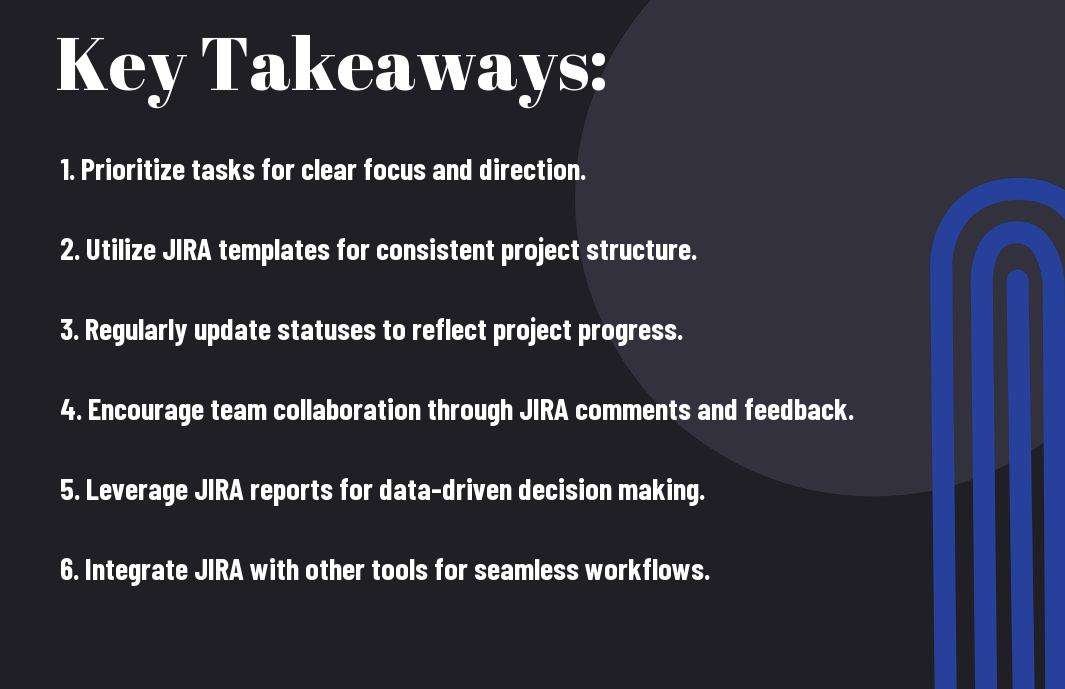
Summing up
With this in mind, I believe that effective JIRA management can significantly enhance your product development process. By implementing the best practices outlined, you can create a streamlined workflow that fosters collaboration and boosts productivity. Utilize boards for visibility, prioritize tasks effectively, and ensure clear communication among your team members. These strategies will not only improve your project outcomes but also empower you to deliver value consistently. Start applying these insights today, and watch your product development efforts transform.
FAQ
Q: What are the key benefits of implementing best practices in JIRA for product development?
A: Implementing best practices in JIRA for product development can lead to enhanced collaboration among team members, improved tracking of project progress, and increased transparency regarding tasks and responsibilities. By using JIRA effectively, teams can prioritize their work more efficiently, minimize bottlenecks, and streamline communication. This holistic approach fosters a more organized workflow, ultimately resulting in a higher quality product and quicker delivery times.
Q: How can teams ensure they are maximizing the functionality of JIRA in their product development processes?
A: To maximize the functionality of JIRA in product development, teams should customize their workflows to fit their specific processes and define clear issue types to categorize tasks accurately. Regular training sessions and updates should be conducted to keep all team members well-versed in JIRA’s features. Teams can also leverage JIRA’s reporting tools to track performance metrics and adjust their strategies as needed. Regular reviews of the JIRA setup can help to identify any areas for improvement.
Q: What role does communication play in effectively managing product development with JIRA?
A: Communication plays a vital role in effective management of product development with JIRA. Clear communication helps ensure that everyone on the team understands their responsibilities and deadlines, reducing the chances of misalignment or duplicated efforts. Utilizing JIRA’s commenting features, notifications, and dashboards can enhance real-time updates among team members. Regular stand-ups or check-in meetings can also help reinforce communication, allowing teams to address any emerging issues promptly and keep projects on track.