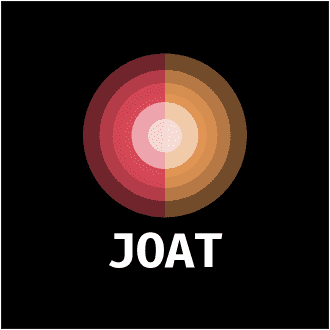.jpg)
A Windows Engineer is a professional responsible for designing, implementing, and maintaining Windows-based systems and servers. They play a crucial role in ensuring the smooth operation of a company’s IT infrastructure and providing technical support to end-users. In this article, we will explore the career path of a Windows Engineer, including their responsibilities, required skills, education and training, and possible career progression.
As a Windows Engineer, your responsibilities will include:
- Designing and implementing Windows-based systems to meet the organization’s needs.
- Troubleshooting and resolving technical issues related to Windows systems and applications.
- Managing Windows servers and Active Directory to ensure proper functioning and security.
- Implementing security measures to protect the organization’s data and systems.
- Providing technical support to end-users, including training and assistance with software and hardware issues.
To become a successful Windows Engineer, you will need a combination of technical and soft skills, including:
- Strong knowledge of Windows operating systems, such as Windows Server and Windows 10.
- Familiarity with networking and security protocols, such as TCP/IP and Active Directory.
- Proficiency in scripting and automation tools like PowerShell and Ansible.
- Excellent troubleshooting and problem-solving abilities.
- Effective communication and collaboration skills to work with cross-functional teams.
Most employers require a Windows Engineer to have a bachelor’s degree in computer science or a related field. In addition, certifications in Windows and networking technologies, such as MCSE and CCNA, can demonstrate your proficiency and expertise in these areas. Hands-on experience with Windows systems is also crucial, and you may gain this through internships, freelance projects, or entry-level positions.
The career path for a Windows Engineer typically starts with entry-level positions, such as IT support or system administrator. With years of experience and additional training and certifications, you can progress to higher-level roles, such as senior Windows engineer, IT manager, or director. Some may even reach the position of Chief Technology Officer (CTO), responsible for overseeing the organization’s entire technology strategy.
In conclusion, becoming a Windows Engineer requires a combination of technical skills, education, and hands-on experience. With a strong foundation and continuous learning, you can progress in your career and take on more challenging and rewarding roles.
Key Takeaways:
- A Windows Engineer designs and manages Windows-based systems, troubleshoots technical issues, implements security measures, and provides technical support to end users.
- Required skills include knowledge of Windows operating systems, networking and security protocols, scripting and automation, troubleshooting, and communication and collaboration.
- To become a Windows Engineer, one must have a Bachelor’s degree in computer science or a related field, certifications in Windows and networking technologies, and hands-on experience with Windows systems.
What is a Windows Engineer?
A Windows engineer is a professional who specializes in designing, implementing, and managing Windows-based systems in an organization. Their expertise lies in Microsoft Windows operating systems and related technologies, ensuring the smooth operation and security of Windows infrastructure. Their responsibilities include system installation, configuration, troubleshooting, and performance optimization. They also play a critical role in developing and implementing security measures to protect Windows environments from potential threats. Additionally, they contribute to system documentation and provide technical support to end users.
The role of a Windows engineer is crucial in maintaining the stability and functionality of Windows-based systems within an enterprise setting, making them valuable members of the IT team.
What are the Responsibilities of a Windows Engineer?
A career as a Windows Engineer requires a diverse set of skills and responsibilities. In this section, we will discuss the various tasks and duties that a Windows Engineer is responsible for. From designing and implementing complex systems to providing technical support to end users, we will delve into the key roles that a Windows Engineer must fulfill. By understanding the responsibilities of a Windows Engineer, we can gain a better understanding of the demands and challenges of this career path.
1. Designing and Implementing Windows-based Systems
When creating and executing Windows-based systems, the process consists of several crucial steps:
- Assessing Requirements: Understand the specific needs and goals of the organization to customize the system accordingly.
- Planning and Design: Develop a comprehensive plan outlining the system’s architecture, hardware, software, and network requirements.
- Hardware and Software Procurement: Obtain the necessary hardware components and software licenses as per the design specifications.
- Implementation: Install and configure the Windows-based systems, ensuring compatibility and optimal performance.
- Testing and Quality Assurance: Conduct thorough testing to identify and resolve any issues before full deployment.
- Documentation: Document the system design, configurations, and procedures for future reference and troubleshooting.
- Training and Handover: Provide training to users and IT staff for seamless adoption and management of the new systems.
2. Troubleshooting and Resolving Technical Issues
When working as a Windows Engineer to troubleshoot and resolve technical issues, it is crucial to follow a systematic approach:
- Identify the Problem: Thoroughly analyze the issue to determine its root cause.
- Research: Utilize resources such as knowledge bases, forums, and documentation to gather relevant information.
- Develop a Plan: Outline the steps needed to address the problem, taking into consideration any potential impacts.
- Implement Solutions: Carefully apply the chosen solution, keeping track of any changes made.
- Test and Validate: Verify that the issue has been resolved and that the system is functioning as expected.
- Document: Record the problem, solution, and outcome for future reference.
In order to successfully resolve technical issues, continuous learning and staying up-to-date with industry trends are crucial. Additionally, collaborating with team members and seeking advice from peers can provide valuable insights.
3. Managing Windows Servers and Active Directory
- Install and configure Windows servers to meet organizational requirements.
- Manage user accounts, group policies, and system resources within the Active Directory environment.
- Ensure the security and integrity of Windows servers and Active Directory through regular monitoring and updates.
- Implement and maintain backup and recovery solutions for Windows servers and Active Directory to prevent data loss.
- Collaborate with network and security teams to integrate Windows servers and Active Directory into the overall IT infrastructure.
4. Implementing Security Measures
- Enhance Data Protection: Implement encryption, access controls, and regular security audits.
- Update and Patch Management: Ensure timely application of security patches and updates to safeguard against vulnerabilities.
- Network Security Measures: Deploy firewalls, intrusion detection systems, and strong authentication mechanisms to fortify network security.
- Employee Training: Conduct regular security awareness training to educate staff about best practices and potential threats.
- Incident Response Plan: Develop and regularly test a comprehensive plan to swiftly address security breaches or incidents.
Pro-tip: Regularly review and update security measures to adapt to evolving threats and technology, ensuring robust protection for Windows-based systems. Additionally, it is crucial to prioritize implementing security measures to ensure the safety of sensitive data and information.
5. Providing Technical Support to End Users
- Ensure prompt response to technical issues and inquiries from end users.
- Guide users through issue resolution and troubleshooting with clear step-by-step instructions.
- Utilize remote assistance and help desk software to streamline support processes.
- Escalate complex issues to senior technicians or specialized teams for efficient resolution.
- Maintain comprehensive documentation for frequently encountered issues and their solutions.
In the early 2000s, the growing popularity of personal computing resulted in a surge of demand for technical support to end users. This led to the establishment of dedicated IT support teams within organizations, revolutionizing the approach to resolving end user issues and solidifying the crucial role of technical support in the IT industry.
What Skills are Required to Become a Windows Engineer?
A career as a Windows Engineer requires a unique set of skills that go beyond just technical knowledge. In this section, we will discuss the specific skills that are essential for becoming a successful Windows Engineer. From a deep understanding of Windows operating systems to effective communication and collaboration abilities, we will explore the key skills that are necessary to excel in this role. So, let’s dive in and discover what it takes to become a proficient Windows Engineer.
1. Knowledge of Windows Operating Systems
To acquire a thorough understanding of Windows operating systems, follow these steps:
- Start with the fundamentals: Gain knowledge of the basic architecture, file systems, and functionalities of Windows OS.
- Explore different versions: Familiarize yourself with the various iterations of Windows, including Windows 7, 8, 10, and the latest Windows Server editions.
- Hands-on practice: Gain practical experience by installing and configuring Windows OS on virtual machines or spare hardware.
- Networking and security: Learn about Windows networking, security features, and best practices for protecting your system.
- Stay updated: Keep up-to-date with the latest developments, updates, and advancements in Windows operating systems by referring to official documentation, forums, and reputable tech resources.
For a deeper understanding, consider enrolling in specialized courses or obtaining relevant certifications to validate your expertise.
2. Familiarity with Networking and Security Protocols
Windows engineers must possess a strong knowledge of networking and security protocols to ensure the efficient functioning and protection of Windows-based systems. They should demonstrate proficiency in networking fundamentals such as TCP/IP, DNS, DHCP, and VPN, as well as a thorough understanding of security protocols like SSL/TLS, IPsec, and firewall configurations. Additionally, expertise in implementing security measures, including access controls, encryption, and intrusion detection systems, is crucial for safeguarding organizational data and systems. Familiarity with industry-standard security frameworks like ISO 27001 or NIST Cybersecurity Framework is also advantageous for developing robust security strategies. Moreover, staying abreast of the latest networking and security trends, vulnerabilities, and best practices is imperative for a Windows engineer to proactively mitigate potential risks and enhance system resilience.
3. Proficiency in Scripting and Automation
- Demonstrate proficiency in scripting languages such as PowerShell, Python, or Bash to efficiently automate repetitive tasks and streamline system management.
- Utilize scripting to develop automated processes for software deployment, configuration management, and system monitoring, reducing manual intervention and enhancing efficiency.
- Create automation workflows for cloud services and virtualization platforms, including Azure, AWS, VMware, or Hyper-V, to optimize resource utilization.
- Implement automation tools like Puppet, Chef, or Ansible to orchestrate configuration and deployment within Windows-based environments.
- Continuously improve scripting skills and stay up-to-date with automation best practices and emerging technologies to drive operational excellence.
4. Strong Troubleshooting and Problem-solving Abilities
- Utilize a systematic approach: Windows engineers with strong troubleshooting and problem-solving abilities employ a systematic method to identify and resolve issues. They follow a logical sequence to isolate problems and implement effective solutions.
- Stay updated with industry best practices: Constantly updating their knowledge and skills, these professionals remain informed about the latest troubleshooting techniques and best practices. They adapt to new technologies and methodologies to enhance their problem-solving capabilities.
- Collaborate with team members: Effective troubleshooting often involves collaboration with colleagues, such as network engineers or system administrators. Windows engineers with strong problem-solving abilities actively engage with team members to leverage collective expertise in identifying and resolving complex technical issues.
- Document problem-solving processes: These engineers document their troubleshooting processes, creating comprehensive records of identified problems and their corresponding solutions. This documentation helps in knowledge sharing, training, and building a repository of best practices for future reference.
- Continuous improvement: Windows engineers continuously seek opportunities for skill enhancement. They actively seek feedback, participate in training programs, and analyze past troubleshooting experiences to improve their problem-solving abilities.
5. Communication and Collaboration Skills
- Active Listening: Windows engineers must effectively listen to user concerns and technical discussions, ensuring clear comprehension.
- Clear Communication: Articulating technical information in a clear and understandable manner is crucial for effective troubleshooting and teamwork.
- Team Collaboration: Working collaboratively with other IT professionals to implement solutions and resolve complex issues is essential.
- Adaptability: Being open to different communication styles and adapting to diverse team dynamics fosters a positive working environment.
- Conflict Resolution: Windows engineers should possess conflict resolution skills to navigate disagreements and ensure smooth teamwork.
Developing strong Communication and Collaboration Skills is pivotal for a successful career as a Windows engineer. Continuous practice, seeking feedback, and participating in team-building activities can significantly enhance these abilities.
What Education and Training are Needed to Become a Windows Engineer?
Becoming a successful Windows Engineer requires a combination of education, training, and hands-on experience. In this section, we will discuss the necessary steps to pursue a career as a Windows Engineer. From obtaining a bachelor’s degree in computer science or a related field to gaining certifications in Windows and networking technologies, we will cover the educational and training requirements for this profession. We will also highlight the importance of hands-on experience with Windows systems and how it can enhance your skills as a Windows Engineer.
1. Bachelor’s Degree in Computer Science or a Related Field
- Research and select a reputable educational institution that offers a Bachelor’s Degree in Computer Science or a related field.
- Review the curriculum to ensure it covers essential topics such as operating systems, networking, and security protocols.
- Apply for admission to the chosen program and fulfill all the entry requirements.
- Complete all the necessary coursework and practical components, gaining a comprehensive understanding of computer science principles and practices.
- Consider pursuing relevant certifications alongside the degree program to enhance your skillset and marketability.
2. Certifications in Windows and Networking Technologies
- Explore certification options such as Microsoft Certified: Azure Administrator Associate, Microsoft 365 Certified: Messaging Administrator Associate, or Microsoft Certified: Azure Solutions Architect Expert to demonstrate proficiency in Windows and networking technologies.
- Consider pursuing networking certifications like Cisco Certified Network Associate (CCNA) or CompTIA Network+ to complement your Windows expertise.
- Upskill with specialized certifications like Microsoft Certified: Windows Server, CompTIA Server+, or VMware Certified Professional to showcase your knowledge and skills in Windows server technologies.
- Stay updated with emerging technologies by obtaining certifications in cloud platforms and virtualization, such as Microsoft Certified: Azure Fundamentals or VMware Certified Professional – Data Center Virtualization.
- Advance your career with higher-level certifications like Microsoft Certified: Azure DevOps Engineer Expert, Microsoft Certified: Azure Security Engineer Associate, or Cisco Certified Internetwork Expert (CCIE) in Enterprise Infrastructure.
3. Hands-on Experience with Windows Systems
Set up a virtual lab environment to gain hands-on experience with different Windows operating systems, server configurations, and network setups. Install and configure various Windows server roles and features, such as Active Directory, DNS, DHCP, and file services, to gain practical knowledge. Practice troubleshooting common issues, including network connectivity problems, software installation errors, and server performance issues, in a simulated Windows environment. Explore security measures by implementing firewalls, encryption, and access controls within a test setup to understand their impact on Windows systems. Collaborate with experienced professionals or join online communities to learn from real-world scenarios and best practices for managing and maintaining Windows systems.
What is the Career Path for a Windows Engineer?
As a Windows Engineer, you have chosen a career that is integral to the functioning of many organizations. But what does the career path for a Windows Engineer look like? In this section, we will discuss the different stages of a Windows Engineer’s career, from entry-level positions to top executive roles. By understanding the various steps and responsibilities along the way, you can better navigate your own career path in this field.
1. Entry-level Positions
- Gain foundational experience in Windows systems and networking technologies.
- Apply for roles such as Junior Windows Engineer, Help Desk Support, or Junior System Administrator.
- Participate in on-the-job training programs to enhance skills and understanding of Windows-based systems.
- Seek mentorship from experienced professionals in the field to acquire practical knowledge and insights.
- Continue learning and pursuing certifications to advance to higher-level positions within the IT industry.
For those looking to start a career as a Windows Engineer, beginning with entry-level positions can provide a strong foundation for growth and development in the field.
2. System Administrator
- Gain experience: Start as a junior system administrator to build foundational skills in managing Windows-based systems, troubleshooting technical issues, and implementing security measures.
- Learn from experienced system administrators: Shadow senior system administrators to understand complex tasks such as managing Windows servers and Active Directory, and providing technical support to end users.
- Get certified: Pursue certifications in Windows and networking technologies to validate your expertise and enhance career prospects.
- Expand expertise: Gain expertise in cloud technologies and virtualization, as they are becoming essential to the role of a system administrator.
- Pro-tip: Stay updated with the latest trends in technology and networking protocols to adapt to the ever-evolving demands of the system administrator role.
3. Senior Windows Engineer
- Continued Professional Development: A senior Windows engineer should continuously engage in learning and developing their skills to stay up-to-date with the latest technologies, security measures, and industry best practices.
- Leadership and Mentorship: As a senior professional, they should take on the role of leading and mentoring junior engineers, providing guidance, sharing knowledge, and offering support to promote team growth and success.
- Advanced Problem-solving: They are expected to handle complex technical issues, offering strategic solutions and troubleshooting guidance to efficiently resolve intricate system challenges.
- Architectural Design and Planning: Senior engineers play a crucial role in designing and planning high-level infrastructure, ensuring the scalability, reliability, and security of Windows-based systems.
- Project Management: They may have the responsibility of overseeing and managing large-scale projects, coordinating teams, timelines, and resources to effectively achieve organizational objectives.
4. IT Manager or Director
- Enhance Leadership Skills: As an IT Manager or Director, you will have the opportunity to develop strong leadership abilities by overseeing IT teams, managing projects, and making strategic decisions for the organization.
- Gain Business Acumen: Acquire knowledge of business operations, financial management, and organizational objectives to align IT strategies with the overall goals of the company.
- Develop Communication Skills: Hone effective communication and interpersonal skills to liaise with stakeholders, present technical information to non-technical personnel, and negotiate contracts with vendors as an IT Manager or Director.
- Expand Technical Expertise: As an IT Manager or Director, it is important to continuously update your knowledge of emerging technologies, industry trends, and best practices to ensure the efficiency and effectiveness of IT systems.
- Pursue Management Training: Consider pursuing management courses or certifications to bolster your skills in team management, conflict resolution, and decision-making as an IT Manager or Director.
5. Chief Technology Officer
- Gain extensive experience in IT leadership and strategic planning to develop a deep understanding of organizational needs and objectives.
- Continue acquiring advanced technical skills and knowledge, such as cloud computing, cybersecurity, and emerging technologies.
- Take on roles with increasing responsibilities, overseeing broader aspects of IT operations and driving digital transformation initiatives.
- Obtain professional certifications related to IT management and leadership to enhance credibility and demonstrate expertise, positioning oneself for opportunities as a Chief Technology Officer.
- Network and build relationships within the industry, positioning oneself for executive-level opportunities and staying informed about the latest technological trends and best practices.