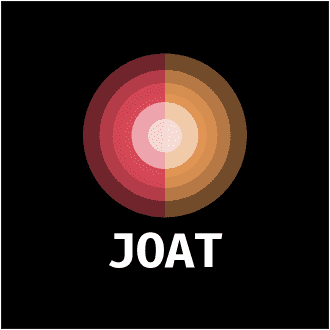This guide will help you master the vital documentation best practices that I’ve found to be integral for achieving clarity in product development. With well-structured documentation, you can minimize confusion and enhance collaboration within your team. I’ll share my insights on how to create clear, concise, and organized documents that not only keep everyone on the same page but also drive your projects forward. By adopting these practices, you can turn overwhelming information into an accessible roadmap for your team’s success.
Key Takeaways:
- Consistency: Maintaining uniform terminology and formatting throughout documentation enhances readability and fosters better understanding among team members.
- Audience Awareness: Tailoring documentation to meet the needs and expertise levels of the intended audience helps in conveying information more effectively and prevents confusion.
- Regular Updates: Continuously reviewing and updating documentation ensures it remains relevant and accurate as the product evolves, facilitating smoother development processes and onboarding for new team members.
Understanding How-To Documentation
The purpose of how-to documentation is to guide users through specific tasks or processes related to your product or service. Effective documentation improves user experience and reduces the need for repetitive support inquiries. For those looking for actionable insights, I recommend checking out 7 Best Practices for Planning Developer Documentation to enhance your understanding.
Defining Your Audience
Some key points to consider when defining your audience include their technical proficiency, expertise level, and the problems they seek to solve. Tailoring your documentation to suit their needs will foster better engagement and understanding of your product.
Identifying Project Goals
For effective documentation, it’s imperative to clearly identify the main goals of your project. Understanding what you aim to achieve means you can structure your content to meet these objectives efficiently.
Audience needs and project intentions gauge your documentation’s direction. By focusing on providing comprehensive details and clear instructions, you can enhance user experience. Your documentation should emphasize benefits, such as streamlining onboarding for new users and facilitating quick troubleshooting. Highlighting the importance of accuracy and clarity helps ensure your audience feels fully equipped to utilize your product confidently.

Tips for Clear Documentation
You can enhance your documentation by following these tips:
- Utilize simple language to convey ideas
- Structure your content with headers and subheadings
- Incorporate examples to illustrate complex concepts
- Be consistent with formatting and terminology
- Prioritize user feedback for continuous improvement
After adopting these practices, your documentation will not only be clearer but also more effective in guiding your audience.
Using Consistent Language
Clear documentation requires the use of consistent language across all materials. By standardizing terms, I help ensure that everyone on the team understands the content without confusion. This practice encourages effective communication and keeps users aligned throughout the product development process.
Incorporating Visual Aids
Any successful documentation can dramatically benefit from incorporating visual aids. Visuals often enhance comprehension by breaking down complex information into easily digestible formats. I find that flowcharts, diagrams, and screenshots help make instructions clearer and more engaging for users.
Using visuals doesn’t just enhance understanding; it can also highlight important aspects of your instructions and make processes easier to follow. When using visual aids, I prioritize clarity and relevance. For instance, diagrams can illustrate workflows, while screenshots can guide users through key features. Furthermore, it’s important to ensure that visuals are appropriately labeled and high quality to maintain professionalism in your documentation. Balancing text with visuals can significantly improve user experience and retention of information.
Key Factors for Effective Product Development
Despite various challenges, achieving effective product development hinges on several key factors. These include clear documentation, effective communication, and a well-defined process. Emphasizing these components can lead to more streamlined workflows and better outcomes:
- Clear documentation
- Effective communication
- Well-defined process
- Team collaboration
Recognizing these factors can significantly enhance your product’s success.
Collaboration Among Team Members
Now, collaboration among team members is vital to a successful product development cycle. By ensuring open lines of communication, clarifying roles, and encouraging feedback, you foster a more cohesive team environment. This synergy leads to innovative solutions and aligns everyone toward the same goal, ultimately benefiting your product’s evolution.
Regular Updates and Revisions
There’s no denying that regular updates and revisions play a fundamental role in refining your product. Timely adjustments based on feedback or changing market demands ensure that you stay relevant and competitive.
A system of frequent revisions allows you to address issues as they arise and incorporate suggestions more efficiently. By maintaining a routine for updates, I can prevent misalignment and inefficiencies in your workflow. Waiting too long to address concerns can lead to more significant issues down the road, which could jeopardize your project’s success. Emphasizing timely revisions not only strengthens your product’s quality but also cultivates a culture of continuous improvement within your team.
Structuring Your Documentation
Once again, I emphasize the importance of a well-structured documentation framework. An organized structure not only facilitates easy navigation through the content but also enhances the user’s understanding of the material. I recommend breaking your documentation into clearly defined sections and subsections, ensuring consistency in the way information is presented. This approach enables you to cater to different learning styles and makes the documentation more accessible to everyone involved in the product development process.
Creating a Standard Template
Standardizing your documentation format can streamline the writing and review processes. By establishing a consistent template, you provide a clear roadmap for what information needs to be included, enabling anyone who contributes to the documentation to follow the same structure. This uniformity not only improves clarity, but it also helps readers quickly find the information they need without confusion.
Organizing Information Logically
Logically structuring your documentation is crucial for ensuring information flows in a manner that makes sense to the reader. This means grouping related content together, using headings and subheadings to guide the reader, and arranging sections in a way that reflects the development process.
Creating a logically organized document involves considering your audience’s perspective and needs. I find it helpful to map out the primary topics and subtopics before plunging into the writing process. By prioritizing information based on its relevance and complexity, I can present content in a way that is easy to digest. To further enhance clarity, I utilize bullet points, numbered lists, and visual aids wherever needed. This organized approach not only aids comprehension but also makes it easier for users to locate crucial details quickly. Your goal is to build a document that is not only informative but also user-friendly, guiding anyone through the intricacies of your product development process.
Best Practices for Maintaining Clarity
Your documentation should continuously evolve to maintain clarity. This means regularly reviewing and updating your content to reflect changes in your product or processes. Establishing a clear structure, utilizing visual aids, and ensuring consistency throughout your documentation can significantly enhance the reader’s understanding. By creating an organized system that prioritizes easily accessible information, you empower your audience to grasp complex ideas effortlessly.
Simplifying Technical Jargon
To maintain clarity, it’s crucial to simplify technical jargon whenever possible. Avoiding overly complicated language will make your documentation more accessible to a wider audience, including those who may not have a technical background. Instead, aim to explain concepts in plain language and provide examples that illustrate your points, making it easier for your users to engage with the material.
Encouraging Feedback and Revisions
An crucial aspect of maintaining clarity is encouraging feedback and facilitating revisions. Open channels for communication allow users to express their thoughts on your documentation, leading to continuous improvement. Soliciting input from team members, stakeholders, or actual users can reveal areas where clarity is lacking and help identify misunderstandings.
For instance, I find that after sharing a draft of my documentation, valuable insights often emerge during discussions. Engaging with users can uncover misconceptions about your product’s functionality or gaps in information that you may not have noticed. By incorporating their feedback into revisions, I enhance overall clarity and create a more user-friendly experience. Prioritizing these insights not only strengthens your documentation but also fosters a culture of collaboration and continuous improvement.
Leveraging Tools for Documentation
Keep in mind that utilizing the right tools can significantly enhance the clarity and accessibility of your documentation. With a variety of software options available, investing time in selecting the best one to fit your team’s needs will ultimately lead to more streamlined processes and improved collaboration. Always look for solutions that integrate well with your existing workflows to maximize efficiency.
Selecting the Right Software
To choose the right documentation software, assess your team’s specific needs, considering factors like ease of use, collaboration features, and integration capabilities. Evaluate multiple options and gather input from your team to find a tool that aligns with your product development goals.
Integrating Documentation with Development Tools
You can enhance the efficiency and quality of your product development by integrating your documentation directly with development tools like version control systems, project management software, and communication platforms. This integration fosters a seamless flow of information, ensuring that documentation remains up-to-date and readily accessible. By doing this, you can decrease the risk of miscommunication and improve collaboration across your team.
Documentation plays a pivotal role in ensuring that everyone on your team is aligned throughout the development process. By integrating it with tools you’re already using, you can create a central hub for project information and updates. This integration not only encourages real-time collaboration but also minimizes the chances of outdated or disjointed information causing confusion. Making sure that your documentation is closely tied to your development tools is an effective strategy to maintain clarity and facilitate smoother product development.
Final Words
Drawing together the principles of effective documentation, I can confidently say that clarity in product development is within your reach. By following the best practices I’ve outlined—consistent formatting, clear language, and regular updates—you can create documentation that not only supports your team’s understanding but also enhances overall collaboration. You should view documentation as an ongoing process that adapts to your project’s needs. With each step you take towards better documentation, you foster an environment where ideas flourish and products excel.
Q: What are the key components of effective product documentation?
A: Effective product documentation should include several key components to ensure clarity and usability. These components include:
- Clear Purpose: Each document should have a defined purpose, explaining its role in the product development process.
- Structured Format: Use headings, bullet points, and tables to organize information logically and make it easy to navigate.
- Consistent Terminology: Employ uniform language throughout the documentation to minimize confusion and maintain clarity.
- Visual Aids: Incorporate diagrams, flowcharts, and images where applicable to help illustrate complex concepts.
- Updates & Revision Control: Maintain a system for tracking changes to ensure that all team members are working with the most current information.
Q: How can teams ensure that documentation remains relevant throughout the product lifecycle?
A: To maintain the relevance of documentation throughout the product lifecycle, teams can adopt the following practices:
- Regular Reviews: Schedule periodic reviews of documents to assess their accuracy and relevance, making updates as necessary.
- Feedback Mechanism: Establish a process for team members to provide feedback on documentation, ensuring it meets their needs and preferences.
- Integration with Development Tools: Use project management and collaboration tools to keep documentation synchronized with ongoing development efforts.
- Documentation Ownership: Assign clear ownership for each document or section, holding individuals accountable for its accuracy and updates.
Q: What role does audience consideration play in product documentation?
A: Audience consideration is vital in creating effective product documentation. Understanding the target audience helps tailor the content to their specific needs and backgrounds. Key aspects include:
- Identifying Users: Determine who will be using the documentation, whether it’s developers, product managers, or end-users, and adjust the language and detail accordingly.
- Technical Level: Match the level of technical detail to the audience’s proficiency; avoid overly technical jargon if the audience is not familiar with it.
- Use Cases: Consider the scenarios in which the audience will engage with the product. Providing relevant examples can enhance understanding and applicability.
- Accessibility: Design documentation that is accessible to all users, including those with disabilities, by following best practices in readability and usability.