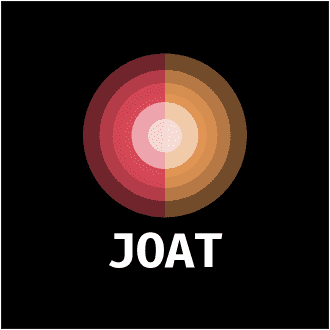.jpg)
A Windows Engineer is a technology professional responsible for designing, implementing, and maintaining the Windows infrastructure for an organization. They are experts in the Windows operating system and related technologies, ensuring the smooth and efficient functioning of Windows systems.
To become a successful Windows Engineer, it is essential to possess a combination of technical skills, education, and certifications. Here are the key skills you need to have:
- Knowledge of Windows Operating System: A deep understanding of Windows operating system architecture, configuration, and troubleshooting is essential for a Windows Engineer.
- Familiarity with Networking and Security: Windows Engineers should have a thorough knowledge of networking concepts and security protocols to ensure the security and connectivity of Windows systems.
- Proficiency in Scripting and Automation: The ability to write scripts and automate routine tasks is crucial for a Windows Engineer to improve efficiency and reduce manual work.
- Understanding of Virtualization and Cloud Technologies: With the increasing use of virtualization and cloud technologies, Windows Engineers should have a good understanding of these concepts and how to integrate them with Windows systems.
- Strong Troubleshooting and Problem-Solving Skills: Windows Engineers should be able to quickly identify and resolve technical issues to minimize downtime and keep systems running smoothly.
In terms of education and certifications, a Windows Engineer typically requires:
- Bachelor’s Degree in Computer Science or a Related Field: A degree in computer science or a related field provides a strong foundation in computing concepts and principles.
- Microsoft Certified Solutions Associate (MCSA): This certification validates the skills required to manage and maintain Windows Server environments.
- Microsoft Certified Solutions Expert (MCSE): This advanced certification demonstrates expertise in managing and configuring Windows Server infrastructure.
The main responsibilities of a Windows Engineer include:
- Designing and Implementing Windows Infrastructure: Windows Engineers are responsible for designing and implementing the Windows infrastructure according to the organization’s needs.
- Maintaining and Monitoring Windows Systems: They ensure the smooth functioning of Windows systems by performing regular maintenance tasks and monitoring system performance.
- Troubleshooting and Resolving Technical Issues: Windows Engineers should be able to troubleshoot and resolve technical issues related to Windows systems, hardware, and software.
- Implementing Security Measures and Disaster Recovery Plans: They are responsible for implementing security measures, such as access controls and disaster recovery plans, to protect Windows systems and data.
As a Windows Engineer gains experience and acquires advanced skills, they can progress in their career and take on roles such as:
- Senior Windows Engineer: This is a leadership role where the engineer is responsible for overseeing and mentoring a team of Windows Engineers.
- Windows Administrator: This role involves managing day-to-day operations of Windows systems and providing technical support.
- IT Manager or Director: Windows Engineers can progress into managerial roles, where they oversee the overall IT operations and strategy of an organization.
- Solutions Architect: This role involves designing and implementing complex IT solutions, including Windows systems, for organizations.
Key Takeaways:
- Acquire knowledge of Windows operating system, networking, scripting, virtualization, and troubleshooting to become a successful Windows Engineer.
- Bachelor’s degree in computer science and Microsoft certifications like MCSA and MCSE are essential for a career as a Windows Engineer.
- Responsibilities of a Windows Engineer include designing and implementing infrastructure, maintaining systems, troubleshooting issues, and implementing security measures.
What Is a Windows Engineer?
A Windows engineer is a professional with the responsibility of designing, implementing, and maintaining Windows-based systems and networks. They possess expertise in managing Windows operating systems, Active Directory, group policies, and system security. The role of a Windows engineer is crucial in ensuring the stability, security, and optimal performance of Windows infrastructure within an organization.
They handle tasks such as:
- troubleshooting system issues
- upgrading software
- implementing security measures
Additionally, they may also be involved in integrating Windows systems with other platforms and technologies. The specific responsibilities of a Windows engineer may vary depending on the organization’s size, industry, and technological requirements. However, their overall role is essential in maintaining the efficiency and security of Windows-based IT environments.
What Skills Do You Need to Become a Windows Engineer?
As technology continues to evolve, the demand for skilled Windows engineers remains high. But what exactly does it take to become a successful Windows engineer? In this section, we will discuss the essential skills and knowledge required to excel in this field. From a deep understanding of the Windows operating system to proficiency in scripting and automation, we will break down the key components that make up a successful Windows engineer. Let’s dive in!
1. Knowledge of Windows Operating System
- Acquire knowledge of the Windows operating system’s architecture, including its various versions, features, and functionalities.
- Master the navigation and management of the Windows interface, including the Control Panel, File Explorer, and various system utilities.
- Develop proficiency in the installation, configuration, and maintenance of Windows operating systems, including updates and patches.
- Enhance skills in troubleshooting common Windows OS issues, such as startup problems, driver conflicts, and software compatibility issues.
- Explore advanced topics such as Active Directory, Group Policy, and PowerShell scripting for efficient system administration.
2. Familiarity with Networking and Security
Familiarity with networking and security is essential for those who aspire to become Windows engineers. Here are some crucial steps to take in order to gain proficiency:
- Master the basics of networking: Understand protocols, IP addressing, subnets, and how to troubleshoot network issues.
- Explore network security: Learn about firewalls, encryption, secure network design, and best practices for security.
- Gain hands-on experience: Set up a home lab, configure routers, switches, and firewalls, and practice securing networks.
- Obtain relevant certifications: Consider obtaining certifications like CompTIA Network+ or Cisco CCNA to prove your knowledge and skills in networking.
- Stay updated: Keep yourself informed about the latest trends, vulnerabilities, and technologies in networking and security through continuous learning and industry publications.
For those who aspire to become Windows engineers, developing expertise in networking and security is a crucial step towards a successful career in this field.
3. Proficiency in Scripting and Automation
- Develop proficiency in scripting languages such as PowerShell, Python, or Bash to effectively automate tasks and processes.
- Master the skill of writing scripts to automate system administration tasks, including user management, file system operations, and software deployments.
- Gain knowledge and experience with configuration management tools like Puppet, Chef, or Ansible to efficiently automate and manage infrastructure.
- Explore the integration of automation scripts with cloud platforms for seamless provisioning and orchestration of resources.
- Improve your abilities in creating and executing automation test scripts for thorough system validation and monitoring.
4. Understanding of Virtualization and Cloud Technologies
- Gain an understanding of virtualization technologies, such as VMware, Hyper-V, or VirtualBox, and how they create virtual versions of computer hardware, operating systems, storage devices, and more.
- Expand your knowledge of cloud technologies, including Infrastructure as a Service (IaaS), Platform as a Service (PaaS), and Software as a Service (SaaS), and understand the different cloud deployment models – public, private, hybrid, and community clouds.
- Learn about containerization technologies, such as Docker and Kubernetes, and how they allow for efficient deployment of applications across various environments.
- Explore the concepts of virtual networks, software-defined networking, and network virtualization to gain an understanding of how virtualization and cloud technologies impact networking and connectivity.
5. Strong Troubleshooting and Problem-Solving Skills
To cultivate and strengthen your troubleshooting and problem-solving abilities as a Windows Engineer, consider the following:
- Stay Updated: Keep yourself up-to-date with the latest Windows OS updates, common issues, and solutions through official Microsoft resources and community forums.
- Hands-on Practice: Regularly simulate and resolve Windows system issues in a test environment to enhance your practical troubleshooting skills.
- Utilize Resources: Take advantage of diagnostic tools, logs, and online knowledge bases to efficiently identify and resolve various technical problems.
- Continuous Learning: Pursue courses or workshops that focus on advanced troubleshooting techniques and methodologies to refine your problem-solving abilities.
- Collaborate: Engage with peers and join professional groups to exchange insights, challenges, and solutions, expanding your expertise in troubleshooting.
What Education and Certifications Are Required for a Windows Engineer?
As technology continues to advance, the demand for qualified Windows Engineers is on the rise. But where does one begin on the path to becoming a Windows Engineer? In this section, we will discuss the education and certifications that are required to enter this field. From obtaining a Bachelor’s degree in Computer Science or a related field to becoming a Microsoft Certified Solutions Associate or Expert, we will explore the necessary steps to becoming a successful Windows Engineer.
1. Bachelor’s Degree in Computer Science or a Related Field
To earn a Bachelor’s degree in Computer Science or a related field, follow these steps:
- Research and select accredited universities offering computer science programs.
- Review the curriculum and course structure to ensure it aligns with your career goals.
- Apply for admission to the chosen university, ensuring all required documents are submitted.
- Upon acceptance, enroll in relevant courses focused on operating systems, networking, and scripting.
- Participate in internships or co-op programs to gain practical experience and expand professional networks.
- Complete all required coursework and examinations to obtain the Bachelor’s degree.
Fact: According to the Bureau of Labor Statistics, the employment of network and computer systems administrators, including Windows engineers, is projected to grow 5% from 2019 to 2029.
2. Microsoft Certified Solutions Associate
- Understand the Exam Structure: Familiarize yourself with the exam format, the number of questions, duration, and passing score for the Microsoft Certified Solutions Associate (MCSA) certification exam.
- Choose a Specialization: Select the specific area of Windows server or desktop operating system in which you want to gain expertise, such as Windows Server 2016, Windows Server 2012, or Windows 10.
- Study the Official Resources: Utilize Microsoft’s official study materials, practice tests, and virtual labs to prepare for the MCSA exam, gaining a deep understanding of Windows operating systems, network management, and system security.
- Hands-on Experience: Gain practical experience by setting up Windows servers, configuring network settings, and implementing security protocols in a virtual or physical environment.
- Enroll in Training Courses: Take instructor-led training courses specifically designed for the Microsoft Certified Solutions Associate certification, either in-person or online, to receive comprehensive guidance and insights from experienced professionals.
3. Microsoft Certified Solutions Expert
To obtain the prestigious title of Microsoft Certified Solutions Expert (MCSE), individuals must possess extensive knowledge of Windows operating systems, networking, security, scripting, virtualization, and cloud technologies. In addition, they must have strong troubleshooting and problem-solving skills. A bachelor’s degree in computer science or a related field is a necessary educational requirement, along with certifications such as Microsoft Certified Solutions Associate (MCSA).
The responsibilities of an MCSE include:
- Designing and implementing Windows infrastructure
- Maintaining and monitoring systems
- Troubleshooting technical issues
- Implementing security measures and disaster recovery plans
Advancement opportunities for an MCSE include positions such as:
- Senior Windows Engineer
- Windows Administrator
- IT Manager or Director
- Solutions Architect
The Microsoft Certified Solutions Expert certification holds a high level of respect in the IT industry, providing professionals with the chance to showcase their expertise in Microsoft technologies and advance their careers.
What Are the Job Responsibilities of a Windows Engineer?
As a Windows Engineer, your role is crucial in ensuring the smooth operation and security of a company’s Windows infrastructure. In this section, we will discuss the various responsibilities that come with this job title. From designing and implementing complex Windows systems to troubleshooting technical issues, a Windows Engineer wears many hats. We will also explore the importance of maintaining and monitoring Windows systems, as well as implementing security measures and disaster recovery plans to ensure the safety and stability of the organization’s operations.
1. Designing and Implementing Windows Infrastructure
- Assessing Infrastructure Needs: Determine the requirements for the Windows infrastructure, taking into account factors such as the organization’s size, user needs, and business objectives.
- Planning Infrastructure Design: Create a detailed plan outlining the architecture, hardware, software, and networking components needed for the Windows infrastructure.
- Implementing Infrastructure: Deploy the designed infrastructure, ensuring proper configuration, integration, and compatibility with existing systems.
- Configuring Security Measures: Establishing security protocols, access controls, and encryption to protect the Windows infrastructure from potential threats.
- Monitoring and Maintaining Infrastructure: Regularly monitoring performance, troubleshooting issues, and performing updates to ensure the smooth operation of the Windows infrastructure.
2. Maintaining and Monitoring Windows Systems
- Regular System Updates: Perform routine updates to ensure the Windows systems are equipped with the latest security patches and feature enhancements.
- Monitoring Performance Metrics: Use monitoring tools to track system performance, identifying and resolving any bottlenecks or issues that may arise.
- Backup and Recovery Procedures: Implement and regularly test backup and recovery plans to safeguard against data loss and system failures.
- Security Maintenance: Regularly review and update security configurations, antivirus software, and firewall settings to fortify system defenses against cyber threats.
- Event Log Monitoring: Monitor system event logs to detect and troubleshoot errors, warnings, and critical events that could impact system stability.
3. Troubleshooting and Resolving Technical Issues
- Identify the Issue: Thoroughly analyze the problem to pinpoint the root cause, such as network connectivity issues or system errors.
- Utilize Diagnostic Tools: Employ relevant tools like Event Viewer, Performance Monitor, or PowerShell to diagnose and troubleshoot technical issues effectively.
- Refer to Knowledge Base: Consult internal databases, forums, or support resources to identify known issues and recommended solutions.
- Collaborate with Team: Engage with colleagues or specialized teams to brainstorm and resolve complex technical issues collaboratively.
- Implement Solutions: Apply appropriate solutions, such as system patches, network reconfiguration, or hardware replacement, to resolve technical issues promptly.
Pro-tip: Document the troubleshooting steps and solutions for future reference and to aid in continuous improvement of technical support processes.
- Troubleshooting and Resolving Technical Issues
4. Implementing Security Measures and Disaster Recovery Plans
- Assess and identify potential security risks and vulnerabilities within the Windows infrastructure.
- Develop and implement security protocols and measures to safeguard Windows systems and data from unauthorized access and cyber threats, as well as implementing disaster recovery plans to ensure business continuity in the event of system failures, data breaches, or natural disasters.
- Establish and regularly update disaster recovery plans to ensure business continuity in the event of system failures, data breaches, or natural disasters.
- Conduct regular security audits and testing to evaluate the effectiveness of security measures and address any identified weaknesses or gaps, while also implementing disaster recovery plans to ensure business continuity in the event of system failures, data breaches, or natural disasters.
What Are the Career Advancement Opportunities for a Windows Engineer?
As a Windows Engineer, you have a wide range of career advancement opportunities ahead of you. In this section, we will explore the various paths you can take to further your career and expand your expertise in the field of Windows engineering. From becoming a Senior Windows Engineer to transitioning into roles like Windows Administrator, IT Manager or Director, and Solutions Architect, we will discuss the potential growth and development opportunities that await you in this dynamic and ever-evolving field.
1. Senior Windows Engineer
- Gain substantial experience: Accumulate at least 5-7 years of experience as a Senior Windows Engineer, demonstrating advanced technical skills and leadership capabilities.
- Develop specialized expertise: Acquire in-depth knowledge of advanced Windows server technologies, cloud integration, and security protocols to excel in senior roles.
- Showcase leadership qualities: Demonstrate strong problem-solving abilities, effective communication, and project management skills. Undertake leadership responsibilities in complex initiatives.
- Pursue advanced certifications: Attain advanced certifications such as Microsoft Certified Solutions Expert (MCSE) or other relevant certifications to strengthen expertise and credibility.
- Seek promotion opportunities: Express interest in leadership roles, collaborate with senior management, and pursue promotional opportunities within the organization or in the wider job market.
After years of dedicated work as a Senior Windows Engineer, John was promoted to a Senior Windows Engineer role, where he led critical projects and mentored junior team members, setting a strong example in the organization.
2. Windows Administrator
- Gain relevant experience in IT and Windows systems as a Windows Administrator to understand the intricacies of system administration.
- Obtain a Bachelor’s Degree in Computer Science or a related field to build a strong educational foundation for a career as a Windows Administrator.
- Acquire certifications such as Microsoft Certified Solutions Associate (MCSA) and Microsoft Certified Solutions Expert (MCSE) to validate expertise in Windows administration.
- Develop proficiency in managing Windows servers, Active Directory, and Group Policy management as a Windows Administrator.
- Enhance skills in system monitoring, troubleshooting, and implementing security measures to ensure smooth operations as a Windows Administrator.
3. IT Manager or Director
In 1953, Grace Hopper became the first female to earn a Ph.D. in Mathematics from Yale University. She went on to become a trailblazer in the field of computer science, playing a pivotal role in the development of the UNIVAC I computer and the COBOL programming language. Her achievements paved the way for future IT managers and directors.
- Earn a bachelor’s degree in a relevant field such as Computer Science or Information Technology.
- Acquire experience in IT management and leadership roles to demonstrate proficiency in overseeing teams and projects.
- Obtain certifications like Project Management Professional (PMP) or Certified Information Systems Security Professional (CISSP) to enhance managerial skills and technical expertise.
- Build a strong understanding of business operations and strategic planning to effectively contribute to organizational goals.
4. Solutions Architect
As it pertains to Windows engineering, a Solutions Architect is responsible for designing complex solutions utilizing Windows infrastructure. They carefully analyze business requirements and make recommendations for technical solutions, overseeing the implementation process to ensure alignment with organizational objectives. This role requires collaboration with various teams, including developers, engineers, and project managers, to develop scalable and secure systems.
The path to becoming a Solutions Architect usually involves gaining significant experience as a Windows Engineer, obtaining relevant certifications, and mastering diverse technologies. Sarah is a real-life example of this progression, having started as a Windows Engineer and consistently showcasing exceptional problem-solving skills, ultimately becoming a highly sought-after Solutions Architect renowned for crafting intricate Windows-based solutions for global enterprises.