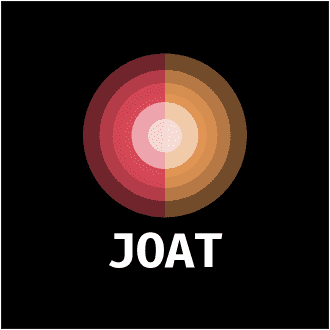UI Design plays a crucial role in the success of any digital product in today’s competitive market. Keeping up with the latest trends and incorporating them into your designs is essential to stay ahead of the curve. In this blog post, we will explore into the most important and cutting-edge UI design trends that are shaping the digital landscape in 2021.
From dark mode interfaces to neumorphism design elements, there are exciting innovations that are redefining the user experience. Understanding and implementing these trends can not only enhance the visual appeal of your product but also increase user engagement and retention. So, let’s explore the latest UI design trends together and empower ourselves to create innovative and user-centric designs that set new standards in the industry.
Key Takeaways:
- Adopting Neumorphism: Neumorphism, a design trend that focuses on soft, subtle, and realistic 3D elements, is gaining popularity in the UI design sphere.
- Dark Mode: Dark mode is not just a trend; it has become a standard feature in many UI designs due to its benefits in reducing eye strain and improving battery life.
- Minimalism: Minimalistic UI design continues to be a timeless trend, emphasizing simplicity, clean layouts, and uncluttered visuals.
- Microinteractions: Incorporating microinteractions such as animated buttons, hover effects, and loading screens can enhance user engagement and provide a more intuitive user experience.
- Accessibility Focus: Prioritizing accessibility in UI design, including features like alt text, keyboard navigation, and color contrast, ensures that interfaces are usable by all individuals.
- 3D Graphics and Illustrations: Adding depth and visual interest to UI design through 3D graphics and illustrations can create a more immersive and engaging user experience.
- Experimental Typography: Creative typography choices, such as custom fonts, variable fonts, and text animations, can help brands establish a unique identity and create a lasting impression.

The Rise of Personalization in UI Design
Clearly, personalization has become a crucial aspect of modern UI design. Users are increasingly seeking tailored experiences that cater to their individual preferences and needs. This shift has led to the rise of personalization in UI design, where interfaces are customized to provide unique and engaging interactions.
AI and Machine Learning in Customizing User Interfaces
Rise: AI and machine learning technologies have revolutionized the way user interfaces are tailored to individual users. These technologies analyze vast amounts of data to understand user behavior, preferences, and patterns, allowing for highly personalized experiences. By leveraging AI and machine learning, UI designers can create interfaces that adapt and evolve based on user interactions in real time.
Crafting Unique User Journeys
Crafting: Crafting unique user journeys involves designing personalized paths that guide users through an interface based on their preferences and interactions. This approach focuses on creating seamless and intuitive experiences that anticipate users’ needs and provide relevant content or features at the right moment.
Journeys: By crafting unique user journeys, UI designers can enhance user engagement and satisfaction, ultimately leading to higher retention rates and conversions. The ability to personalize user journeys allows for more meaningful interactions and fosters a deeper connection between users and the interface.
Embracing Minimalism: Less is More
To stay ahead of the curve in UI design, it’s crucial to embrace the concept that ‘less is more’. Minimalism in design focuses on simplicity, removing unnecessary elements to create a clean and elegant aesthetic. This approach not only enhances the visual appeal of the interface but also improves user experience by reducing clutter and distractions.
The Aesthetics of Simplified Design
Simplified design is about stripping away the non-essential elements and focusing on what truly matters. By using ample white space, minimal color palettes, and concise typography, designers can create a sense of harmony and balance in the interface. This minimalist approach allows users to navigate the interface with ease and clarity, enhancing the overall aesthetic appeal.
Minimalism in design not only looks visually appealing but also conveys a sense of sophistication and modernity. By emphasizing simplicity and elegance, designers can create interfaces that exude a timeless quality, making them relevant for years to come.
Improving Usability Through Clean Layouts
More often than not, cluttered interfaces can overwhelm users and hinder their ability to find information quickly. Clean layouts, on the other hand, promote intuitive navigation and enhance usability. By organizing content in a structured manner, users can easily locate what they need without being distracted by unnecessary elements.
To improve usability through clean layouts, designers should prioritize content hierarchy, use consistent design elements, and employ ample negative space. These techniques not only enhance the overall user experience but also contribute to increased user engagement and retention.
Advanced Interactivity and Animation
Despite the ever-evolving nature of UI design, one aspect that continues to gain momentum is advanced interactivity and animation. These elements are crucial for creating captivating and engaging user experiences that set successful websites and applications apart from the competition.
- Micro-Interactions: Adding Life to UI Elements
- Motion Design: Enhancements in User Engagement
| Definition | Subtle animations or responses that occur when a user interacts with a specific UI element, such as button clicks, hover effects, or form submissions. |
| Importance | Enhances user feedback, guides user interactions, and creates a more dynamic and engaging user experience. |
| Definition | Strategic use of animations and transitions to improve user engagement, draw attention to key elements, and guide users through the interface. |
| Importance | Increases visual appeal, captures user interest, and improves usability by providing visual cues and feedback. |
Micro-Interactions: Adding Life to UI Elements
The concept of micro-interactions revolves around the idea of enhancing user interactions by adding small but impactful animations or responses to various UI elements. These interactions can range from simple hover effects on buttons to more complex animations that provide feedback on form submissions. Implementing micro-interactions not only adds a layer of interactivity to the interface but also helps users understand their actions and the system’s responses more intuitively.
Motion Design: Enhancements in User Engagement
Advanced motion design goes beyond adding visually appealing animations to interfaces; it strategically incorporates motion to improve user engagement and overall usability. By leveraging motion design techniques, designers can direct user attention to key elements, create seamless transitions between different sections, and provide visual feedback on interactions. These enhancements play a vital role in keeping users engaged, enhancing the overall user experience, and distinguishing a design as innovative and modern.
Adding advanced interactivity and animation to UI design is no longer just a trend but a necessity for staying ahead in the competitive digital landscape. By incorporating micro-interactions and motion design effectively, designers can create interfaces that not only look visually appealing but also offer a seamless and engaging user experience.
Dark Mode: Beyond Aesthetics
Keep up with the latest UI design trends by delving into the realm of Dark Mode. While initially popular for its sleek and modern aesthetic appeal, Dark Mode offers more than just a stylish interface. In this chapter, we explore the practical benefits and considerations that go beyond the surface of Dark Mode in UI design.
Health, Usability, and Power Efficiency Considerations
Efficiency is at the core of Dark Mode’s appeal when it comes to health, usability, and power efficiency considerations. By reducing the amount of blue light emitted from screens, Dark Mode can help alleviate eye strain and promote healthier viewing habits, especially during prolonged device usage. Users with sensitivity to light or those prone to eye fatigue may find Dark Mode easier on the eyes, enhancing overall user experience.
Implementation Challenges and Best Practices
Usability plays a crucial role in the successful implementation of Dark Mode. Designers must carefully consider contrast ratios, readability, and accessibility when implementing Dark Mode to ensure optimal user experience across different devices and environments. Testing usability in various lighting conditions and user scenarios is essential to identify and address any potential issues that may arise.
Best practices for implementing Dark Mode include providing users with the option to switch between light and dark themes based on their preferences. Offering customizable settings for Dark Mode intensity and contrast levels can cater to a wider range of user needs and preferences. It is important to prioritize user feedback and iterate on the design based on usability testing results to refine the Dark Mode experience.
Augmented Reality (AR) in UI Design
Not just a futuristic concept anymore, Augmented Reality (AR) has made its way into UI design, offering a whole new dimension to user experiences. By superimposing digital information onto the physical world, AR blurs the line between what is real and what is computer-generated.
Bridging the Gap Between Digital and Real Worlds
Augmented Reality plays a crucial role in bridging the gap between the digital and real worlds in UI design. It allows users to interact with digital elements in their physical environment, creating immersive and interactive experiences. This innovative technology opens up endless possibilities for designers to create engaging interfaces that seamlessly blend with the real world.
AR’s Role in Enhancing User Interaction
Reality in UI design goes beyond just enhancing visuals; it also plays a crucial role in improving user interaction. By integrating AR elements into interfaces, designers can create intuitive and interactive experiences that offer users a more engaging way to interact with products and services. This not only enhances user satisfaction but also differentiates brands in a competitive market.
User engagement skyrockets when AR is incorporated, as it allows for a more personalized and interactive user experience. Users can manipulate digital elements in real-time, resulting in a more immersive and memorable interaction. AR’s ability to overlay information onto the physical world provides users with a unique and engaging way to interact with content, products, and services.

Voice User Interfaces (VUIs) and Accessibility
Nowadays, technology is evolving at a rapid pace, and one of the key areas that’s gaining prominence is Voice User Interfaces (VUIs). VUIs are a type of interface that allows users to interact with systems using their voice. This technology has revolutionized the way we interact with devices, making it easier for users to access information without the need for traditional input methods like keyboards or touchscreens.
The Emergence of Voice as a UI Element
On the forefront of this evolution is the emergence of voice as a primary UI element in digital experiences. With the rise of smart speakers, virtual assistants, and voice-controlled devices, more and more users are becoming accustomed to interacting with technology through voice commands. This shift has paved the way for VUIs to become an integral part of modern user interface design, offering a more intuitive and hands-free experience for users.
Voice User Interfaces (VUIs) are not only changing the way we interact with technology but also playing a significant role in enhancing accessibility for users with disabilities. By providing an alternative mode of interaction, VUIs have the potential to make digital experiences more inclusive and accessible for a diverse range of users.
Creating Inclusive Designs for Diverse Audiences
VUIs hold the power to transform the digital landscape by promoting inclusivity and accessibility. Designing with diverse users in mind is crucial to ensure that everyone, regardless of their abilities, can access and use digital products effectively. By incorporating voice commands and feedback mechanisms in user interfaces, designers can create more accessible experiences that cater to the varying needs of users. It’s essential to consider factors such as speech recognition accuracy, language support, and ease of use to ensure that VUIs are truly accessible to all individuals.
The Role of Typography in UI Design
Choosing the Right Typeface for Brand Identity
The choice of typeface in UI design plays a crucial role in establishing a brand’s identity. Typography sets the tone for how users perceive a brand and can convey the brand’s personality, whether it’s modern and sleek or classic and elegant. It is essential to choose a typeface that aligns with the brand’s values and resonates with its target audience.
When selecting a typeface for a brand, factors such as legibility, versatility, and scalability should be taken into consideration. A well-chosen typeface will not only enhance the visual appeal of a design but also ensure that the content is easily readable across different devices and screen sizes.
Readability and Legibility: Balancing Style and Function
The balance between style and function is crucial when it comes to readability and legibility in UI design. While it’s important to choose a typeface that reflects the brand’s identity, it is equally essential to prioritize readability to ensure that users can easily consume the content. Utilizing proper spacing, contrast, and font size can greatly enhance the readability of text on a user interface.
Any UI designer should strive to strike a balance between a visually appealing design and one that is easy to read. Ensuring that the content is legible across different backgrounds and lighting conditions is paramount in creating a positive user experience.
Designing with typography in mind can elevate the overall look and feel of a user interface. By paying attention to the details of typography, UI designers can create visually appealing designs that are both aesthetically pleasing and user-friendly.
Neomorphism: Exploring a New Dimension in UI Design
To stay ahead in the competitive world of UI design, it is vital to keep a close eye on emerging trends. One such trend that has been making waves in the design community is Neomorphism. This design style blends elements of skeuomorphism and flat design to create a sleek and modern interface that mimics the physicality of objects in the digital space.
Integrating Depth and Realism into Flat Designs
With Neomorphism, designers can add depth and realism to flat designs by using soft shadows and subtle highlights. This creates the illusion of elements being extruded from the background, giving the interface a three-dimensional look. By incorporating light and shadow in a delicate balance, Neomorphism brings a sense of tangibility to digital interfaces, making them more engaging and visually appealing.
However, it is essential to approach Neomorphism with caution, as too much realism can lead to poor usability. Designers need to strike a balance between aesthetics and functionality to ensure that the interface remains intuitive and easy to navigate for users.
Criticism and Usability Concerns
An emerging criticism of Neomorphism is its potential impact on accessibility and readability. While the design style can create visually stunning interfaces, the use of subtle shadows and low color contrast may pose challenges for users with visual impairments. Additionally, the hyper-realistic look of Neomorphic designs may confuse users by blurring the distinction between interactive elements and static content.
Depth perception is crucial in designing user interfaces, and Neomorphism may inadvertently compromise this aspect. As designers continue to experiment with this trend, it is important to prioritize usability and accessibility to ensure that the user experience remains at the forefront of design decisions.
The Expansion of Cross-Platform Design Systems
Ensuring Consistency Across Diverse Devices
One of the key challenges in modern UI/UX design is ensuring consistency across a wide range of devices and platforms. With users accessing applications and websites from various devices such as smartphones, tablets, and desktops, it is crucial to maintain a seamless experience regardless of the screen size or operating system. This is where cross-platform design systems play a vital role.
By implementing a unified design system that is adaptable to different devices, designers can create a cohesive look and feel across all platforms. This not only enhances user experience but also simplifies the development process by promoting reusability of design components and assets.
Tools and Frameworks for Unified UI/UX Creation
On the forefront of the design industry are tools and frameworks specifically tailored for unified UI/UX creation. These tools enable designers to create responsive designs that automatically adjust based on the device screen size, ensuring a consistent experience across platforms.
Diverse tools such as Adobe XD, Figma, and Sketch offer features like component libraries and responsive design grids to streamline the design process. By utilizing these tools, designers can rapidly prototype and iterate on designs, ultimately delivering a seamless user experience regardless of the device used.
Leveraging Data Visualization for Insightful Interfaces
Unlike static text or plain numbers, data visualization brings a whole new dimension to user interfaces by presenting complex information in a visually appealing and easily digestible manner. Through the strategic use of graphs, charts, and interactive elements, designers can create interfaces that not only look modern and engaging but also provide users with insightful access to data.
Infographics and Interactive Data in UI
Insightful interfaces leverage infographics and interactive data elements to convey information effectively. Infographics combine visuals such as icons, charts, and illustrations with minimal text to present data in a visually engaging way. By incorporating interactive elements like hover-over effects and clickable animations, users can explore the data further, enhancing their understanding and engagement with the content.
Telling Stories Through Data-Driven Design
On the other hand, data-driven design focuses on connecting the dots between different data points to unveil meaningful insights. By analyzing and visualizing data trends, designers can create interfaces that communicate a narrative, guiding users through a story that unfolds as they interact with the interface.
Telling stories through data-driven design not only adds an element of intrigue to the interface but also empowers users to make informed decisions based on the insights they gather. By incorporating storytelling elements into data visualization, designers can create interfaces that are not only visually appealing but also educational and engaging.
Ethical Considerations in Contemporary UI Design
Keep in mind that as technology continues to advance, ethical considerations play a critical role in the design and development of user interfaces. It is essential for designers to navigate through the complex landscape of ethical dilemmas to build products that prioritize user well-being and privacy.
Privacy-First Design Strategies
PrivacyFirst design strategies are essential to ensure that user data is protected and respected. Designers should prioritize implementing privacy controls, obtaining explicit user consent, and minimizing data collection to only what is necessary for the functionality of the interface. By putting user privacy at the forefront, designers can build trust with their audience and create a more secure digital environment.
Additionally, incorporating features such as end-to-end encryption, anonymization techniques, and regular security audits can further enhance the protection of user data within the interface. By adopting a Privacy-First approach, designers can not only meet regulatory requirements but also demonstrate their commitment to maintaining the highest ethical standards in UI design.
Addressing Bias in AI-Driven Personalization
Any AI-driven personalization in UI design must address the inherent biases present in algorithms to ensure fair and equitable user experiences. Designers need to be vigilant in identifying and mitigating biases that can perpetuate discrimination or inequality based on factors like race, gender, or socioeconomic status.
The development of diverse and inclusive training datasets, regular monitoring of algorithm outputs, and the implementation of bias detection tools are crucial steps in addressing bias in AI-driven personalization. By actively engaging in bias mitigation efforts, designers can uphold the ethical principles of fairness and equality in UI design.
The potential consequences of unchecked bias in AI-driven personalization extend beyond individual user experiences to broader societal impacts. It is imperative for designers to prioritize addressing bias in AI algorithms to promote ethical and responsible UI design practices.
Sustainable UI Design: A New Trend on the Horizon
Despite the rapid evolution of technology and design trends, there is a growing emphasis on sustainable UI design in the digital landscape. Businesses and designers are increasingly recognizing the importance of creating interfaces that not only attract users but also minimize environmental impact. Sustainable UI design is becoming a new trend on the horizon, shaping the future of user interface design practices.
Green Computing and Eco-Friendly Design
Green computing and eco-friendly design principles are at the forefront of sustainable UI design. Designers are now incorporating energy-efficient strategies and environmentally conscious practices into their work to reduce carbon footprints. This includes optimizing interfaces to consume less power, utilizing sustainable materials in the design process, and promoting recycling and reusability of digital assets. The focus is not only on creating visually appealing interfaces but also on designing with the planet in mind.
One of the key aspects of green computing in UI design is optimizing performance to minimize energy consumption. By reducing the amount of processing power and resources required to run interfaces, designers can contribute to a more sustainable digital ecosystem. Furthermore, incorporating eco-friendly design elements such as renewable resources, biodegradable materials, and energy-efficient technologies can significantly reduce the environmental impact of digital products.
The Role of UI Design in Promoting Sustainability
The role of UI design in promoting sustainability goes beyond visual aesthetics. It involves creating interfaces that prioritize user experience while also supporting environmental stewardship. Designers play a crucial role in advocating for eco-friendly design practices and driving innovation towards a more sustainable future. By integrating sustainability principles into UI design, businesses can demonstrate their commitment to environmental responsibility and resonate with eco-conscious consumers.
Plus, sustainable UI design not only benefits the environment but also contributes to long-term cost savings for businesses. By adopting sustainable practices in UI design, companies can reduce energy consumption, minimize waste, and enhance brand reputation as environmentally friendly entities. The shift towards sustainable UI design is not just a trend but a necessary evolution in creating digital experiences that are both visually appealing and environmentally responsible.
Preparing for the Future: UI Design for Emerging Tech
Not staying current with the latest advancements in technology can quickly leave your user interface (UI) design outdated. As new technologies continue to emerge, UI designers must adapt and evolve to meet the needs of users in innovative ways. In this chapter, we will explore how UI design is gearing up for the future by embracing emerging technologies.
Designing for Virtual Reality (VR) Environments
Tech advancements in the field of virtual reality (VR) are revolutionizing the way users interact with digital content. Designing for VR environments requires a shift in mindset from traditional 2D interfaces to immersive 3D experiences. UI elements in VR must be intuitive and user-friendly while considering the constraints of the virtual space. Interactive gestures and spatial navigation play a key role in creating seamless experiences in VR environments, enhancing user engagement and immersion.
Creating compelling UI designs for VR involves experimentation and iteration to find the right balance between functionality and aesthetics. Designers need to understand how users perceive and interact with content in a virtual space to optimize the UI for a seamless and enjoyable experience. As VR technology continues to advance, UI designers must stay informed about the latest trends and best practices to deliver cutting-edge experiences that push the boundaries of traditional design.
Anticipating Changes with the Evolution of the Internet of Things (IoT)
One of the most significant trends shaping the future of UI design is the evolution of the Internet of Things (IoT). As interconnected devices become more prevalent in our daily lives, UI designers must adapt to a multi-device ecosystem where seamless interactions between devices are essential. The challenge lies in creating interfaces that bridge the gap between physical and digital experiences, offering users a cohesive and intuitive way to control and monitor IoT devices.
Anticipating Changes with the Evolution of the Internet of Things (IoT): With the proliferation of IoT devices, UI designers must consider factors such as security, scalability, and interoperability to ensure smooth user experiences across various devices and platforms. By focusing on user-centered design principles and leveraging emerging technologies like machine learning and AI, designers can create personalized and context-aware interfaces that enhance user productivity and convenience in the IoT era.
Conclusion
Hence, staying ahead in design trends is essential for any UI designer to remain competitive in the rapidly evolving digital landscape. By exploring the latest UI design trends, you can anticipate the needs and preferences of users, creating engaging and intuitive experiences that set you apart from the competition. To stay ahead of the curve, it is crucial to continuously learn, adapt, and implement the latest design trends into your projects.
For more insights into the latest web design trends shaping the industry, check out the article on 10 Web Design Trends to Help You Stay Ahead of the Curve. By incorporating these trends and staying informed about the ever-changing design landscape, you can elevate your UI design skills and deliver exceptional digital experiences that resonate with users.
FAQ
Q: What are UI design trends?
A: UI design trends refer to the popular styles, techniques, and practices that are currently being used in designing user interfaces for websites and applications.
Q: Why is it important to stay ahead of the curve in UI design trends?
A: Staying ahead of the curve in UI design trends is crucial to ensure that your designs remain current, relevant, and engaging for users. It also helps to differentiate your brand and stay competitive in the market.
Q: How can I explore the latest UI design trends?
A: You can explore the latest UI design trends by following industry-leading websites, attending design conferences and webinars, joining design communities, and studying the work of top designers.
Q: What are some examples of current UI design trends?
A: Some current UI design trends include dark mode, neumorphism, minimalist design, micro-interactions, 3D elements, and bold typography.
Q: How can I incorporate the latest UI design trends into my projects?
A: You can incorporate the latest UI design trends into your projects by experimenting with new techniques, updating your design tools and software, seeking feedback from peers, and continuously learning and improving your skills.
Q: Are there any tools or resources that can help me stay updated on UI design trends?
A: Yes, there are several tools and resources such as Dribbble, Behance, Awwwards, Smashing Magazine, and design blogs like Creative Bloq and UX Design.cc that can help you stay updated on the latest UI design trends.
Q: What should I consider when adopting new UI design trends?
A: When adopting new UI design trends, it is important to consider the usability, accessibility, and compatibility of the design elements with your target audience. It’s also essential to ensure that the trends align with your brand identity and goals.