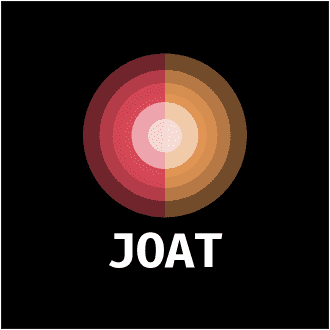With cyber threats evolving daily, ensuring adequate protection for your digital assets is paramount. In this listicle, I’ll share 10 crucial guidelines to bolster your cybersecurity defenses. From updating software promptly to implementing strong passwords, these practices will fortify your digital perimeter against potential attacks.
Key Takeaways:
- Implement multi-factor authentication: Enhance security by requiring more than just a password for user authentication.
- Regularly update systems and applications: Stay protected against known vulnerabilities by keeping software up to date.
- Train employees on cybersecurity awareness: Educate staff on best practices to prevent social engineering attacks and data breaches.
Implement Strong Passwords
Your cybersecurity is only as strong as your weakest password. That is why it is crucial to implement strong passwords to protect your sensitive information and accounts from cyber threats.
Use Password Managers
Strong passwords are complex, long, and unique. Managing multiple strong passwords can be challenging, but a password manager can help simplify this process. By storing all your passwords in an encrypted vault, a password manager generates and remembers complex passwords for you, ensuring each of your accounts is protected by a strong password without the hassle of remembering them all.
Avoid Common Words
One of the biggest mistakes people make when creating passwords is using common words or phrases. Cybercriminals are well aware of the most commonly used passwords, such as “123456” or “password”. Using common words makes your accounts vulnerable to dictionary attacks, where hackers try commonly used passwords to gain unauthorized access.
Common words are easily guessable and should be avoided at all costs when creating passwords. Instead, opt for a mix of random words, numbers, and special characters to create a strong and unique password for each of your accounts.
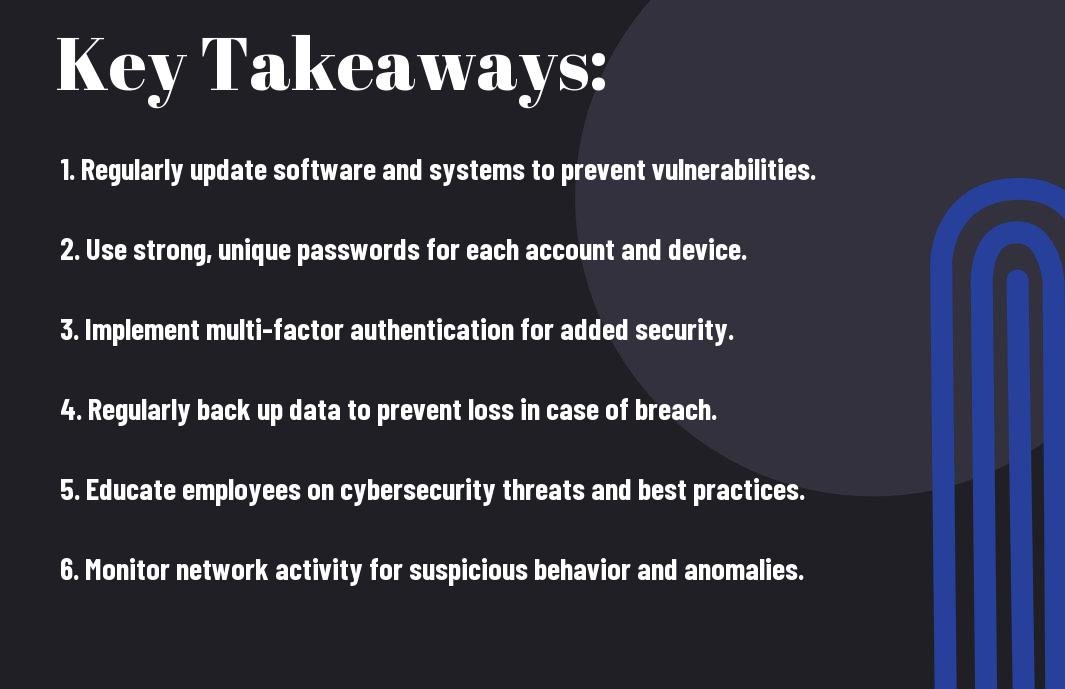
Keep Software Up-to-Date
Regularly Update Systems
You may have heard this advice time and time again, but I cannot stress enough how crucial it is to keep your software up-to-date. Updates often contain patches for newly discovered vulnerabilities, making it important to install them promptly. Ignoring updates can leave your systems exposed to cyber threats that could have otherwise been prevented.
Patch Vulnerabilities Quickly
You’ll want to patch vulnerabilities quickly to ensure that your systems are not at unnecessary risk. Cybercriminals are constantly on the lookout for weaknesses they can exploit, and failing to patch vulnerabilities in a timely manner can leave your business susceptible to attacks. By staying on top of patches and updates, you can significantly reduce the likelihood of a successful cyberattack.
This is particularly important for software that is commonly targeted by hackers, such as operating systems, web browsers, and plugins. Regularly checking for and applying patches can help fortify your defenses and keep your data secure from potential breaches.
Use Two-Factor Authentication
Enable 2FA Everywhere
While passwords are a good first line of defense, they can still be compromised. This is where Two-Factor Authentication (2FA) comes in. By enabling 2FA on all your accounts, you add an extra layer of security that significantly reduces the risk of unauthorized access. I recommend enabling 2FA wherever possible, including email, social media, banking, and any other online accounts that offer this feature.
Use Authenticator Apps
Clearly, using Two-Factor Authentication is an necessary step in securing your digital accounts. However, not all 2FA methods are created equal. When possible, opt for using authenticator apps like Google Authenticator or Authy instead of receiving codes through SMS. Authenticator apps generate time-sensitive codes that are unique to your account, providing a more secure way to verify your identity. I strongly suggest using authenticator apps for your most sensitive accounts, such as financial or healthcare services.
You can
also consider using hardware security keys for an added layer of protection. These physical devices authenticate your identity and are considered one of the most secure methods of 2FA available.
Back Up Critical Data
All your cybersecurity efforts can be in vain if you don’t have a robust backup system in place. Backing up critical data is crucial to ensure you can recover quickly in case of a cyberattack, data breach, or any other disaster that may compromise your information. Here are some best practices to enhance your data backup strategy.
Use Cloud Backup Services
For optimal data protection, I recommend leveraging cloud backup services. Cloud backup services offer secure, off-site storage for your critical data, ensuring it remains safe even if your on-premises systems are compromised. By utilizing the cloud for backups, you can easily access your data from anywhere, at any time, and quickly restore it in the event of a cyber incident.
Test Restore Processes
There’s no point in having backups if you can’t restore your data when needed. It’s critical to regularly test your restore processes to ensure they work effectively. By simulating data recovery scenarios, you can identify any gaps in your backup strategy and address them before a real incident occurs. Make sure you test various types of data, including files, databases, and applications, to validate the integrity and availability of your backups.
Use Secure Communication
Encrypt Sensitive Data
For ensuring the security of your communications and data, I recommend encrypting sensitive information before transmitting it over the internet. Encryption is a powerful method that converts data into an unreadable format, which can only be deciphered with the correct decryption key. By encrypting your sensitive data, you’ll add an extra layer of protection, making it significantly harder for unauthorized individuals to access and misuse your information.
Use HTTPS Everywhere
To maximize the security of your online communications, I advise you to use HTTPS (Hypertext Transfer Protocol Secure) for all web browsing activity. HTTPS encrypts the data exchanged between your web browser and the websites you visit, ensuring that your information remains confidential and secure. By using HTTPS everywhere, you’ll reduce the risk of cyber attackers intercepting and tampering with the data you transmit online.
Data transmitted over regular HTTP connections is vulnerable to interception, allowing cybercriminals to potentially steal sensitive information such as login credentials, financial details, and personal data. By using HTTPS everywhere, you can protect yourself and your data from such risks, ensuring a more secure online experience.
Limit User Privileges
Use Least Privilege Access
After implementing various security measures, limiting user privileges is another crucial step in safeguarding your organization from cyber threats. Using the principle of least privilege access ensures that each user has only the minimum level of access necessary to perform their job responsibilities. By restricting unnecessary privileges, you can minimize the risk of unauthorized access and limit the potential damage caused by insider threats.
Limit Admin Rights
Privilege escalation is a common tactic used by cyber attackers to gain unauthorized access to sensitive data and systems. Limiting admin rights significantly reduces the attack surface and enhances your overall security posture. By restricting administrative privileges to only those individuals who truly require them, you can mitigate the risks associated with human error, malicious activities, and external threats.
Additionally, regularly reviewing and updating user privileges is important to ensure that employees only have access to the resources they need to perform their tasks. This practice can help you stay proactive in managing potential security risks and maintaining a strong defense against cyber threats.
Monitor for Suspicious Activity
Unlike traditional security measures, monitoring for suspicious activity is a proactive approach to cybersecurity. By continuously monitoring your systems and networks, you can detect potential threats before they escalate into full-blown attacks. Implementing robust monitoring procedures can help you identify unauthorized access attempts, unusual behavior patterns, and other indicators of compromise.
Implement SIEM Systems
An effective way to monitor for suspicious activity is by implementing Security Information and Event Management (SIEM) systems. These tools collect and analyze log data from various sources within your network, allowing you to detect anomalies and pinpoint potential security incidents. By centralizing your security information and automating the analysis process, SIEM systems enable you to respond quickly to threats and minimize their impact on your organization.
Analyze Network Traffic
Some of the most sophisticated cyber attacks involve malicious actors infiltrating your network and moving laterally to evade detection. By analyzing network traffic, you can identify unauthorized connections, unusual data transfers, and other signs of malicious activity. This proactive approach allows you to identify and mitigate potential threats before they cause serious damage to your systems and data.
It’s crucial to have visibility into your network traffic and apply advanced analytics to detect anomalies in real time. By monitoring and analyzing network traffic, you can identify patterns of behavior that deviate from the norm and take swift action to protect your assets.
Use Secure Networks
Despite the advancements in cybersecurity measures, using secure networks remains a fundamental practice for protecting your data and systems. By connecting to secure networks, you can significantly reduce the risk of unauthorized access, data breaches, and other cyber threats.
Use VPNs for Remote Access
Now, when it comes to remote access, using Virtual Private Networks (VPNs) is crucial for ensuring secure connections. VPNs encrypt your internet traffic, making it difficult for cybercriminals to intercept and steal your sensitive information. Whether you are working from home, a coffee shop, or traveling, using a VPN adds an extra layer of security to your online activities.
Segment Network Traffic
Assuming the role of a cybersecurity best practice, segmenting network traffic involves dividing your network into different segments or subnetworks. This practice helps to contain any potential security breaches and limit the spread of threats across your entire network. By segmenting your network traffic, you can control access more effectively and minimize the impact of cyber attacks on your organization’s critical systems.
With segmenting network traffic, you can create specific rules for each network segment based on the level of access required and the sensitivity of the data being handled. By implementing strong access controls and monitoring network traffic between segments, you can detect and respond to suspicious activities more promptly, enhancing your overall cybersecurity posture.
Educate Users and Staff
Once again, I want to emphasize the critical importance of educating your users and staff when it comes to cybersecurity. They are often the first line of defense against cyber threats, so providing them with the right knowledge and tools is crucial for enhancing your organization’s security posture.
Provide Security Awareness
Staff awareness is key to strengthening the overall security of your organization. Make sure to conduct regular security awareness programs to educate your employees about the latest cyber threats, phishing scams, and best practices for protecting sensitive information. Encourage them to be vigilant and cautious when handling emails, clicking on links, or sharing information online.
Conduct Regular Training
For optimal results, I recommend organizing regular cybersecurity training sessions for all employees. These sessions should cover topics such as password management, social engineering, data protection, and incident response. By investing in ongoing training, you can ensure that your staff is well-equipped to identify and mitigate potential security risks.
Awareness is key to fostering a culture of cybersecurity within your organization. By prioritizing education and training, you can empower your employees to play an active role in safeguarding your digital assets.
Regularly Update Antivirus
All cybersecurity best practices stress the importance of regularly updating your antivirus software. This is crucial for protecting your systems from the latest threats and vulnerabilities. Outdated antivirus programs may not be able to detect or defend against new forms of malware, leaving your systems exposed to potential attacks.
Use Reputable Antivirus Software
You must ensure that you are using reputable antivirus software from a trusted provider. Choosing a well-known antivirus program can significantly improve your cybersecurity defenses. These programs often offer frequent updates and patches to address emerging security issues, helping to keep your systems secure from the latest threats.
Scan Systems Regularly
On a regular basis, it is crucial to scan all of your systems for any signs of malware or suspicious activity. Regular system scans can help detect and remove any potential threats before they cause harm to your data or network. Additionally, scheduled scans can help ensure that your antivirus software is functioning correctly and providing adequate protection against cyber threats.
Use Secure Protocols
Use SFTP Instead of FTP
Now, when it comes to transferring files over a network, I strongly recommend using SFTP (Secure File Transfer Protocol) over FTP. SFTP provides a secure way to transfer files by encrypting both the data and commands being transmitted. This ensures that sensitive information is protected from unauthorized access.
Use SSH for Remote Access
On your remote access needs, I advise using SSH (Secure Shell) for a secure connection. SSH encrypts the connection between your device and the remote server, preventing eavesdropping and unauthorized access to your data. With SSH, you can securely access and manage servers and devices over a network.
With SSH, you can also set up multi-factor authentication for an added layer of security. This requires you to provide two or more forms of identification before gaining access, such as a password and a unique code sent to your phone. This significantly reduces the risk of unauthorized access to your systems.
Limit Access to Data
Keep Cybersecurity Best Practices for 2024 in mind when considering data access limitations. Limiting access to sensitive data is a critical aspect of cybersecurity. By controlling who can view, modify, or delete certain information, you can significantly reduce the risk of unauthorized access or data breaches.
Use Role-Based Access Control
Clearly, using role-based access control (RBAC) is a smart approach to managing data access. With RBAC, you can assign specific roles to users based on their responsibilities within the organization. This limits their access to only the data necessary for their job function. This not only enhances security but also streamlines data management and ensures compliance with regulations.
Limit Data Access Rights
Any organization should implement measures to limit data access rights. This involves regularly reviewing and updating permissions to ensure that individuals only have access to the data they need to perform their tasks. By limiting data access rights, you reduce the risk of internal threats and unauthorized disclosure of sensitive information.
This approach helps prevent accidental or intentional data leaks, minimizing the risk of insider threats and data exposure. By restricting access to a need-to-know basis, you can enhance data security and maintain data integrity within your organization.
Use Incident Response Plan
Not having an incident response plan in place can leave your organization vulnerable to cyberattacks. An incident response plan is a crucial component of any cybersecurity strategy as it helps to mitigate the damage caused by security breaches and ensures a swift and effective response.
Develop Incident Response Plan
Incident response plan should outline the steps to be taken in the event of a security incident, including who is responsible for what actions, how communication will be handled, and what tools and resources are available for containment and recovery. Developing a comprehensive incident response plan tailored to your organization’s specific needs is vital for minimizing the impact of a cyber incident.
Test Response Procedures
Response procedures should be regularly tested to ensure they are effective and up-to-date. By conducting regular exercises and simulations of various cyber attack scenarios, you can identify weaknesses in your response plan and address them before a real incident occurs.
A well-tested incident response plan can make the difference between a minor security incident and a full-blown data breach that compromises sensitive information. It is vital to simulate real-world conditions and involve key stakeholders in these tests to ensure a coordinated and efficient response to cyber threats.
Continuously Monitor Systems
Use Continuous Monitoring Tools
With the ever-evolving landscape of cybersecurity threats, it’s important to continuously monitor systems to detect any anomalies or potential security breaches. Continuous monitoring tools can automate this process by providing real-time insights into the health and security of your systems. By leveraging these tools, you can quickly identify and respond to any suspicious activities, enhancing your overall security posture.
Analyze System Logs
Assuming that all systems in your network are secure is a grave mistake in cybersecurity. Analyzing system logs is crucial in detecting any abnormal behaviors or unauthorized access attempts. You can uncover patterns or indicators of compromise by examining system logs, which can help you take proactive measures to prevent security incidents.
Tools such as Security Information and Event Management (SIEM) solutions can aggregate and analyze logs from various sources across your network. They can provide valuable insights into potential threats and help you prioritize your response efforts. By regularly analyzing system logs with the help of these tools, you can strengthen your defenses and improve your overall cybersecurity posture.

Use Secure Configuration
Use Secure Default Settings
With cybersecurity threats evolving constantly, it’s crucial to ensure that your systems are protected right from the start. By using secure default settings, you can minimize the risk of unauthorized access and potential security breaches. When you deploy new software or set up devices, make sure to configure them with security in mind.
Disable Unnecessary Services
An crucial part of securing your systems is disabling unnecessary services that could potentially be exploited by cybercriminals. While certain services may be enabled by default, they might not all be crucial for the functioning of your system. By disabling unnecessary services, you reduce the attack surface and make it harder for malicious actors to gain access to your network.
Settings Be mindful of, every service running on your system represents a potential vulnerability. By keeping only the crucial services enabled, you can significantly improve your overall cybersecurity posture.
Implement Network Segmentation
Segment Network into Zones
There’s a fundamental cybersecurity principle that suggests you should treat your network as untrusted territory, creating segmented zones to control the flow of traffic. By dividing your network into different zones based on security levels and functions, you can contain breaches and limit the impact of cyberattacks.
Segmentation helps in separating critical assets from the rest of the network, making it harder for cybercriminals to move laterally and gain access to sensitive data. It also adds an extra layer of defense, preventing attackers from freely traversing your entire network once they breach a specific segment.
Limit Lateral Movement
There’s a cybersecurity strategy called Limiting Lateral Movement that focuses on minimizing the ability of threat actors to spread across your network. By implementing strict access controls, monitoring user activities, and using technologies like firewalls and intrusion detection systems, you can restrict the movement of attackers within your network.
Furthermore, by isolating different parts of your network through segmentation, you can contain breaches to specific segments, preventing attackers from moving laterally and reaching critical systems or data. This containment strategy is crucial for limiting the damage caused by potential cyber incidents.
Use Secure APIs
Not utilizing secure APIs can expose your systems and data to various cyber threats. By using secure APIs, you can ensure that your applications communicate safely and securely with other systems or services.
Use API Keys and Tokens
An imperative practice for securing APIs is to use API keys and tokens. These serve as credentials that authenticate and authorize the requests made to the API. By requiring valid keys or tokens, you can control access to your API and prevent unauthorized users from accessing sensitive information.
Validate API Input Data
With the validation of API input data, you can protect your system from various security vulnerabilities and attacks such as injection attacks or data manipulation. By verifying and sanitizing the input received by your API, you can ensure that only expected data formats and values are processed, reducing the risk of exploitation.
You can implement input validation by defining specific rules and constraints for the data accepted by your API endpoints. By validating input data, you can prevent malicious actors from exploiting vulnerabilities in your API and ensure the integrity and security of your system.
Conduct Regular Audits
Little Conduct Regular Security Audits
Not conducting regular security audits leaves your systems vulnerable to potential cyber threats. Regular audits are crucial to identify any weaknesses in your security measures and address them promptly. By conducting audits at planned intervals, you can stay ahead of evolving cyber threats and ensure that your defenses are up to date.
Vulnerabilities Identify Vulnerabilities
Vulnerabilities can exist in various forms within your network, applications, or processes. Identifying these vulnerabilities is crucial to strengthening your overall cybersecurity posture. Regular vulnerability assessments can reveal weaknesses that malicious actors could exploit, allowing you to take corrective actions before an actual breach occurs.
Conducting vulnerability scans and penetration testing is an effective way to identify and prioritize vulnerabilities based on their severity. This proactive approach enables you to focus on patching critical vulnerabilities first, reducing the risk of a successful cyber attack.
Use Secure Cloud Services
Use Cloud Services with Security
Now, when it comes to utilizing cloud services, security should be a top priority. Make sure to choose cloud service providers that offer robust security measures and compliance certifications to safeguard your data. Opt for services that encrypt data both in transit and at rest, and provide multi-factor authentication for an added layer of protection.
Monitor Cloud Security Settings
Now, you’ll want to regularly monitor your cloud security settings to ensure that they align with your organization’s security policies. Keep a close eye on access controls, permissions, and user activity to detect any suspicious behavior or unauthorized access attempts.
To enhance your cloud security, consider implementing automated alerts for any deviations from your established security configurations. This proactive approach can help you identify and address potential security risks before they escalate.
Implement Disaster Recovery
Develop Disaster Recovery Plan
Assuming you have identified your critical systems and data, the next step is to develop a comprehensive disaster recovery plan. This plan should outline the steps to be taken in the event of a cyber attack, natural disaster, or any other incident that could disrupt your business operations. It should include clear protocols for data backup, system recovery, and communication with relevant stakeholders. Bear in mind, the goal of a disaster recovery plan is to minimize downtime and ensure business continuity.
Test Recovery Procedures
You should regularly test your recovery procedures to ensure they are effective and up to date. This involves simulating various disaster scenarios to see how well your plan holds up in a real-world situation. You can conduct tabletop exercises with key personnel to walk through different disaster scenarios and evaluate the response. Additionally, you should perform technical tests to validate the efficacy of your backups and recovery processes.
Plus, remember that testing your recovery procedures is not a one-time task. It should be an ongoing process to identify and address any weaknesses in your disaster recovery plan. By regularly testing and refining your procedures, you can ensure that your organization is well-prepared to respond to any potential threats or disruptions.
Summing up
On the whole, implementing cybersecurity best practices is imperative in today’s digital world. By following these 10 guidelines for improved security, you can significantly enhance the protection of your personal and sensitive information. Note, cybersecurity is a shared responsibility, and staying informed about the latest threats and adopting proactive measures is key to safeguarding your data.
By staying vigilant, continuously updating your systems and software, creating strong passwords, and being cautious of suspicious emails and websites, you can significantly reduce the risk of falling victim to cyber attacks. I recommend regularly reviewing and reinforcing these cybersecurity best practices to ensure robust protection against potential threats, both now and in the future.
FAQ
Q: What are some cybersecurity best practices?
A: Use complex passwords, enable two-factor authentication, keep software updated, avoid public Wi-Fi for sensitive transactions, and back up data regularly.
Q: How can I protect my devices from cyber threats?
A: Install reputable antivirus software, enable firewalls, secure your network, be cautious of email phishing scams, and limit access to sensitive information.
Q: Why is cybersecurity important for individuals and businesses?
A: Cybersecurity helps prevent data breaches, financial loss, identity theft, and reputational damage. It is crucial for protecting personal information and maintaining trust with clients and customers.