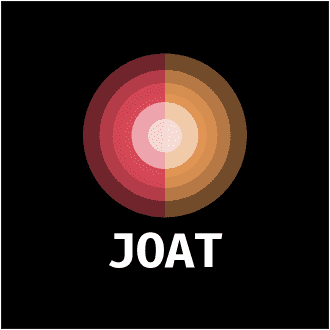Embarking on the journey of user testing can have a profound impact on the success of your UI design. By involving real users in the evaluation process, you can gain valuable insights and identify critical issues that may have been overlooked. To ensure that your user testing yields the most effective results, it is essential to follow a structured approach that prioritizes user feedback and iterative improvements.
In this comprehensive guide, we will take you through the essential steps of conducting user testing to enhance your UI design. From setting clear objectives and defining user tasks to selecting the right testing methods and analyzing the results, each phase of the process plays a crucial role in refining your UI for optimal user experience. By the end of this article, you will be equipped with the knowledge and tools needed to leverage user testing as a powerful tool for UI improvement.
Key Takeaways:
- User testing is crucial for improving your UI design.
- Start by defining clear goals and metrics for the user testing process.
- Recruit diverse participants to get a variety of perspectives on your UI design.
- Observe user interactions with your design to identify pain points and areas for improvement.
- Collect feedback from users through surveys, interviews, or usability testing sessions.
- Use the insights gained from user testing to iterate on your UI design and make improvements.
- Continuously test and refine your UI design based on user feedback to optimize usability and user experience.

The Basics of UI Design
Obviously, user interface (UI) design is a crucial aspect of creating a successful digital product. It plays a significant role in determining how users interact with your website or application. In this blog post, we will investigate into the basics of UI design, including its definition and core principles.
Defining User Interface (UI) Design
Designing the user interface involves creating the look and feel of the digital product that users will interact with. It includes everything from the layout of buttons and menus to the color scheme and typography used. A well-designed UI should be intuitive, easy to navigate, visually appealing, and align with the overall branding of the product.
Successful UI design requires a deep understanding of the target audience, their needs, and behaviors. It involves conducting user research, creating user personas, and designing prototypes to test the usability of the interface. By focusing on the end user’s experience, UI designers can create interfaces that are not only aesthetically pleasing but also functional and user-friendly.
Core Principles of Effective UI Design
Any effective UI design is based on a few core principles that govern the design process. These include consistency, simplicity, clarity, and responsiveness. Consistency ensures that elements like buttons, icons, and fonts are used in a uniform way throughout the interface, providing users with a sense of familiarity and predictability. Simplicity involves removing any unnecessary elements and focusing on the essential functions to prevent overwhelming users. Clarity ensures that the interface is clear and easy to understand, with well-organized information architecture and concise instructions. Responsiveness refers to the interface’s ability to adapt to different devices and screen sizes, providing users with a seamless experience across platforms.
User interface design is a dynamic field that continues to evolve as technology advances and user preferences change. Staying updated with the latest design trends and best practices is essential for creating interfaces that not only meet users’ needs but also exceed their expectations. By following the core principles of effective UI design and incorporating user feedback into the design process, designers can ensure that their interfaces are user-centric and optimized for usability.
Planning Your User Testing Sessions
Not only is user testing crucial for improving your UI design, but it also provides valuable insights into how users interact with your product. Planning your user testing sessions is essential to ensure you gather the right feedback and make informed design decisions.
Determining Your User Testing Goals
One of the first steps in planning your user testing sessions is to determine your user testing goals. Ask yourself what specifically you want to learn or validate through the testing process. Are you looking to identify usability issues, test new features, or gather feedback on the overall user experience?
Once you have a clear understanding of your user testing goals, you can tailor your testing sessions to focus on these specific objectives. This will help you stay focused during the sessions and ensure that you collect meaningful data to improve your UI design.
How to Identify Your Target User Group
Your target user group plays a critical role in the success of your user testing sessions. Identify the demographics, behaviors, and preferences of your target users to ensure that you recruit the right participants for your testing sessions.
To determine your target user group, create user personas based on research and data about your target audience. These personas will help you understand the motivations and needs of your users, allowing you to tailor your user testing sessions to address their specific requirements.
Tips for Developing User Testing Tasks
To create effective user testing tasks, consider breaking down your UI design into key components and functionalities that you want to test. Clearly define the objectives of each task and provide users with scenarios or goals to complete during the testing session.
- Keep tasks realistic and relevant to your user testing goals
- Encourage users to think aloud while completing tasks
- Provide clear instructions and guidance throughout the testing session
This approach will help users navigate your design effectively and provide valuable feedback on your UI design. This data can help you identify areas for improvement and make informed design decisions.
How-to Set Up a Testing Environment
Planning a suitable testing environment is essential for the success of your user testing sessions. Create a quiet and distraction-free space where users can focus on interacting with your UI design without any interruptions.
Set up the necessary tools and technologies, such as recording devices or screen sharing software, to capture user interactions and feedback during the testing session. This will help you review the testing sessions later and extract valuable insights to enhance your UI design.
User Testing Methods
Comparative Testing: Pros and Cons
To conduct user testing effectively, it is essential to consider the different methods available. Comparative testing involves evaluating two or more versions of a design to identify which performs better. This method can provide valuable insights into user preferences and help in making data-driven design decisions.
However, there are both pros and cons to comparative testing. Here is a breakdown of the advantages and disadvantages:
| Pros | Cons |
| Helps in identifying the most effective design | Can be time-consuming and resource-intensive |
| Provides clear comparisons between designs | May lead to biased results if not conducted properly |
| Allows for direct feedback from users | Requires a significant amount of planning and coordination |
Explorative Testing: When to Use It
On the other hand, explorative testing is a more open-ended approach that involves observing how users interact with a design in a natural setting. This method is particularly useful in the early stages of the design process when designers are looking for inspiration and fresh ideas.
It is important to note that explorative testing should not replace more structured testing methods but can complement them by providing unique insights into user behavior and preferences.
It is recommended to use explorative testing when you want to gain a deeper understanding of how users interact with your interface in a real-world context. This method can uncover unexpected issues and opportunities that may not be apparent through traditional testing techniques.
Usability Testing: A Step-by-Step Guide
For usability testing, there are certain steps that should be followed to ensure a successful outcome. This method involves observing users as they interact with your design and identifying any usability issues that may arise.
During usability testing, it is crucial to create realistic scenarios for users to follow and to gather both quantitative and qualitative data to evaluate the design effectively.
| Steps | Guidelines |
| Recruit representative users | Provide clear instructions and tasks |
| Set specific goals for the testing | Encourage users to think out loud |
| Observe and take notes during the sessions | Include a debriefing session for feedback |
Factors to Consider When Selecting a Testing Method
When choosing a testing method, there are several factors to consider to ensure the success of the user testing process. Factors such as the project timeline, budget, and the specific goals of the testing can influence the decision-making process.
- Target audience: Understanding the demographics and preferences of your target users is crucial in selecting the most appropriate testing method.
- Scope of the project: The complexity of the project and the desired level of feedback will also dictate the choice of testing method.
- Resources available: Consider the availability of time, budget, and expertise when selecting a testing method.
Perceiving these factors will help in choosing the most effective testing method for your UI design project.
Recruiting Participants
Keep in mind that the success of your user testing relies heavily on the quality of participants you recruit. Choosing the right test users is essential for gaining valuable insights to improve your UI design.
Tips for Finding the Right Test Users
When looking for test users, consider your target audience. Demographics such as age, gender, location, and occupation can influence how users interact with your interface. Utilize social media, online forums, or email lists to reach out to potential participants. Recruit a diverse group to ensure varied perspectives on your design.
- Define your target audience clearly.
- Utilize online platforms for recruitment.
- Ensure diversity in your group of participants.
Knowing your audience well will guide you in selecting the most relevant participants for your user testing sessions.
How to Screen Participants
With user testing, screening participants is crucial to ensure they fit your target user profile. Create a screening survey with questions that help identify if the participant aligns with your demographic requirements and has no prior knowledge of your design.
Screening helps filter out participants who may skew results due to existing familiarity with the product, ensuring that the feedback you receive is unbiased and truly representative of your target audience.
Incentives and Ethical Considerations
An important aspect of recruiting participants for user testing is providing incentives for their time and feedback. Consider offering gift cards, discounts, or other rewards to show appreciation for their participation. Additionally, ethical considerations such as informed consent and privacy protection are paramount in user testing.
Participants should feel valued and respected throughout the testing process, and their privacy and confidentiality should be safeguarded at all times. Maintaining high ethical standards not only ensures trust and goodwill but also sets a positive example for future user testing endeavors.
Conducting the User Test
Not all UI designs are created equal, and user testing is a crucial step in determining the effectiveness of your design. Conducting a user test allows you to gather valuable feedback on how real users interact with your interface, ultimately helping you make informed decisions to improve the user experience.
The Moderator’s Role and Responsibilities
Responsibilities: The moderator plays a key role in facilitating the user testing session. Their responsibilities include guiding the participant through tasks, asking open-ended questions to gather insights, and ensuring the session stays on track. It is crucial for the moderator to remain neutral and not influence the participant’s behavior or feedback.
Responsibilities: Additionally, the moderator is responsible for setting up the testing environment, explaining the purpose of the session to the participant, and ensuring that the participant feels comfortable and at ease throughout the process. Effective communication skills and the ability to adapt to unexpected situations are essential for a successful user testing session.
How-to Conduct a User Testing Session
On the day of the user testing session, make sure all the necessary equipment is set up and functioning properly. Have a structured plan in place, including a list of tasks for the participant to complete and questions to ask. Being organized will help the session run smoothly and ensure that you gather valuable insights.
Plus, consider recording the session for future reference and analysis. By capturing the participant’s interactions and feedback, you can revisit the session to uncover additional insights or share highlights with stakeholders who may not have been present during the testing.
Observational Techniques for Better Insights
For the most effective user testing results, the moderator should actively observe the participant’s behavior and interactions with the UI design. Pay attention to not only what the participant is saying but also their body language, hesitations, and frustrations. These subtle cues can provide valuable insights into areas of the design that may need improvement.
For instance, consider taking notes on the participant’s actions and reactions in real-time. By jotting down key observations, you can quickly identify patterns or issues that arise during the testing session. These notes can serve as a valuable reference when analyzing the results and making design adjustments.
Time Management and Keeping Sessions on Track
Howto manage time effectively during user testing sessions is crucial to ensure that all tasks are completed within the allotted time frame. Set clear time limits for each task and be prepared to gently guide the participant if they veer off track. Keeping sessions on track will help you gather actionable insights and prevent the session from running over schedule.
With proper time management, you can ensure that each aspect of the UI design is thoroughly tested and evaluated. By prioritizing tasks and focusing on key areas, you can make the most of the testing session and gather valuable feedback to inform design decisions.

Data Collection and Analysis
Not every UI design decision needs to be based solely on intuition or guesswork. In fact, user testing provides valuable insights and data that can help you enhance your design. One crucial aspect of user testing is the collection and analysis of data.
Quantitative vs. Qualitative Data
One important consideration when collecting data from user testing is understanding the difference between quantitative and qualitative data. Quantitative data involves numerical values and statistical analysis, providing concrete metrics such as task completion rates or time spent on a specific page. On the other hand, qualitative data focuses on gathering insights, opinions, and feedback from users through methods like interviews or open-ended survey questions.
When analyzing user testing data, a combination of both quantitative and qualitative data can offer a comprehensive view of user interactions with your UI design. While quantitative data can give you measurable results, qualitative data adds context and helps you understand the ‘why’ behind user behaviors.
Tools and Software for Data Collection
Any effective user testing process relies on the right tools and software for data collection. There are numerous tools available, ranging from usability testing platforms like UserTesting and UsabilityHub to survey tools like SurveyMonkey or Google Forms. These tools allow you to conduct tests, collect data, and gather feedback from participants seamlessly.
Data collected using these tools can provide invaluable insights into user behavior and preferences, helping you make informed decisions about your UI design. By utilizing tools specifically designed for data collection in user testing, you can streamline the process and extract meaningful conclusions from the gathered data.
Data collection tools can offer features such as heatmaps, click tracking, and session recordings, allowing you to investigate deeper into user interactions with your interface. These tools provide a detailed look at how users navigate through your design, pinpointing areas of improvement and highlighting usability issues.
How-to Analyze User Testing Data
Any successful user testing initiative involves a thorough analysis of the collected data. Once you have gathered quantitative and qualitative data, it’s essential to process and interpret it effectively. Start by organizing the data into categories based on metrics or themes, making it easier to identify patterns and trends.
By conducting in-depth analysis of user testing data, you can uncover valuable insights that inform your UI design decisions. Look for recurring issues, common feedback themes, and notable user behaviors to gain a deeper understanding of how users interact with your interface. Utilize data visualization techniques such as graphs and charts to present your findings clearly and identify areas for improvement.
Tips for Turning Data into Actionable Insights
- Segment your data: Divide your data into meaningful segments to identify specific trends or patterns.
- Compare data sets: Look for discrepancies or similarities between quantitative and qualitative data sets to gain a holistic view.
- Engage with stakeholders: Share your findings with team members and stakeholders to collaborate on implementing design changes based on user insights.
Tools such as data visualization software and collaboration platforms can aid in transforming raw data into actionable insights that drive UI design improvements. Recognizing the significance of user testing data in refining your design can lead to more user-centric and effective interfaces.
Iterating Based on User Feedback
For a successful UI design process, it is crucial to iterate based on user feedback. This iterative approach allows designers to refine and improve their designs continuously. By incorporating user feedback, designers can address pain points, enhance user experience, and ultimately create a more user-friendly interface.
How-to Prioritize User Feedback
Feedback: When prioritizing user feedback, it is essential to identify patterns and common themes among the responses. Focus on addressing issues that are mentioned multiple times by different users, as these are likely to have the most significant impact on user experience. Prioritize feedback that aligns with your design goals and objectives to ensure you are making meaningful improvements.
Feedback: Additionally, consider the source of the feedback. Feedback from your target audience or frequent users should carry more weight than feedback from outliers. Take into account the severity of issues raised in the feedback – prioritize changes that have a high impact on usability or functionality.
Techniques for Effective UI Redesign
User: User testing is a powerful technique for effective UI redesign. By observing how users interact with your interface, you can uncover usability issues, pain points, and areas for improvement. User testing provides valuable insights that can inform your redesign process and help you create a more intuitive and user-friendly interface.
User: In user testing, consider using techniques such as think-aloud protocols, task-based testing, and click tracking to gather comprehensive feedback on your design. These methods can help you understand user behavior, preferences, and challenges, allowing you to make informed decisions during the redesign process.
User: It is essential to iterate on your design based on user testing results continuously. Update your design, conduct further user testing, and refine your interface based on feedback to ensure you are meeting user needs and expectations.
User Testing Your Iterations
User: User testing your iterations is a critical step in the UI design process. By testing your redesigned interface with real users, you can validate your design decisions, identify any remaining issues, and gather feedback for further improvements. User testing helps ensure that your iterations are successful and meet user expectations.
Redesign: During user testing of your iterations, be open to feedback and willing to make changes based on user responses. Pay attention to both positive and negative feedback, as they can provide valuable insights for refining your design. By incorporating user feedback into your redesign process, you can create a user-centric interface that is intuitive, engaging, and effective.
Reporting and Presenting Findings
After conducting user testing to improve your UI design, the next crucial step is to effectively report and present your findings. This process is essential for communicating insights and recommendations to stakeholders and team members, ensuring that the user’s voice is at the center of design decisions.
Creating a User Testing Report
The user testing report should clearly outline the objectives of the study, methodology used, participant demographics, key findings, and actionable recommendations. Present findings in a structured format, using visual aids such as charts, graphs, and screenshots to illustrate key points. It’s important to provide both quantitative data, such as task completion rates, and qualitative insights gathered from user feedback.
Visual Aids for Presenting Data
Reporting findings using visual aids can help enhance comprehension and engagement during presentations. Infographics, heatmaps, and journey maps can visually represent user interactions and pain points. Utilizing color-coded graphs for performance metrics can highlight areas of strength and weakness in the design. Visual aids make complex data more digestible and memorable for your audience.
Reporting your user testing findings effectively is crucial for driving impactful design changes. Visual aids serve as powerful tools to communicate insights concisely and convincingly to stakeholders, fostering a deeper understanding and appreciation for the user’s perspective.
How-to Share Findings with Stakeholders
Findings from user testing should be shared with stakeholders in a comprehensive and accessible manner. Present a detailed report outlining key discoveries, user feedback, and proposed design improvements. Engage stakeholders in interactive sessions where they can ask questions and provide input on how to address the identified issues.
Any delay in sharing user testing findings with stakeholders can hinder the progress of your design project. It’s imperative to prioritize transparent communication and collaboration to ensure that user insights are effectively integrated into the design process.
Long-Term Strategy and Continuous Improvement
Now that you have conducted user testing and gathered valuable feedback to improve your UI design, it’s crucial to establish a long-term strategy for continuous improvement. By incorporating user testing into your design process as a regular practice, you can ensure that your UI evolves to meet the needs and preferences of your target audience.
Building a Culture of Testing and Iteration
Continuous user testing and iteration should be ingrained in your design team’s workflow. Encourage a culture where testing is seen as a vital step in the design process, rather than an optional extra. By making user feedback a central part of your design philosophy, you can create products that resonate with your users and drive long-term success.
Consistent user testing provides valuable insights that can guide design decisions and help refine your UI over time. Encourage team members to embrace feedback, iterate on designs based on user responses, and prioritize continuous improvement to stay ahead in the competitive market.
How-to Integrate User Testing into Agile Workflows
Strategy involves integrating user testing seamlessly into Agile workflows. This ensures that testing becomes a regular part of the development process, allowing for quick iterations based on user feedback.
This approach fosters collaboration between designers, developers, and testers, streamlining the feedback loop and promoting a user-centered design ethos. By incorporating user testing into Agile sprints, you can gather feedback early and often, making adjustments swiftly to deliver a user-friendly interface.
Tips for Regularly Updating UI Based on User Feedback
Regularly updating your UI based on user feedback is crucial for maintaining a user-centric design approach. Here are some key tips to keep in mind:
- Collect feedback consistently from real users.
- Identify patterns and trends in user responses.
- Implement changes based on feedback promptly.
Perceiving user feedback as a valuable resource for improvement will help you stay competitive and relevant in today’s fast-paced digital landscape.
With
With user testing as a foundational element of your design strategy, you can continuously refine your UI design to meet the evolving needs and expectations of your users. By prioritizing user feedback and iterative design, you can create interfaces that not only look great but also provide a superior user experience.
Final Words
The key to improving your UI design lies in conducting effective user testing. By following the steps outlined in this guide, you can gather valuable feedback from real users to identify pain points and areas for improvement in your design. User testing allows you to make informed design decisions that prioritize user experience and satisfaction.
The insights gained from user testing can help you create a UI design that is intuitive, user-friendly, and aligned with user expectations. By continuously iterating and testing your design with real users, you can ensure that your UI design meets the needs and preferences of your target audience. To learn more about how to conduct effective user testing for your UX/UI design, check out this insightful article on How to Conduct Effective User Testing for Your UX/UI Design.
FAQ
Q: What is user testing?
A: User testing is a method used to evaluate and gather feedback on a product or service by observing real users interact with it. This feedback helps to identify usability issues and improve the design.
Q: Why is user testing important for UI design?
A: User testing is crucial for UI design as it provides valuable insights into how real users perceive and interact with the interface. It helps designers understand user behavior, preferences, and pain points, leading to informed design decisions.
Q: When should user testing be conducted in the design process?
A: User testing should be conducted at various stages of the design process, including early wireframes, interactive prototypes, and final designs. Ideally, testing should start early to identify issues sooner and iterate on solutions.
Q: What are the different types of user testing methods?
A: User testing methods include usability testing, A/B testing, remote testing, card sorting, and eye-tracking. Each method offers unique insights into different aspects of user behavior and interaction with the UI.
Q: How many users are needed for effective user testing?
A: While there is no set number, research suggests that testing with as few as five users can uncover the majority of usability issues. However, more users may be needed for complex products or diverse user groups.
Q: How can user testing results be analyzed and interpreted?
A: User testing results can be analyzed by identifying common patterns, trends, and recurring issues among participants. Qualitative data such as user feedback, observations, and quantitative data like success rates and task completion times can help in interpreting the results.
Q: What are the benefits of conducting user testing for UI design?
A: User testing helps in improving the overall user experience, increasing user satisfaction, reducing development costs by catching issues early, and ensuring that the final design meets user needs and expectations.