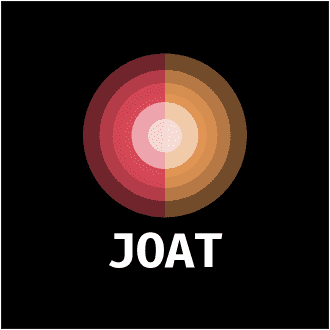Many organizations are turning to Kubernetes to enhance their DevOps strategies and achieve greater efficiency in managing containerized applications. As you launch on this journey, it’s vital to understand the key steps that will empower you to leverage its powerful features. From understanding the architecture to implementing best practices, mastering Kubernetes will not only enhance your deployment processes but also significantly improve your team’s collaboration and productivity. In this post, you will discover the crucial steps that can transform your approach to container orchestration.
Key Takeaways:
- Understand Kubernetes Architecture: Familiarize yourself with the core components such as nodes, pods, and services to effectively manage applications.
- Implement CI/CD Pipelines: Integrate Continuous Integration and Continuous Deployment practices to streamline application delivery and updates within Kubernetes.
- Utilize Helm Charts: Leverage Helm for package management to simplify the deployment and management of applications in your Kubernetes cluster.
- Monitoring and Logging: Establish robust monitoring and logging processes to gain insights into application performance and track issues as they arise.
- Security Best Practices: Adopt security measures like role-based access control (RBAC) and network policies to safeguard your Kubernetes environment.
Understanding Kubernetes
Your journey into mastering Kubernetes begins with a solid understanding of its core principles and functionalities. This container orchestration platform is designed to automate deployment, scaling, and management of applications, giving you the tools to efficiently manage your cloud infrastructure. As you probe deeper, you’ll uncover how Kubernetes can streamline your DevOps strategies, making your workflows more agile and your applications more resilient.
What is Kubernetes?
Understanding Kubernetes is imperative for any DevOps strategy. It is an open-source platform that automates the deployment, scaling, and management of containerized applications across clusters of hosts. By enabling you to efficiently manage infrastructure resources, Kubernetes helps you focus on building and running your applications without worrying about the underlying logistics.
Key Components of Kubernetes
Beside its core functionalities, Kubernetes comprises key components that work together seamlessly. These include Pods, which are the smallest units and can contain one or more containers; Services, that expose applications to the network; Controllers for managing lifecycle processes; and Nodes, which are the machines running your containers. Understanding these elements will empower you to utilize Kubernetes effectively.
It’s vital to grasp how these key components function within Kubernetes. Pods encapsulate your containerized applications, allowing them to be deployed and managed as cohesive units. Services define access policies for Pods, ensuring that your applications can communicate effectively. Controllers maintain desired states for your deployed applications and manage scaling operations. Nodes serve as the workers on which all your workloads run. Recognizing how these components interact will help you optimize your use of Kubernetes and enhance your DevOps approach.
Setting Up Your Kubernetes Environment
There’s no better way to kickstart your DevOps journey than by setting up your Kubernetes environment. This involves understanding the core components and effectively utilizing resources. For detailed insights, check out Kubernetes Deployment: How It Works & 5 … which provides extensive knowledge on deployment strategies that can enhance your setup.
Choosing the Right Infrastructure
Your Kubernetes setup heavily relies on the infrastructure you choose. Consider factors such as cost, scalability, and performance when selecting a cloud provider or bare-metal server to ensure that it aligns with your organization’s needs.
Installation and Configuration
By following the structured approach for installation and configuration, you can significantly enhance your Kubernetes experience. First, install the Kubernetes command-line tools and then set up a cluster using tools like Minikube or kubeadm depending on your requirements.
Understanding the installation and configuration process is necessary for operational efficiency. Start with system requirements to avoid any compatibility issues and choose a reliable installation method for your environment. After installation, you need to configure your cluster properly by setting up networking, storage, and security policies. These steps can be dangerous if not done correctly, leading to possible gaps in security or performance hurdles. However, proper configuration enhances the positive aspects of your setup, allowing for a more robust and scalable Kubernetes environment.
Managing Deployments
Unlike traditional deployment methods, Kubernetes enables a higher level of control and efficiency in managing your application deployments. By utilizing Kubernetes features like rolling updates and rollbacks, you can minimize downtime and ensure a seamless user experience. Explore these 5 Proven Kubernetes Deployment Strategies for Peak App Performance to enhance your deployment strategy and streamline your workflow.
Deploying Applications on Kubernetes
After you set up your Kubernetes environment, deploying applications becomes a straightforward process. You can leverage Kubernetes configurations such as pods, services, and deployments to manage your applications efficiently. By defining your application in a declarative manner using YAML files, you can automate deployments and ensure consistency across multiple environments.
Best Practices for Scaling Applications
Applications are often required to handle varying loads, and having a robust scaling strategy is necessary. To effectively scale your applications in Kubernetes, focus on horizontal scaling to add or remove pod instances according to demand. Implement resource limits and monitor performance metrics continuously to optimize costs and resources. Setting up auto-scaling can significantly enhance your application’s resilience against traffic spikes.
Deployments in Kubernetes serve as the backbone of how your applications respond to changing demands. Adjusting the number of replicas and keeping an eye on pod health are key factors in maintaining performance. Ensuring you have adequate monitoring and logging in place can help you detect issues early, preventing potential downtimes. Regularly testing your scaling strategy will enhance your confidence in your application’s ability to meet user demands effectively.

Networking in Kubernetes
All Kubernetes deployments necessitate a robust understanding of networking principles. By mastering networking in Kubernetes, you enhance your ability to connect and manage containers across multiple nodes. This requires a deep probe various networking components, such as Services, ingress controllers, and network policies, allowing for a seamless communication flow within your applications.
Overview of Kubernetes Networking
At the core of Kubernetes networking lies the Container Network Interface (CNI), which facilitates communication between pods and external resources. Each pod receives its own unique IP address, promoting efficient routing of traffic. Mastering these concepts will enable you to create a flexible and scalable network in your Kubernetes cluster.
Service Discovery and Load Balancing
The design of Kubernetes inherently promotes service discovery and load balancing, crucial for managing microservices. As you scale applications, you can rely on Kubernetes Services to automatically assign IP addresses and DNS names, ensuring seamless communication between your pods.
Even with automated configurations, you should be aware of potential pitfalls in service discovery. Misconfigurations can disrupt communication channels between your microservices, affecting performance. Additionally, relying on improper load balancing methods may lead to overloading certain pods while underutilizing others, which can degrade your application’s responsiveness. Always pay attention to the health status of your pods and monitor traffic patterns to ensure your services are efficiently serving requests without bottlenecks.
Monitoring and Logging
Despite your best efforts to build a resilient Kubernetes infrastructure, absence of proper monitoring and logging can lead to unnoticed failures and poor performance. Incorporating these elements into your DevOps strategy will not only enhance observability but also enable you to respond quickly to incidents. A comprehensive monitoring and logging solution will give you insight into how your applications and clusters are performing, allowing you to make informed decisions that align with your operational goals.
Tools for Monitoring Kubernetes
Beside native Kubernetes tools, various third-party solutions like Prometheus, Grafana, and Datadog can help you visualize and track performance metrics effectively. Leveraging these tools allows you to set alerts and gain insights into system health, enabling proactive measures to maintain stability in your environment.
Implementing Effective Logging Strategies
Any successful Kubernetes deployment necessitates a well-thought-out logging strategy. By consolidating logs from all services and containers, you gain important visibility into your applications, facilitating debugging and performance optimization.
With a robust logging strategy, you can ensure that logs are structured and stored efficiently, making it easier to analyze them for trouble-shooting and pattern identification. Utilize tools like Fluentd or Elasticsearch to aggregate and search through logs effectively. This practice not only uncovers anomalies but also enhances your ability to meet compliance requirements. Consistent logging can positively impact your incident response time and overall system reliability, allowing you to maintain a resilient Kubernetes environment.
Securing Your Kubernetes Cluster
After you have set up your Kubernetes cluster, it is crucial to focus on security. This includes implementing best practices, monitoring configurations, and ensuring compliance with security standards. To explore additional tools to help manage Kubernetes securely, check out Mastering Kubernetes: 5 Essential Tools for Seamless ….
Best Practices for Kubernetes Security
Best practices for Kubernetes security involve diligent configuration of network policies, control of access permissions, and ensuring seamless security updates. Make it a habit to regularly audit your settings and actively engage in security training for your team to mitigate vulnerabilities effectively.
Role-Based Access Control (RBAC)
Securing your Kubernetes environment through Role-Based Access Control (RBAC) is vital in managing user permissions efficiently. You must define roles and specify which resources users can access to reduce the chance of data breaches.
Hence, implementing RBAC is crucial because it allows you to assign specific roles to users, giving them permissions tailored to their responsibilities. This practice helps you minimize the risk of unauthorized access and fortifies your Kubernetes cluster against potential threats. Notably, if a user with elevated privileges is compromised, RBAC can significantly limit the exposure by ensuring that sensitive resources remain protected, fostering a safer and more efficient environment.
Final Words
Taking this into account, mastering Kubernetes is a transformative journey for your DevOps strategy. By following the five imperative steps outlined, you can enhance your proficiency and streamline your workflows. Embrace continuous learning, leverage community resources, and adopt best practices to elevate your Kubernetes skills. This will not only boost your team’s efficiency but also empower you to deliver reliable, scalable applications that meet today’s demands. Start implementing these steps today to position yourself strongly in the evolving landscape of DevOps.
FAQ
Q: What are the fundamental concepts of Kubernetes that I need to understand?
A: To master Kubernetes, it’s necessary to understand several core concepts, including Pods, which are the smallest deployable units that can contain one or more containers; Services, which provide stable endpoint access to Pods; Deployments, which manage the desired state of an application; and Namespaces, which allow you to partition resources within the cluster. Learning how these components interact will form the basis of your Kubernetes knowledge.
Q: How can I set up a Kubernetes environment for my projects?
A: Setting up a Kubernetes environment can be accomplished using tools like Minikube or Kind for local development, or you can leverage cloud providers such as Google Kubernetes Engine (GKE), Amazon Elastic Kubernetes Service (EKS), or Azure Kubernetes Service (AKS) for a production environment. Begin by installing the necessary tooling, then configure your cluster using online documentation, which typically provides step-by-step instructions on installation and setup.
Q: What is the importance of Helm in managing Kubernetes applications?
A: Helm is a package manager for Kubernetes that simplifies the deployment and management of applications on the cluster. It allows you to define, install, and upgrade even the most complex Kubernetes applications using Helm charts. By using Helm, you can manage application dependencies and customize deployments with templates, making it easier to roll out updates or scale your applications as needed.
Q: How do I best monitor and troubleshoot applications running in Kubernetes?
A: Monitoring and troubleshooting applications in Kubernetes can be achieved by utilizing tools like Prometheus for metrics collection and Grafana for visualization. Additionally, you can use tools like kubectl logs for logging to check the output of your applications. Understanding how to interpret Pod and Service statuses with kubectl commands can greatly aid in troubleshooting common issues such as configuration errors or resource limitations.
Q: What role does CI/CD play in Kubernetes for a DevOps strategy?
A: Continuous Integration and Continuous Deployment (CI/CD) are integral in automating the deployment of applications on Kubernetes. With CI/CD pipelines, developers can automatically test and deploy code changes, ensuring that only stable releases are pushed to production. This process can be integrated with Kubernetes through tools like Jenkins, GitLab CI, or Argo CD, allowing for faster and more reliable application delivery while ensuring alignment with DevOps principles.