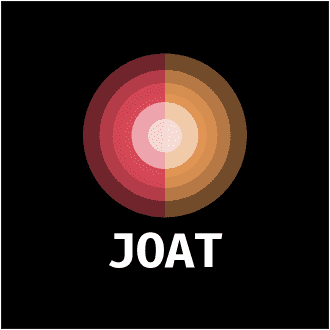Many developers and DevOps professionals face challenges in managing nodes within Kubernetes as your application scales. Effective node management is the backbone of achieving optimal performance and resource efficiency in your cluster. In this post, you’ll discover 10 actionable steps that will empower you to streamline your node management practices, ensuring that your Kubernetes solutions are not only scalable but also cost-effective and reliable. Dive in to enhance your Kubernetes expertise and take your deployments to the next level.
Key Takeaways:
- Node Management is vital for optimizing resource allocation and performance in Kubernetes environments.
- Implement Automated Scaling to adjust node count dynamically based on workload demand, ensuring cost-efficiency and high availability.
- Use Labels and Selectors effectively to organize nodes and control where pods are scheduled, enhancing operational clarity.
- Regularly perform Health Checks to monitor node performance and proactively address issues, maintaining system reliability.
- Adopt Best Practices for node configurations to fine-tune performance, such as optimizing CPU and memory allocations based on application needs.
Assess Current Node Configurations
The first step to optimizing your Kubernetes infrastructure is to assess your current node configurations. You should evaluate the resource allocation for CPU, memory, and storage to ensure they align with your workload demands. Take note of underutilized or over-provisioned nodes, as these can lead to unnecessary costs or performance bottlenecks. Additionally, check for inconsistent configurations across nodes, which can weaken the reliability of your system. By identifying these areas, you can effectively plan for adjustments that enhance scalability and efficiency in your Kubernetes environment.
Choose Appropriate Instance Types
Before you begin deploying your Kubernetes solutions, you need to choose the right instance types that align with your workload requirements. This decision affects not only the performance of your applications but also your overall cost efficiency.
| Instance Type | Characteristics |
|---|---|
| General Purpose | Balanced compute, memory, and storage. |
| Compute Optimized | High-performance CPUs for intensive workloads. |
| Memory Optimized | Optimized for high memory workloads such as databases. |
| Storage Optimized | Designed for workloads requiring high I/O. |
| GPU Instances | Specialized for machine learning and graphics-intensive tasks. |
Evaluate your specific needs, such as CPU, memory, and storage, to select the most suitable instance type for your applications. Monitoring resource usage is vital for ensuring efficient scaling. Your choice can directly impact your application’s scalability and performance. Assume that selecting the wrong instance types can lead to wasteful spending and compromised application performance.
Implement Autoscaling Groups
You can enhance the resilience and performance of your Kubernetes environment by implementing autoscaling groups. This powerful feature automatically adjusts the number of nodes in response to workload demands, ensuring that your applications remain highly available and responsive. By setting appropriate scaling policies, you can efficiently manage resources, reducing costs during low demand and rapidly scaling up during traffic spikes. However, it’s vital to monitor your autoscaling configurations regularly to avoid overprovisioning, which can lead to unnecessary expenses, or underprovisioning, risking application performance.
Optimize Resource Requests Limits
Clearly, optimizing resource requests and limits in your Kubernetes cluster is vital for maintaining application performance and minimizing costs. By accurately defining these parameters, you ensure that your pods receive sufficient resources without overly allocating, which could lead to waste. Striking the right balance allows your nodes to handle workloads effectively while keeping your cluster scalable. Consider checking out Managing Applications with Kubernetes: A Step-by- … for insights on managing resource constraints efficiently. This practice not only promotes optimal performance but also enhances resource utilization across your Kubernetes deployments.
Enable Cluster Monitoring Tools
Now, ensuring that you have effective cluster monitoring tools in place is important for maintaining performance and efficiency in your Kubernetes environment. By utilizing monitoring solutions, you can gain real-time visibility into your cluster’s health, performance metrics, and potential bottlenecks. This proactive approach allows you to quickly identify and resolve issues before they escalate, safeguarding your application’s availability. Explore Kubernetes Scaling: The Comprehensive Guide to … for more insights on scalable solutions that can help you optimize and manage your resources effectively.
Use Node Taints Tolerations
While managing your Kubernetes clusters, employing node taints and tolerations is crucial for ensuring your workloads are efficiently allocated. Taints prevent pods from being scheduled on certain nodes unless they have matching tolerations, which helps you control where your applications run. This functionality is particularly beneficial in isolating workloads with specific resource requirements or operational constraints. To gain deeper insights into the nuances of Kubernetes management, explore Mastering kubectl Scale Deployment: A Guide for Developers. By effectively using taints and tolerations, you can improve both the reliability and availability of your services.
Apply Node Affinity Rules
Not applying node affinity rules can lead to inefficiencies in your Kubernetes cluster. By specifying where your pods should run, you optimize resource usage and enhance performance. Node affinity allows you to constrain which nodes your pods can be scheduled on, promoting better workload distribution and reduced latency. By leveraging rules based on labels, you ensure that your applications can take advantage of the specific characteristics of certain nodes, whether it’s for hardware features or geographical considerations. This approach not only improves scalability but also enhances overall cluster stability.

Regularly evaluate performance metrics
Unlike stagnant systems, actively evaluating performance metrics empowers you to identify potential bottlenecks in your Kubernetes environment. By analyzing resource utilization, latency, and workload distribution, you can make informed decisions about scaling your nodes effectively. Regular assessments will reveal patterns that could indicate underlying issues, preventing inefficiencies before they escalate. Embrace data-driven strategies to optimize your deployments, ensuring that your infrastructure remains robust and responsive to changing demands. Prioritizing performance metrics will enhance your overall system reliability and facilitate seamless scalability in your Kubernetes solutions.
Automate Node Management Processes
Keep your Kubernetes environment efficient by automating node management processes. Implement tools like Kubernetes Operators and Cluster Autoscaler to streamline operations. By automating tasks such as scaling, deployment, and maintenance, you can significantly reduce human error and save valuable time. Ensure that your automation scripts are consistently tested to prevent potential failures in production. When you embrace automation, you’ll enhance your ability to respond to changing workloads and improve your overall infrastructure efficiency, setting the stage for a more scalable solution.
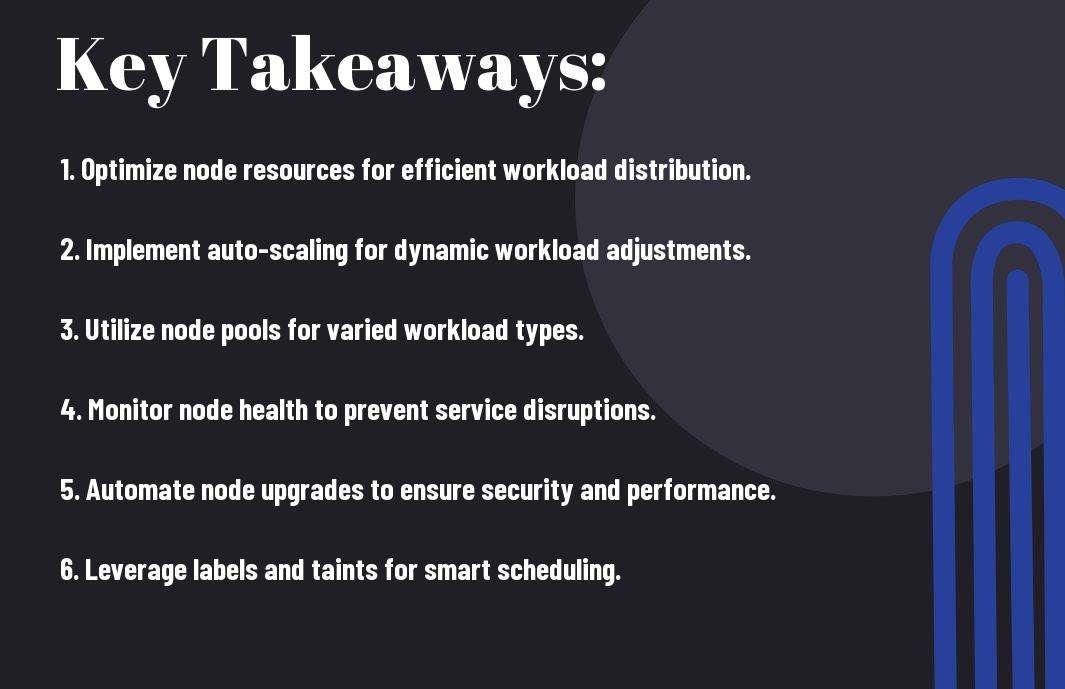
Summing up
To wrap up, by following these 10 quick steps, you can effectively leverage node management to enhance the scalability of your Kubernetes solutions. Focus on optimizing your node resources, implementing automatic scaling, and utilizing monitoring tools to maintain optimal performance. By doing so, you ensure that your applications can smoothly handle varying workloads, thereby improving overall efficiency and cost-effectiveness. With these strategies in place, you’re well-equipped to manage your Kubernetes environment effectively, adapting to the ever-changing demands of modern applications.
FAQ
Q: What is Node Management in the context of Kubernetes?
A: Node Management in Kubernetes refers to the processes and strategies involved in overseeing the individual nodes (physical or virtual machines) that compose a Kubernetes cluster. This includes monitoring node health, resource allocation, scaling, upgrading, and ensuring that nodes are properly configured to support the deployment and operation of containerized applications.
Q: How can effective Node Management contribute to scalability in Kubernetes?
A: Effective Node Management allows for seamless scaling of applications by automatically adjusting the number of nodes in response to workload demands. This capability ensures that resources are optimally allocated, reducing latency and enhancing performance. By managing nodes efficiently, organizations can also prevent resource exhaustion and maintain high availability, making it easier to scale applications as needed without downtime.
Q: What tools can be used to improve Node Management in Kubernetes?
A: Several tools can help improve Node Management in Kubernetes, including Kubernetes Dashboard for visual monitoring, Prometheus for metrics and alerting, and kube-state-metrics for insights into the state of Kubernetes objects. Additionally, cloud providers offer integrated tools, like AWS EKS or Google GKE, which provide built-in node management features such as automatic scaling and health checks.
Q: What are some best practices for implementing Node Management strategies?
A: Key best practices for Node Management include regularly monitoring node performance and health, implementing node auto-scaling policies to adjust node counts based on usage, ensuring proper pod-to-node assignments, keeping nodes updated with the latest Kubernetes versions, and using labels and taints to optimize pod distribution across nodes. Documenting procedures and automating repetitive tasks can also enhance the management process.
Q: How do Node Pools work in Kubernetes, and why are they important?
A: Node Pools are groups of nodes within a Kubernetes cluster that share the same configuration and capabilities. They are important because they allow administrators to manage nodes based on specific workloads, ensuring that different types of applications can run optimally. For example, a pool of GPU-enabled nodes can be created for machine learning applications, while another pool can handle general-purpose workloads, allowing for tailored resource allocation and management.