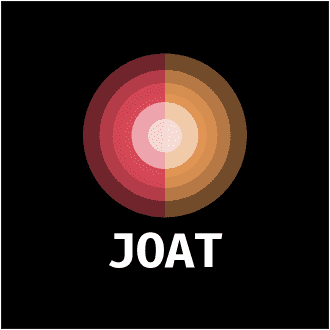.jpg)
Windows engineers are professionals responsible for designing, implementing, and maintaining Windows-based systems in an organization. They play a critical role in ensuring the smooth operation of computer systems and networks. To excel in this field, one must possess a specific set of skills. These skills are necessary for providing technical support, troubleshooting issues, and implementing new technologies. Some of the essential skills required to be a successful Windows engineer are:
- Knowledge of Windows Operating Systems: A Windows engineer must have a thorough understanding of various Windows operating systems such as Windows 10, Windows Server 2019, and Windows Server 2016. They should be well-versed in installation, configuration, and maintenance of these systems.
- Understanding of Networking Concepts: Networking is a fundamental aspect of Windows engineering. A Windows engineer should have a strong understanding of networking concepts such as TCP/IP, DNS, DHCP, and Active Directory. They should also have experience in configuring and troubleshooting network devices.
- Proficient in Scripting and Automation: Automation is becoming increasingly essential in the IT industry. A Windows engineer should be proficient in scripting languages such as PowerShell and VBScript to automate routine tasks and streamline processes.
- Familiarity with Virtualization Technologies: Most organizations use virtualization technologies to reduce costs and increase efficiency. A Windows engineer should be familiar with virtualization technologies such as Hyper-V and VMware and have experience in managing virtual environments.
- Ability to Troubleshoot and Solve Technical Issues: A Windows engineer should possess strong problem-solving skills and the ability to troubleshoot technical issues independently. They should be able to analyze and resolve complex problems quickly to ensure minimal downtime for the organization.
To develop these skills, one can take courses and certifications related to Windows engineering. Hands-on experience with virtual machines can also help hone these skills. Participating in online communities and forums allows individuals to learn from others and stay updated with the latest trends and technologies. Attending workshops and conferences can also provide valuable knowledge and networking opportunities for Windows engineers.
Windows engineers have a diverse range of job opportunities in the IT field. Some of the popular job roles for Windows engineers are:
- System Administrator: Windows engineers can work as system administrators responsible for maintaining and managing systems and servers for an organization.
- Network Engineer: With a strong understanding of networking concepts, Windows engineers can work as network engineers, designing and maintaining networks for organizations.
- Security Analyst: Many companies hire Windows engineers to work as security analysts responsible for monitoring and protecting networks from cyber threats.
- Technical Support Specialist: Windows engineers can also work as technical support specialists, providing assistance and troubleshooting solutions to end-users.
- IT Consultant: With their knowledge and experience in Windows engineering, professionals can also work as IT consultants, advising organizations on technology solutions and strategies.
Key Takeaways:
- Having a thorough understanding of Windows operating systems is essential for a successful Windows engineer.
- Continuous learning through courses, certifications, and participation in online communities can help develop the necessary skills for a Windows engineer.
- Windows engineers have a wide range of job opportunities such as system administrators, network engineers, and IT consultants.
What Are the Skills Required to be a Windows Engineer?
As technology continues to advance, the demand for skilled Windows engineers is on the rise. But what exactly does it take to become a successful Windows engineer? In this section, we will discuss the essential skills that are necessary for this role. From a deep understanding of Windows operating systems to the ability to troubleshoot and solve technical issues, we will explore the key capabilities that make a proficient Windows engineer. So, let’s dive into the top five skills required to excel in this field.
1. Knowledge of Windows Operating Systems
- Gain a comprehensive understanding of the architecture and functionalities of various Windows operating systems, including Windows 7, 8, 10, and Server editions.
- Develop expertise in system installation, configuration, and maintenance processes, as well as managing user and group accounts.
- Enhance skills in managing security features, troubleshooting common issues, and optimizing system performance.
2. Understanding of Networking Concepts
- Gain a solid understanding of fundamental networking concepts such as IP addressing, subnetting, and network protocols.
- Familiarize yourself with various networking technologies like LAN, WAN, VPN, and VLAN to understand their functions and applications.
- Get hands-on practice by setting up a home network, configuring routers, switches, and firewalls, and troubleshooting network connectivity issues.
- Explore the security aspects of networking by comprehending measures such as firewalls, encryption, and intrusion detection.
Pro-tip: Stay up-to-date with industry trends and technologies through continuous learning, as networking concepts evolve rapidly.
3. Proficient in Scripting and Automation
- Enroll in scripting and automation courses to become proficient in programming languages like Python, PowerShell, or Bash.
- Practice writing scripts to automate routine tasks and streamline processes within a Windows environment.
- Explore configuration management tools such as Puppet, Chef, or Ansible to gain an understanding of how automation is applied in large-scale Windows infrastructures.
As a Windows Engineer, I became proficient in scripting and automation to enhance our system’s efficiency. By developing custom scripts, we were able to automate software deployments, saving hours of manual work and reducing human errors. This proactive approach was highly praised by management and significantly improved our team’s productivity.
4. Familiarity with Virtualization Technologies
- Gain a thorough understanding of virtualization concepts, including hypervisors, containers, and virtual machines.
- Learn about the most popular virtualization technologies, such as VMware, Hyper-V, and VirtualBox.
- Obtain hands-on experience by setting up and managing virtual environments for testing and development purposes.
- Explore advanced features of virtualization, such as snapshots, live migration, and virtual networking.
- Stay up-to-date with the latest trends and advancements in virtualization technology through industry publications and online resources.
5. Ability to Troubleshoot and Solve Technical Issues
- Understand the problem: Analyze the issue to identify its root cause and potential solutions.
- Use diagnostic tools: Employ system monitoring and diagnostic tools to pinpoint technical issues.
- Research: Utilize online resources, documentation, and knowledge bases to find potential solutions.
- Test solutions: Implement and test potential fixes in a controlled environment to avoid further complications.
- Document findings: Keep detailed records of troubleshooting steps taken and their outcomes for future reference.
Did you know? According to a survey by CompTIA, 75% of IT professionals believe that the ability to troubleshoot and solve technical issues is crucial for career advancement.
How Can Someone Develop these Skills?
As a Windows engineer, there are certain skills that are essential for success in this field. But how can someone develop these skills? In this section, we will discuss various ways to enhance your Windows engineering skills. From taking courses and getting certifications to practicing with virtual machines and participating in online communities and forums, there are many avenues for honing your skills. We will also explore the benefits of attending workshops and conferences, and how they can contribute to your growth as a Windows engineer.
1. Take Courses and Certifications
- Research and select relevant courses and certifications aligned with Windows engineering, such as Microsoft Certified: Azure Solutions Architect Expert or CompTIA Network+.
- Enroll in reputable online or in-person training programs to gain practical knowledge and hands-on experience in Windows operating systems, networking, scripting, and virtualization.
- Allocate time for self-study and practice to reinforce the concepts learned during the courses and certifications.
- Seek mentorship or guidance from experienced Windows engineers to supplement formal education with practical insights and best practices.
- Regularly update skills and certifications to stay current with the evolving technology landscape and remain competitive in the job market.
A friend of mine, eager to make the transition into a Windows engineering role, diligently pursued various courses and certifications, eventually securing a prestigious position at a leading tech company.
2. Practice with Virtual Machines
- Set up a Virtual Machine (VM) software: Install a VM software like VMware Workstation, Oracle VirtualBox, or Microsoft Hyper-V on your computer.
- Choose an operating system: Download and install different operating systems such as Windows, Linux, or macOS to practice working with diverse environments.
- Practice with Virtual Machines: Create virtual networks within the VM software and experiment with network configurations to understand how different networks function.
- Explore automation tools: Use VMs to practice scripting and automation tools like PowerShell, Bash, or Ansible to automate tasks and streamline processes.
- Practice troubleshooting: Intentionally create issues within the virtual environment and troubleshoot them to gain hands-on experience in problem-solving.
3. Participate in Online Communities and Forums
- Get involved in online communities and forums dedicated to Windows engineering, such as Microsoft Tech Community, Stack Overflow, or Spiceworks.
- Participate actively by engaging in discussions, asking questions, and sharing insights with fellow professionals.
- Stay updated on the latest trends and best practices by following industry influencers and contributing to relevant discussions.
- Expand your network and gain practical experience by collaborating with peers and contributing to open-source projects.
- Connect with like-minded individuals and access a wealth of resources for skill development through platforms like GitHub and Reddit.
4. Attend Workshops and Conferences
- Research: Identify relevant workshops and conferences related to Windows engineering, such as Microsoft Ignite or Cisco Live.
- Plan: Determine the schedule, location, and registration requirements for the chosen events.
- Engage: Attend workshops and conferences to gain practical knowledge and network with professionals; participate in forums and discussions to broaden perspectives.
- Learn: Acquire insights on the latest industry trends, best practices, and emerging technologies during workshops and conferences.
- Apply: Implement the acquired knowledge and skills in practical scenarios to enhance proficiency in Windows engineering.
What Are the Job Opportunities for Windows Engineers?
For those with a passion for technology and a knack for problem-solving, a career as a Windows engineer can be both fulfilling and lucrative. But what exactly does a Windows engineer do, and what job opportunities are available in this field? In this section, we will explore the various roles that a Windows engineer can undertake, including system administration, network engineering, security analysis, technical support, and IT consulting. Each of these positions requires a unique set of skills and offers its own set of challenges and rewards. Let’s dive in and discover the wide range of job opportunities for Windows engineers.
1. System Administrator
- Gain a strong foundation in Windows operating systems, including both server and client versions, to excel as a system administrator.
- Develop a solid understanding of networking concepts, such as TCP/IP, DNS, DHCP, and routing, to effectively manage and maintain a network infrastructure.
- Become proficient in scripting languages like PowerShell and automation tools to streamline tasks and processes in a system administrator role.
- Acquire familiarity with virtualization technologies like Hyper-V or VMware to efficiently manage virtual environments.
- Enhance your problem-solving skills to effectively troubleshoot technical issues and implement solutions as a system administrator.
To excel as a system administrator, it is important to consider hands-on practice in a lab environment, pursue relevant certifications such as MCSA: Windows Server, and stay updated with the latest industry trends and best practices.
2. Network Engineer
- Start by building a solid understanding of networking concepts, including TCP/IP, routing, and switching.
- Obtain in-depth knowledge of network protocols and services such as DNS, DHCP, and VPN.
- Become proficient in network security principles and technologies, including firewalls, intrusion detection systems, and encryption.
- Develop skills in network design, implementation, and troubleshooting, including hands-on experience with various network equipment and tools.
- Stay updated with the latest trends and advancements in networking through continuous learning and practical application.
A colleague of mine embarked on the journey to become a Network Engineer by diligently studying the fundamentals of networking and obtaining relevant certifications. Through hands-on experience and active involvement in various networking projects, they eventually secured a prominent role as a Senior Network Engineer at a renowned technology company.
3. Security Analyst
- Gain foundational knowledge in IT and security.
- Acquire skills in network security, vulnerability assessment, and incident response.
- Obtain certifications such as CompTIA Security+, Certified Information Systems Security Professional (CISSP), or Certified Ethical Hacker (CEH).
- Pursue a degree in cybersecurity or a related field.
When I was working as a Security Analyst, I encountered a complex cyber-threat that required a deep understanding of network security and incident response. Thanks to my training and certifications, I was able to effectively mitigate the threat, preventing a potential data breach. It highlighted the importance of continuous learning and staying updated with the latest security trends and technologies.
4. Technical Support Specialist
A technical support specialist, also known as a help desk technician, is responsible for providing technical assistance and support to users who are facing computer, software, or hardware problems. This role involves troubleshooting issues, offering appropriate solutions, and keeping records of technical problems and their solutions. To excel in this role, technical support specialists must possess strong problem-solving skills, a patient and empathetic attitude, and the ability to effectively communicate complex technical information to non-technical users.
True story: John, a skilled technical support specialist, received a call from a distressed user whose computer crashed in the middle of an important presentation. With his expertise, John calmly guided the user through the necessary steps to recover the presentation and resolve the issue, ultimately saving the day and earning praise from both the user and their supervisors.
5. IT Consultant
- Gain Experience: Accumulate experience in various IT roles to gain a deep understanding of different business needs and systems. These roles can include system administrator, network engineer, or technical support specialist.
- Develop Communication Skills: Hone your communication and interpersonal skills to effectively convey technical information, comprehend client requirements, and collaborate with diverse teams.
- Acquire Business Knowledge: Gain knowledge of business operations, industry trends, and the impact of technology on business goals. This understanding will be valuable in providing top-notch IT consulting services.
- Obtain Relevant Certifications: Pursue certifications related to IT consulting, project management, and specific technologies to validate your expertise and enhance your credibility.
- Build a Professional Network: Network with other industry professionals, attend IT conferences, and engage in relevant online communities to stay updated, exchange knowledge, and attract potential clients.
Fact: As an IT consultant, it is crucial to maintain a balance between technical proficiency and business acumen in order to offer comprehensive solutions.