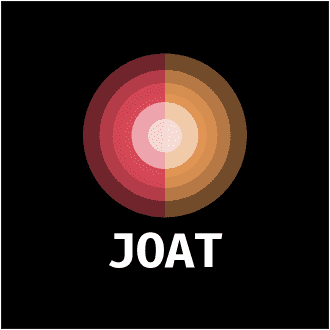Overwhelmed by the intricacies of cloud computing costs? You’re not alone. Understanding the economics behind cloud services is crucial for businesses looking to optimize their spending while maximizing efficiency. This beginner’s guide breaks down the cost-saving benefits and potential pitfalls of cloud computing, offering insight into factors like pay-as-you-go pricing, scalability, and hidden expenses. Delve into this comprehensive guide to demystify the economic landscape of cloud computing and make informed decisions for your organization.
Key Takeaways:
- Cloud Computing Cost Structure: Cloud computing services typically involve three main cost components – compute, storage, and data transfer. Understanding these cost structures can help businesses optimize their cloud spending.
- Pay-as-you-go Model: Cloud services often operate on a pay-as-you-go model, allowing businesses to scale their resources based on demand. This flexibility can help organizations manage their expenses efficiently.
- Cloud Cost Optimization: Implementing cost optimization strategies, such as using reserved instances, auto-scaling, and resource tagging, can help businesses reduce their cloud costs while maintaining performance and efficiency.
Understanding Cloud Computing Basics
What is Cloud Computing?
Your journey into the world of cloud computing begins with understanding what this technology actually is. Cloud computing refers to the delivery of computing services, including servers, storage, databases, networking, software, analytics, and more, over the internet (“the cloud”). This means that instead of owning and maintaining physical servers or infrastructure, you can access these services on a pay-as-you-go basis from a cloud service provider.
Types of Cloud Computing: Public, Private, and Hybrid
With cloud computing, there are different deployment models to consider. The three main types are public cloud, private cloud, and hybrid cloud. In a public cloud, services are delivered over the public internet and shared across multiple customers. A private cloud, on the other hand, is dedicated to a single organization and can be located on-premises or hosted by a third-party provider. The hybrid cloud combines elements of both public and private clouds, allowing data and applications to be shared between them.
| Public Cloud | Private Cloud |
| Services shared across multiple customers | Dedicated to a single organization |
| Owned and operated by a third-party cloud service provider | Can be located on-premises or hosted externally |
| Scalable and cost-effective | Offers more control and customization |
| Ideal for small to medium-sized businesses | Suitable for organizations with high data security needs |
| Flexible and convenient | Ensures compliance with specific regulations |
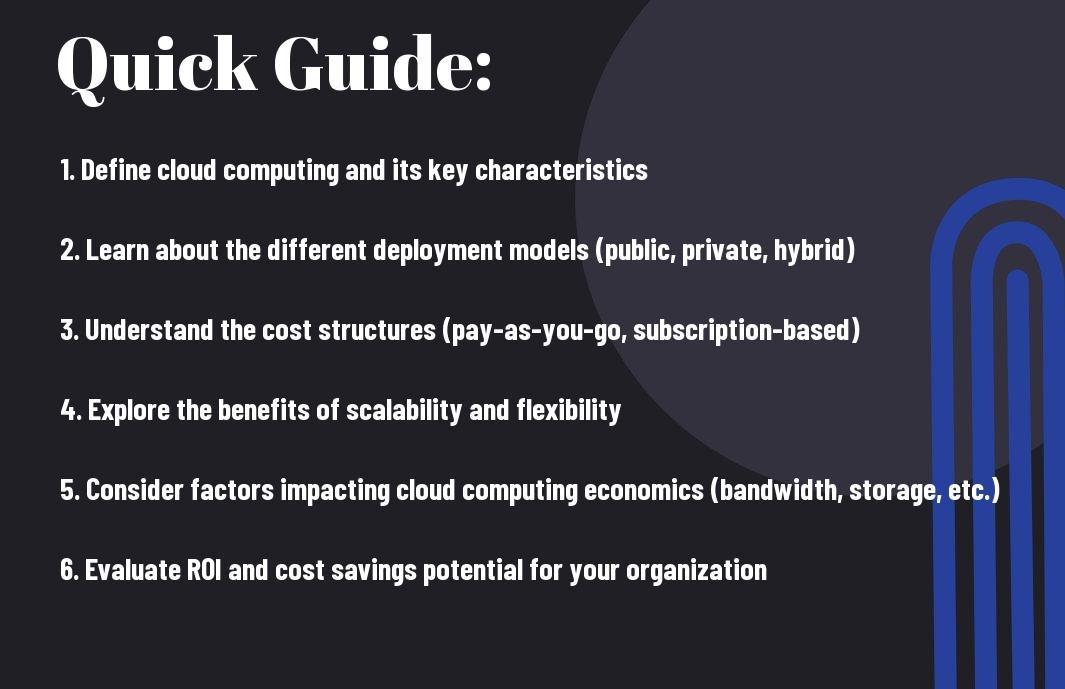

Factors Affecting Cloud Computing Economics
You must understand the various factors that influence the economics of cloud computing to make informed decisions for your business. Below are some key aspects to consider:
- Scalability and Resource Utilization: One of the fundamental benefits of cloud computing is its ability to scale resources up or down based on demand. This flexibility enables companies to optimize resource utilization and reduce costs. For a detailed overview of how cloud computing works, check out How Does Cloud Computing Work? A Beginner’s Guide.
- Cost Structure: CapEx vs OpEx: OpEx, or operational expenses, in cloud computing often provide a more predictable cost structure compared to CapEx, or capital expenditures. This model allows businesses to pay only for the resources they use, shifting from a large upfront investment to a monthly payment based on usage.
One crucial point to note is that cloud computing can help businesses achieve cost savings and operational efficiencies by moving from a CapEx-heavy model to an OpEx-driven one.
Scalability and Resource Utilization
One of the fundamental benefits of cloud computing is its ability to scale resources up or down based on demand. This flexibility enables companies to optimize resource utilization and reduce costs. For a detailed overview of how cloud computing works, check out How Does Cloud Computing Work? A Beginner’s Guide.
Cost Structure: CapEx vs OpEx
OpEx, or operational expenses, in cloud computing often provide a more predictable cost structure compared to CapEx, or capital expenditures. This model allows businesses to pay only for the resources they use, shifting from a large upfront investment to a monthly payment based on usage.
Economics of cloud computing refer to the financial considerations and cost-benefit analysis that organizations undertake when deciding to adopt cloud services.
Pricing Models: Pay-as-You-Go vs Subscription-Based
Subscription-Based
Cloud providers offer different pricing models, such as pay-as-you-go and subscription-based plans. Choosing the right model depends on the organization’s needs and usage patterns, with pay-as-you-go offering flexibility and subscription-based plans providing potential cost savings for long-term commitments.
Pricing models in cloud computing play a critical role in determining the overall costs and financial benefits for businesses.
Pros and Cons of Cloud Computing
All pros and cons of cloud computing can be analyzed through a comprehensive list of advantages and drawbacks. Below is a breakdown of the benefits and drawbacks of cloud computing in a table format:
| Benefits | Drawbacks |
| Cost Savings | Security Concerns |
| Flexibility | Vendor Lock-in |
| Reliability | Downtime |
Benefits: Cost Savings, Flexibility, and Reliability
If we look at the benefits of cloud computing, cost savings is undoubtedly a major advantage. Cloud services eliminate the need for upfront infrastructure costs, and users only pay for what they use. This pay-as-you-go model can result in significant cost savings for businesses. Additionally, the flexibility of cloud computing allows for scalability and the ability to easily adjust resources based on demand. Moreover, the reliability of cloud providers ensures that data is securely stored and accessible at all times.
Drawbacks: Security Concerns, Vendor Lock-in, and Downtime
There’s a flip side to the benefits of cloud computing. Security concerns arise as sensitive data is stored on remote servers, making it potentially vulnerable to security breaches. Another drawback is vendor lock-in, where businesses may face challenges migrating to a different provider due to compatibility issues or high switching costs. Additionally, downtime can be a significant concern, as any interruption in cloud services can impact business operations and data accessibility.
Vendor lock-in can be a major concern for businesses using cloud services. It can limit their flexibility to switch providers and potentially lead to increased costs if they decide to migrate to a different platform. Therefore, it is necessary for businesses to carefully evaluate vendor lock-in risks and consider strategies to mitigate this potential drawback.
Step-by-Step Guide to Calculating Cloud Computing Costs
Now, before delving into the intricacies of calculating cloud computing costs, it is vital to understand the basics of cloud economics. For a comprehensive guide on this topic, check out What Is Cloud Economics? The Definitive 2024 Guide.
Assessing Current IT Infrastructure and Workload
Costs: The first step in calculating cloud computing costs is to assess your current IT infrastructure and workload. This involves understanding the existing hardware, software, and operational expenses associated with your on-premises setup.
Requirements: By analyzing your current IT setup, you can identify the specific resource requirements and usage patterns of your workload. This information is crucial for determining the right cloud resources needed to support your applications and services effectively.
Infrastructure plays a vital role in estimating resource requirements and usage. By accurately assessing your current infrastructure and workload, you can ensure a seamless transition to the cloud without compromising performance or overspending on unnecessary resources.
Choosing the Right Pricing Model and Provider
Cloud: Selecting the appropriate pricing model and provider is a critical decision that can significantly impact your cloud computing costs. Whether you opt for pay-as-you-go, subscription-based, or reserved instance pricing, understanding your workload and usage patterns is key to making cost-effective choices.
A key factor in choosing the right pricing model and provider is considering the scalability and flexibility of your workload. With the right pricing model in place, you can leverage the benefits of cloud computing while optimizing costs to suit your specific business needs.
Tips for Optimizing Cloud Computing Costs
Keep cost efficiency in mind when utilizing cloud computing services. Here are some tips to help you optimize your costs:
- Right-Sizing Resources and Instances
- Reserved Instances and Committed Usage Discounts
- Leveraging Spot Instances and Auction-Based Pricing
Right-Sizing Resources and Instances
RightSizing your resources and instances involves matching your cloud resources to your actual needs. With cloud computing, you can easily scale resources up or down based on demand, helping you avoid over-provisioning and unnecessary costs. By monitoring your resource utilization and adjusting your instance sizes accordingly, you can ensure optimal performance at the lowest cost.
Reserved Instances and Committed Usage Discounts
Computing costs can be significantly reduced by taking advantage of Reserved Instances and Committed Usage Discounts. With Reserved Instances, you commit to using a specific instance type in a specific region for a contracted term, receiving a discount compared to On-Demand pricing. Committed Usage Discounts offer additional savings for committing to a certain level of usage for a specific period. By planning ahead and estimating your long-term needs, you can benefit from these cost-saving options.
Leveraging Spot Instances and Auction-Based Pricing
If you have flexible workloads and can tolerate interruptions, leveraging Spot Instances and Auction-Based Pricing can lead to significant cost savings. Spot Instances allow you to bid on unused Amazon EC2 capacity, potentially obtaining compute capacity at a fraction of the cost. By using a combination of different pricing models based on your workload requirements, you can optimize costs while still meeting performance objectives.
Evaluating Cloud Computing Providers
Unlike traditional IT services, evaluating cloud computing providers involves considering various factors beyond just cost. Key factors to assess include security, compliance, and uptime. Security measures such as data encryption, access controls, and regular audits are critical to protecting your data in the cloud. Compliance with industry regulations like GDPR or HIPAA is necessary for businesses handling sensitive information. Uptime guarantees ensure that your applications and data are accessible whenever you need them.
Key Factors: Security, Compliance, and Uptime
- Security: Data encryption, access controls, regular audits
- Compliance: GDPR, HIPAA, industry-specific regulations
- Uptime: Service level agreements, downtime mitigation
Assume that these factors are non-negotiable when evaluating cloud providers.
For businesses comparing cloud computing providers like AWS, Azure, Google Cloud, and others, it’s necessary to weigh key features and offerings against your requirements. Each provider offers unique services, pricing structures, and support options that can impact your overall cloud strategy.
Comparing Providers: AWS, Azure, Google Cloud, and More
| AWS | Azure |
| Wide range of services | Seamless integration with Windows environments |
| Pricing based on usage | Strong hybrid cloud capabilities |
If you are new to cloud computing, it may be beneficial to start with a provider that offers comprehensive documentation, tutorials, and community support. These resources can help you navigate the complexities of cloud services and make informed decisions based on your specific needs.
Computing
Negotiating contracts and service level agreements (SLAs) with cloud providers is a vital step in ensuring that your business receives the level of service needed to support its operations. SLAs outline the provider’s responsibilities, uptime guarantees, support response times, and potential penalties for underperformance.
Plus, be aware of any hidden fees, auto-renewal clauses, and data access policies that could impact your budget and operational flexibility.
Final Words
Considering all points, it is clear that cloud computing has revolutionized the way businesses operate and manage their resources. By understanding the economics behind cloud computing, beginners can make informed decisions on how to best utilize this technology to drive efficiency, scalability, and cost-effectiveness in their organizations. With the flexibility of pay-as-you-go models and the ability to scale resources up or down based on demand, cloud computing offers a powerful solution for businesses of all sizes.
Thus, embracing cloud computing can provide businesses with a competitive edge in today’s fast-paced digital landscape. By grasping the foundational economics of cloud computing, beginners can harness the benefits of this technology to streamline operations, reduce costs, and improve overall productivity. As cloud computing continues to evolve, it is necessary for businesses to stay informed and adapt their strategies accordingly to leverage the full potential of this innovative technology.
FAQ
Q: What is cloud computing?
A: Cloud computing is the delivery of computing services—including servers, storage, databases, networking, software, analytics, and intelligence—over the Internet (“the cloud”) to offer faster innovation, flexible resources, and economies of scale.
Q: What are the main models of cloud computing?
A: The main models of cloud computing are Infrastructure as a Service (IaaS), Platform as a Service (PaaS), and Software as a Service (SaaS). IaaS provides virtualized computing resources over the internet, PaaS offers a platform that allows customers to develop, run, and manage applications, and SaaS delivers software applications over the internet on a subscription basis.
Q: What are the benefits of cloud computing for businesses?
A: Cloud computing offers various benefits for businesses, including cost savings, scalability, flexibility, improved collaboration, automatic updates, increased security, and disaster recovery. By utilizing cloud services, businesses can focus on their core activities while leaving the technical aspects to cloud service providers.